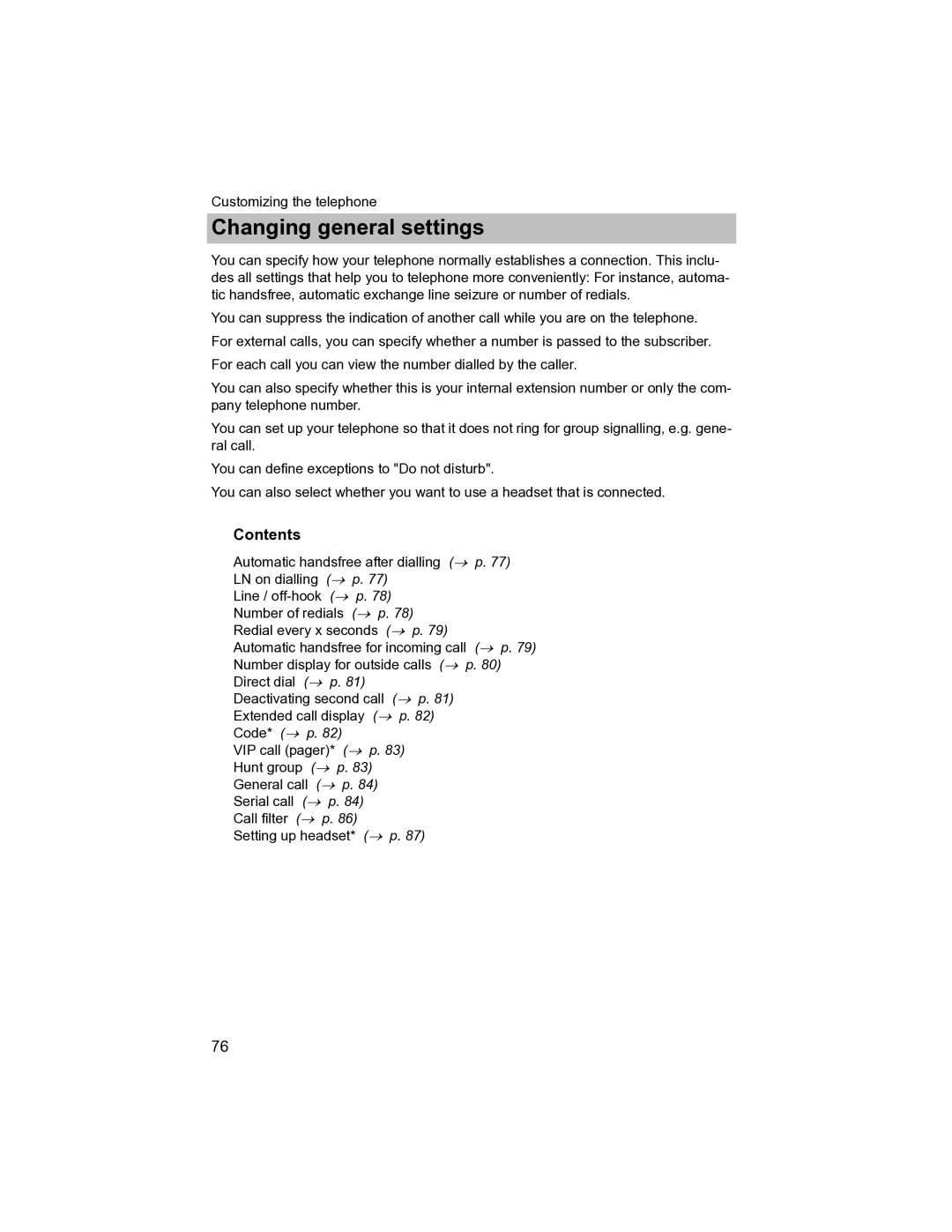Customizing the telephone
Changing general settings
You can specify how your telephone normally establishes a connection. This inclu- des all settings that help you to telephone more conveniently: For instance, automa- tic handsfree, automatic exchange line seizure or number of redials.
You can suppress the indication of another call while you are on the telephone. For external calls, you can specify whether a number is passed to the subscriber. For each call you can view the number dialled by the caller.
You can also specify whether this is your internal extension number or only the com- pany telephone number.
You can set up your telephone so that it does not ring for group signalling, e.g. gene- ral call.
You can define exceptions to "Do not disturb".
You can also select whether you want to use a headset that is connected.
InhaltContents
Automatic handsfree after dialling (→ p. 77)
LN on dialling (→ p. 77)
Line /
Number of redials (→ p. 78)
Redial every x seconds (→ p. 79)
Automatic handsfree for incoming call (→ p. 79)
Number display for outside calls (→ p. 80)
Direct dial (→ p. 81)
Deactivating second call (→ p. 81)
Extended call display (→ p. 82)
Code* (→ p. 82)
VIP call (pager)* (→ p. 83)
Hunt group (→ p. 83)
General call (→ p. 84)
Serial call (→ p. 84)
Call filter (→ p. 86)
Setting up headset* (→ p. 87)
76