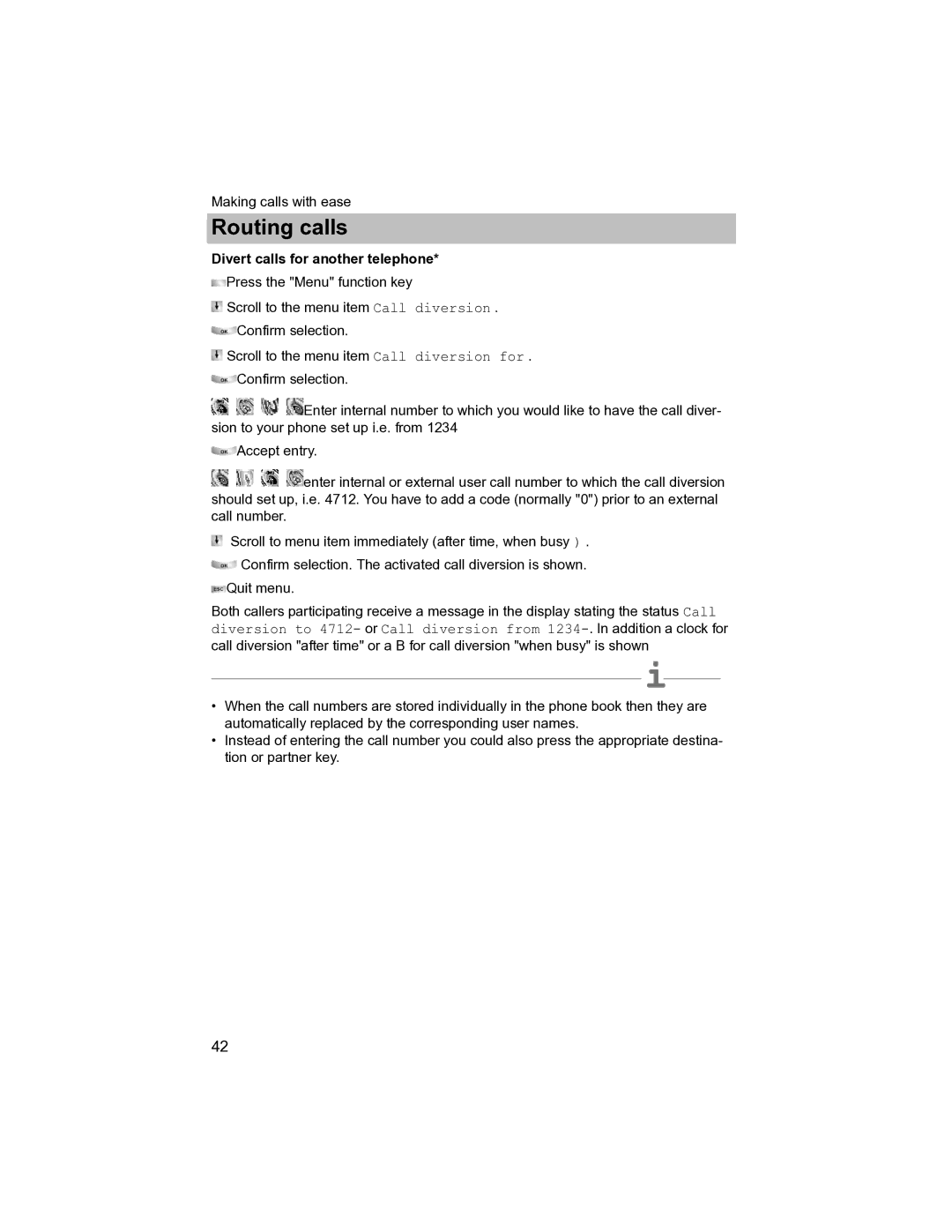Making calls with ease
Routing calls
Divert calls for another telephone*
![]() Press the "Menu" function key
Press the "Menu" function key
![]() Scroll to the menu item Call diversion .
Scroll to the menu item Call diversion .
![]() Confirm selection.
Confirm selection.
![]() Scroll to the menu item Call diversion for .
Scroll to the menu item Call diversion for .
![]() Confirm selection.
Confirm selection.
![]()
![]()
![]()
![]() Enter internal number to which you would like to have the call diver- sion to your phone set up i.e. from 1234
Enter internal number to which you would like to have the call diver- sion to your phone set up i.e. from 1234
![]() Accept entry.
Accept entry.
![]()
![]()
![]()
![]() enter internal or external user call number to which the call diversion should set up, i.e. 4712. You have to add a code (normally "0") prior to an external call number.
enter internal or external user call number to which the call diversion should set up, i.e. 4712. You have to add a code (normally "0") prior to an external call number.
Scroll to menu item immediately (after time, when busy ) .
![]() Confirm selection. The activated call diversion is shown.
Confirm selection. The activated call diversion is shown.
![]() Quit menu.
Quit menu.
Both callers participating receive a message in the display stating the status Call diversion to 4712- or Call diversion from
i
•When the call numbers are stored individually in the phone book then they are automatically replaced by the corresponding user names.
•Instead of entering the call number you could also press the appropriate destina- tion or partner key.
42