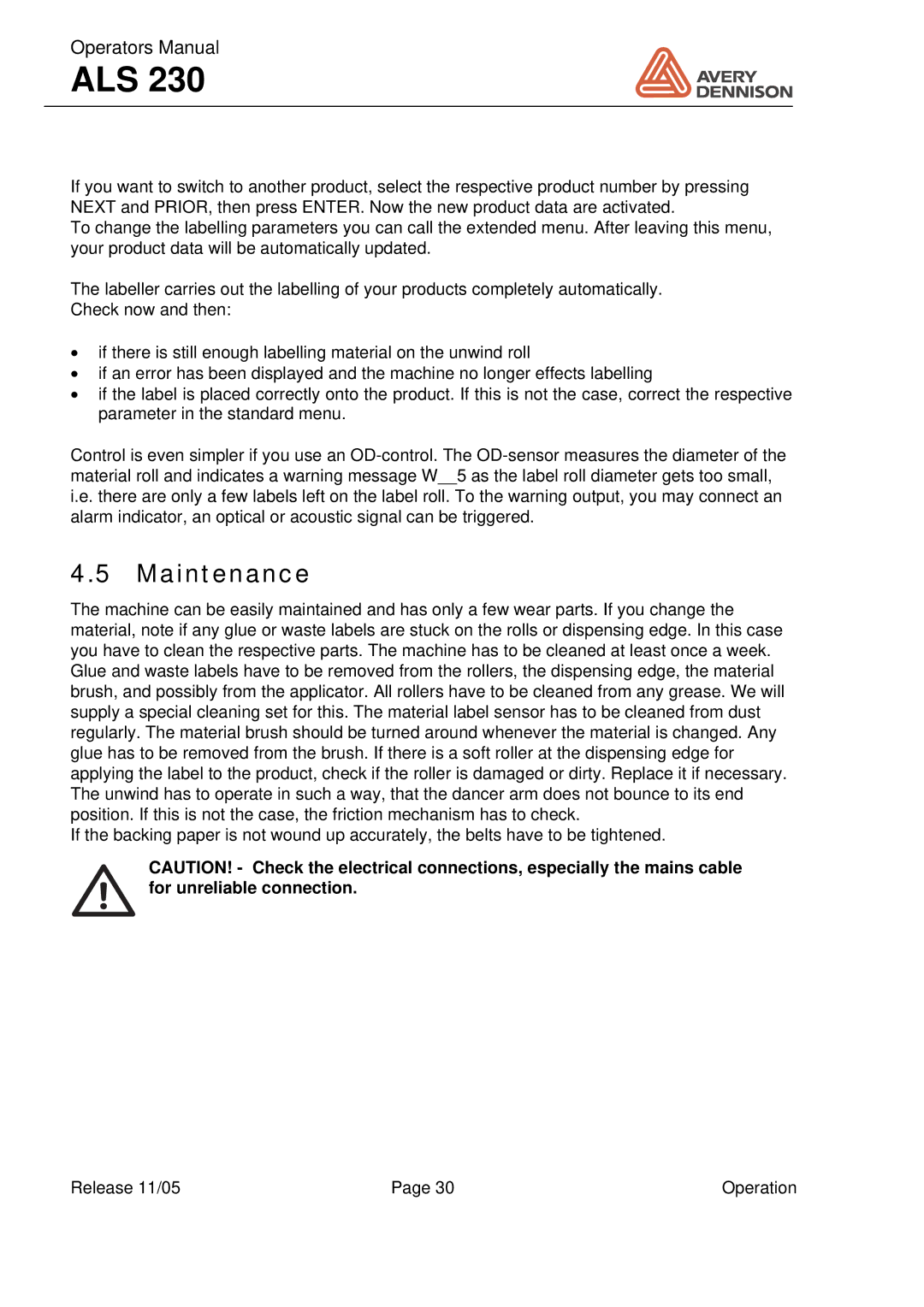Operators Manual
ALS 230
If you want to switch to another product, select the respective product number by pressing NEXT and PRIOR, then press ENTER. Now the new product data are activated.
To change the labelling parameters you can call the extended menu. After leaving this menu, your product data will be automatically updated.
The labeller carries out the labelling of your products completely automatically. Check now and then:
•if there is still enough labelling material on the unwind roll
•if an error has been displayed and the machine no longer effects labelling
•if the label is placed correctly onto the product. If this is not the case, correct the respective parameter in the standard menu.
Control is even simpler if you use an
4.5 Maintenance
The machine can be easily maintained and has only a few wear parts. If you change the material, note if any glue or waste labels are stuck on the rolls or dispensing edge. In this case you have to clean the respective parts. The machine has to be cleaned at least once a week. Glue and waste labels have to be removed from the rollers, the dispensing edge, the material brush, and possibly from the applicator. All rollers have to be cleaned from any grease. We will supply a special cleaning set for this. The material label sensor has to be cleaned from dust regularly. The material brush should be turned around whenever the material is changed. Any glue has to be removed from the brush. If there is a soft roller at the dispensing edge for applying the label to the product, check if the roller is damaged or dirty. Replace it if necessary. The unwind has to operate in such a way, that the dancer arm does not bounce to its end position. If this is not the case, the friction mechanism has to check.
If the backing paper is not wound up accurately, the belts have to be tightened.
CAUTION! - Check the electrical connections, especially the mains cable for unreliable connection.
Release 11/05 | Page 30 | Operation |