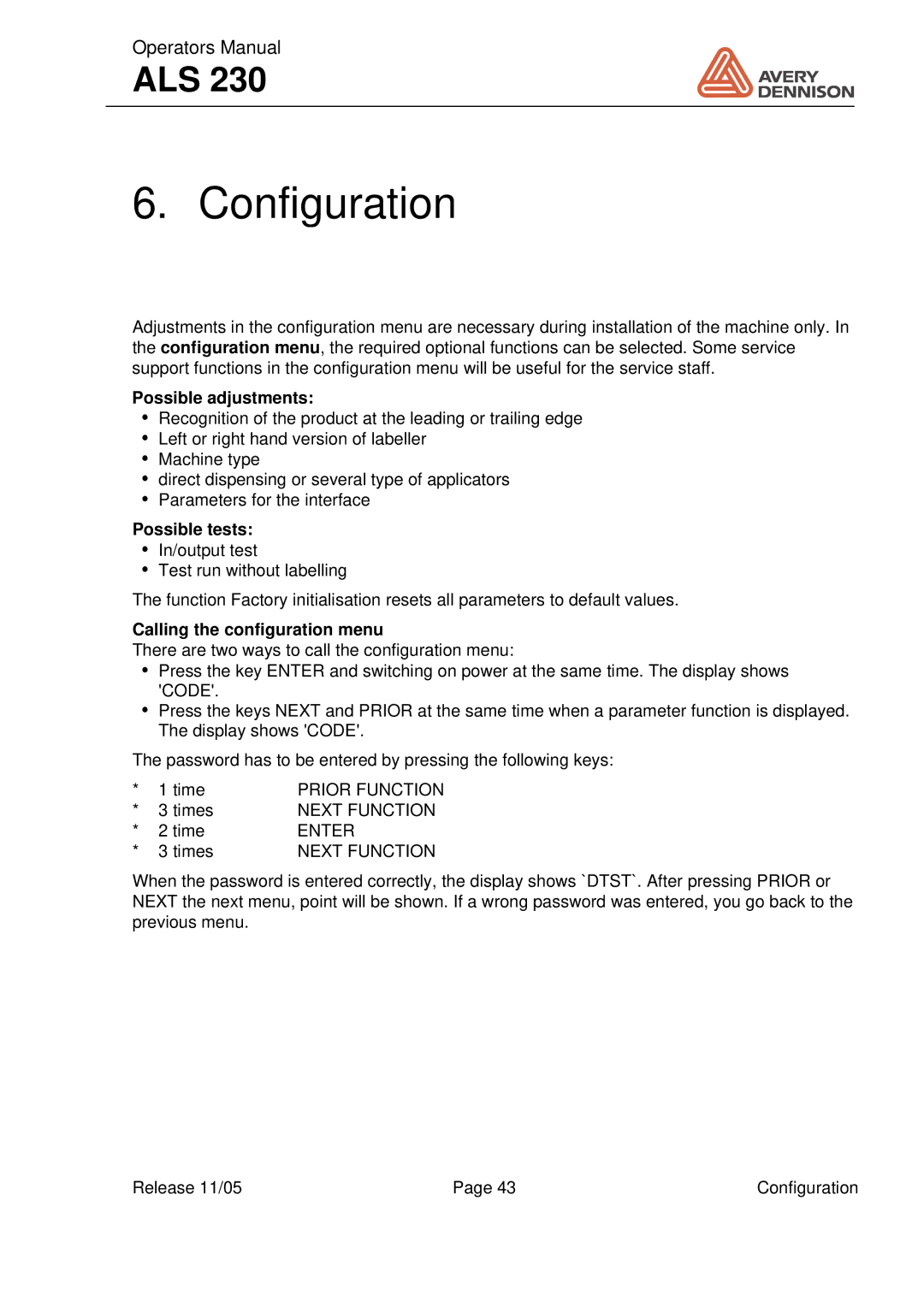Operators Manual
ALS 230
6. Configuration
Adjustments in the configuration menu are necessary during installation of the machine only. In the configuration menu, the required optional functions can be selected. Some service support functions in the configuration menu will be useful for the service staff.
Possible adjustments:
yRecognition of the product at the leading or trailing edge
yLeft or right hand version of labeller
yMachine type
ydirect dispensing or several type of applicators
yParameters for the interface
Possible tests:
yIn/output test
yTest run without labelling
The function Factory initialisation resets all parameters to default values.
Calling the configuration menu
There are two ways to call the configuration menu:
yPress the key ENTER and switching on power at the same time. The display shows 'CODE'.
yPress the keys NEXT and PRIOR at the same time when a parameter function is displayed. The display shows 'CODE'.
The password has to be entered by pressing the following keys:
* | 1 time | PRIOR FUNCTION |
* | 3 times | NEXT FUNCTION |
* | 2 time | ENTER |
* | 3 times | NEXT FUNCTION |
When the password is entered correctly, the display shows `DTST`. After pressing PRIOR or NEXT the next menu, point will be shown. If a wrong password was entered, you go back to the previous menu.
Release 11/05 | Page 43 | Configuration |