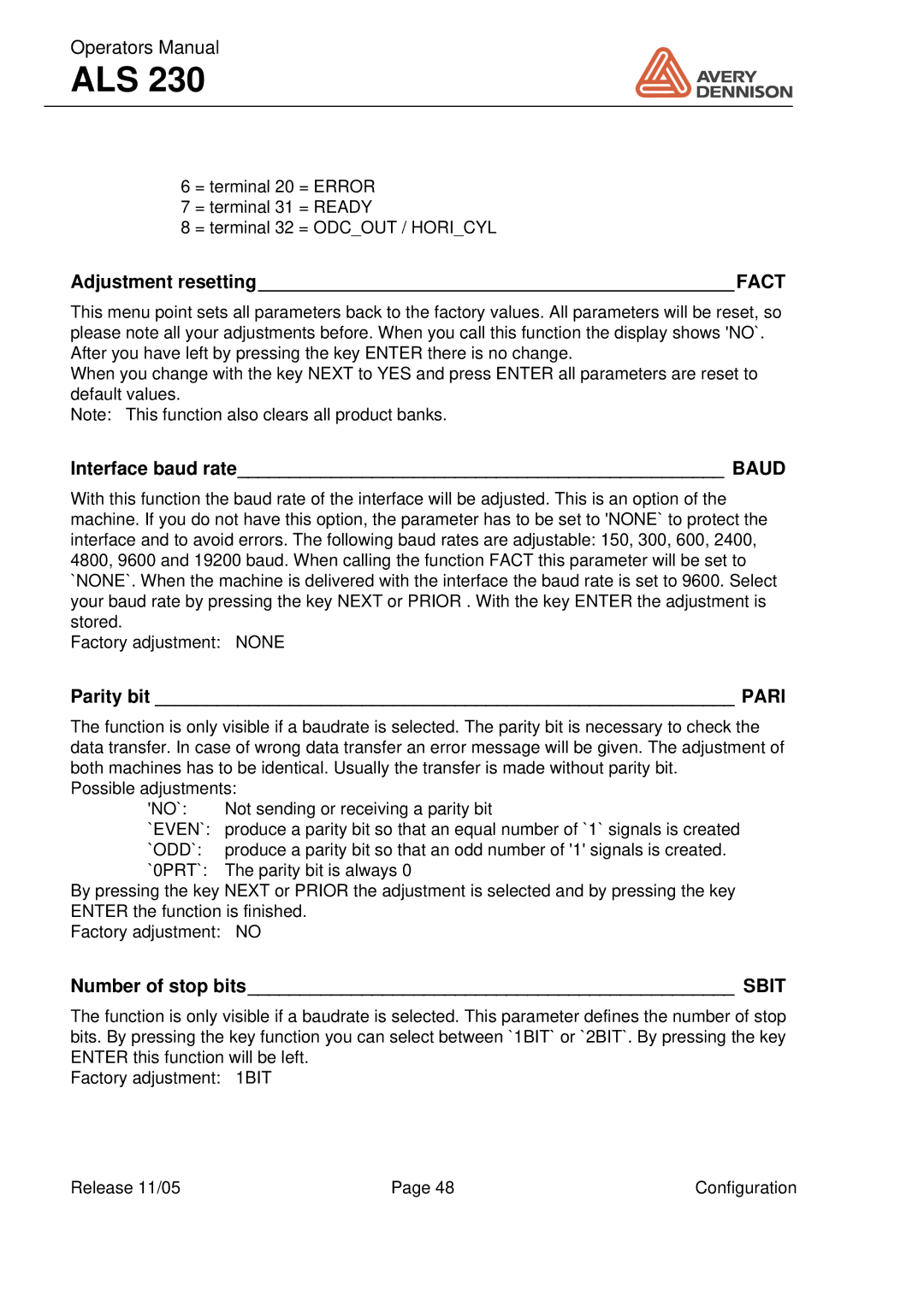Operators Manual
ALS 230
6 = terminal 20 = ERROR
7 = terminal 31 = READY
8 = terminal 32 = ODC_OUT / HORI_CYL
Adjustment resetting______________________________________________FACT
This menu point sets all parameters back to the factory values. All parameters will be reset, so please note all your adjustments before. When you call this function the display shows 'NO`. After you have left by pressing the key ENTER there is no change.
When you change with the key NEXT to YES and press ENTER all parameters are reset to default values.
Note: This function also clears all product banks.
Interface baud rate_______________________________________________ BAUD
With this function the baud rate of the interface will be adjusted. This is an option of the machine. If you do not have this option, the parameter has to be set to 'NONE` to protect the interface and to avoid errors. The following baud rates are adjustable: 150, 300, 600, 2400, 4800, 9600 and 19200 baud. When calling the function FACT this parameter will be set to `NONE`. When the machine is delivered with the interface the baud rate is set to 9600. Select your baud rate by pressing the key NEXT or PRIOR . With the key ENTER the adjustment is stored.
Factory adjustment: NONE
Parity bit ________________________________________________________ PARI
The function is only visible if a baudrate is selected. The parity bit is necessary to check the data transfer. In case of wrong data transfer an error message will be given. The adjustment of both machines has to be identical. Usually the transfer is made without parity bit.
Possible adjustments:
'NO`: | Not sending or receiving a parity bit |
`EVEN`: | produce a parity bit so that an equal number of `1` signals is created |
`ODD`: | produce a parity bit so that an odd number of '1' signals is created. |
`0PRT`: | The parity bit is always 0 |
By pressing the key NEXT or PRIOR the adjustment is selected and by pressing the key ENTER the function is finished.
Factory adjustment: NO
Number of stop bits_______________________________________________ SBIT
The function is only visible if a baudrate is selected. This parameter defines the number of stop bits. By pressing the key function you can select between `1BIT` or `2BIT`. By pressing the key ENTER this function will be left.
Factory adjustment: 1BIT
Release 11/05 | Page 48 | Configuration |