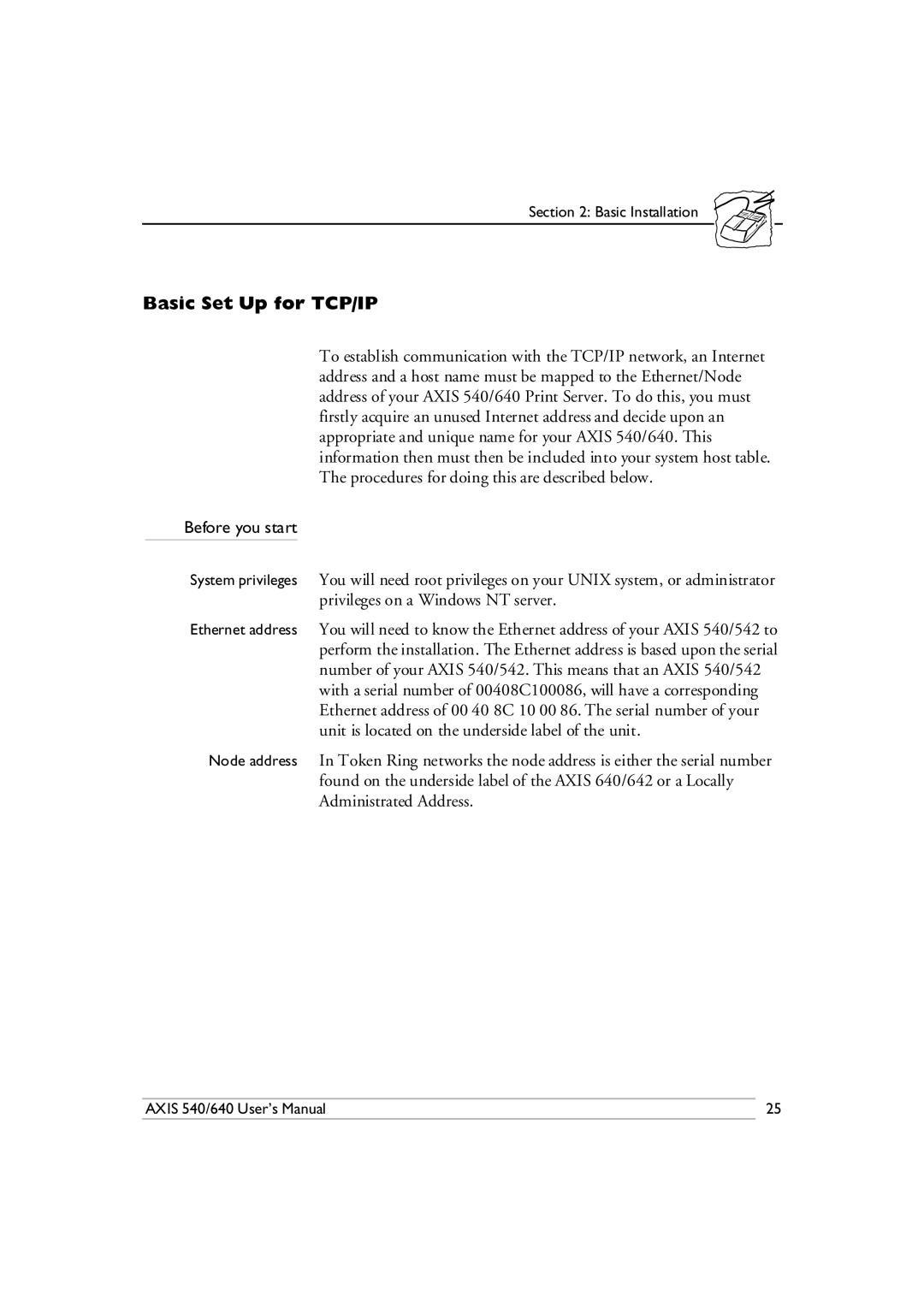Section 2: Basic Installation
Basic Set Up for TCP/IP
To establish communication with the TCP/IP network, an Internet address and a host name must be mapped to the Ethernet/Node address of your AXIS 540/640 Print Server. To do this, you must firstly acquire an unused Internet address and decide upon an appropriate and unique name for your AXIS 540/640. This information then must then be included into your system host table. The procedures for doing this are described below.
Before you start
System privileges You will need root privileges on your UNIX system, or administrator privileges on a Windows NT server.
Ethernet address You will need to know the Ethernet address of your AXIS 540/542 to perform the installation. The Ethernet address is based upon the serial number of your AXIS 540/542. This means that an AXIS 540/542 with a serial number of 00408C100086, will have a corresponding Ethernet address of 00 40 8C 10 00 86. The serial number of your unit is located on the underside label of the unit.
Node address In Token Ring networks the node address is either the serial number found on the underside label of the AXIS 640/642 or a Locally Administrated Address.
AXIS 540/640 User’s Manual | 25 |