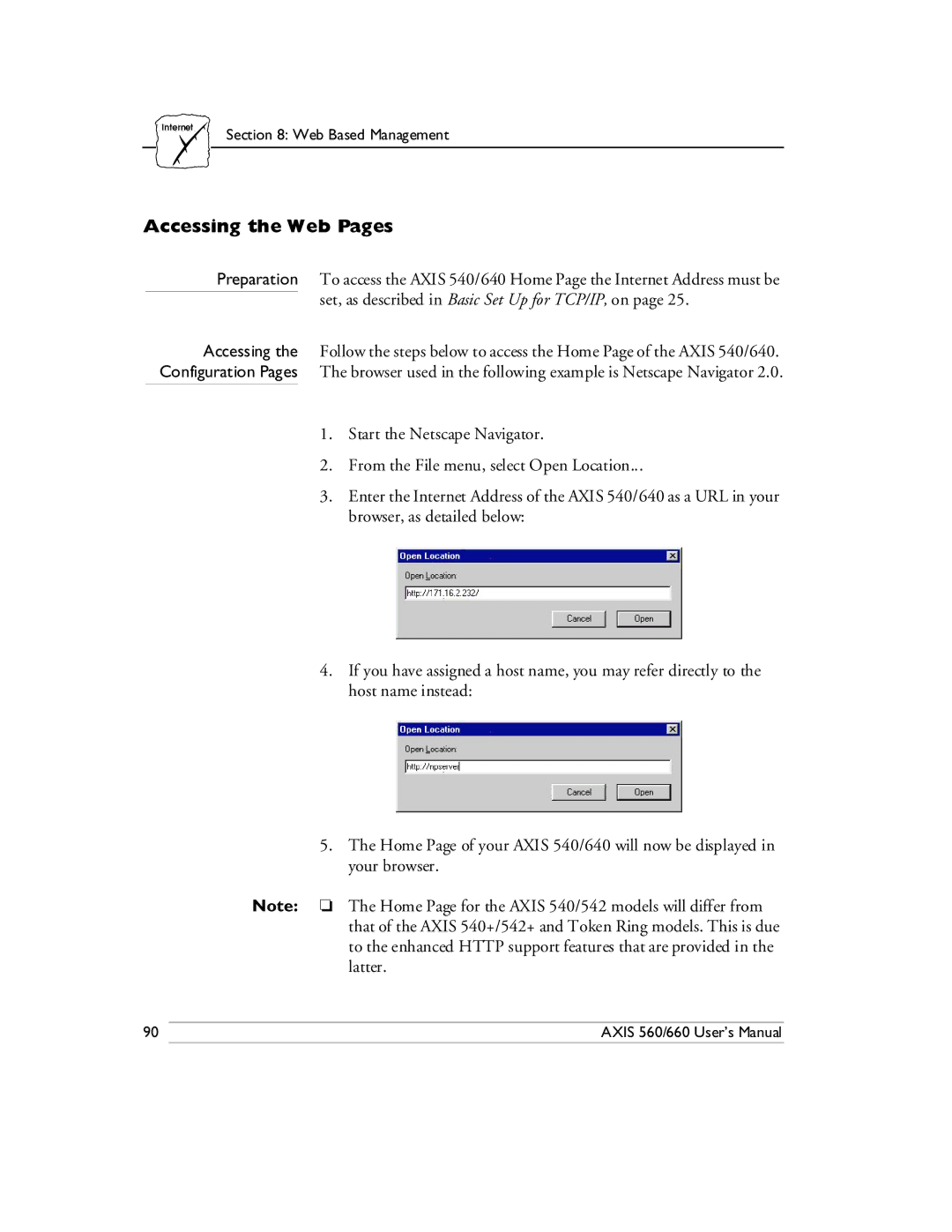WiInternetdows
Section 8: Web Based Management
Accessing the Web Pages
Preparation To access the AXIS 540/640 Home Page the Internet Address must be set, as described in Basic Set Up for TCP/IP, on page 25.
Accessing the Follow the steps below to access the Home Page of the AXIS 540/640. Configuration Pages The browser used in the following example is Netscape Navigator 2.0.
1.Start the Netscape Navigator.
2.From the File menu, select Open Location...
3.Enter the Internet Address of the AXIS 540/640 as a URL in your browser, as detailed below:
4.If you have assigned a host name, you may refer directly to the host name instead:
5.The Home Page of your AXIS 540/640 will now be displayed in your browser.
Note: ❏ The Home Page for the AXIS 540/542 models will differ from that of the AXIS 540+/542+ and Token Ring models. This is due to the enhanced HTTP support features that are provided in the latter.
90 | AXIS 560/660 User’s Manual |