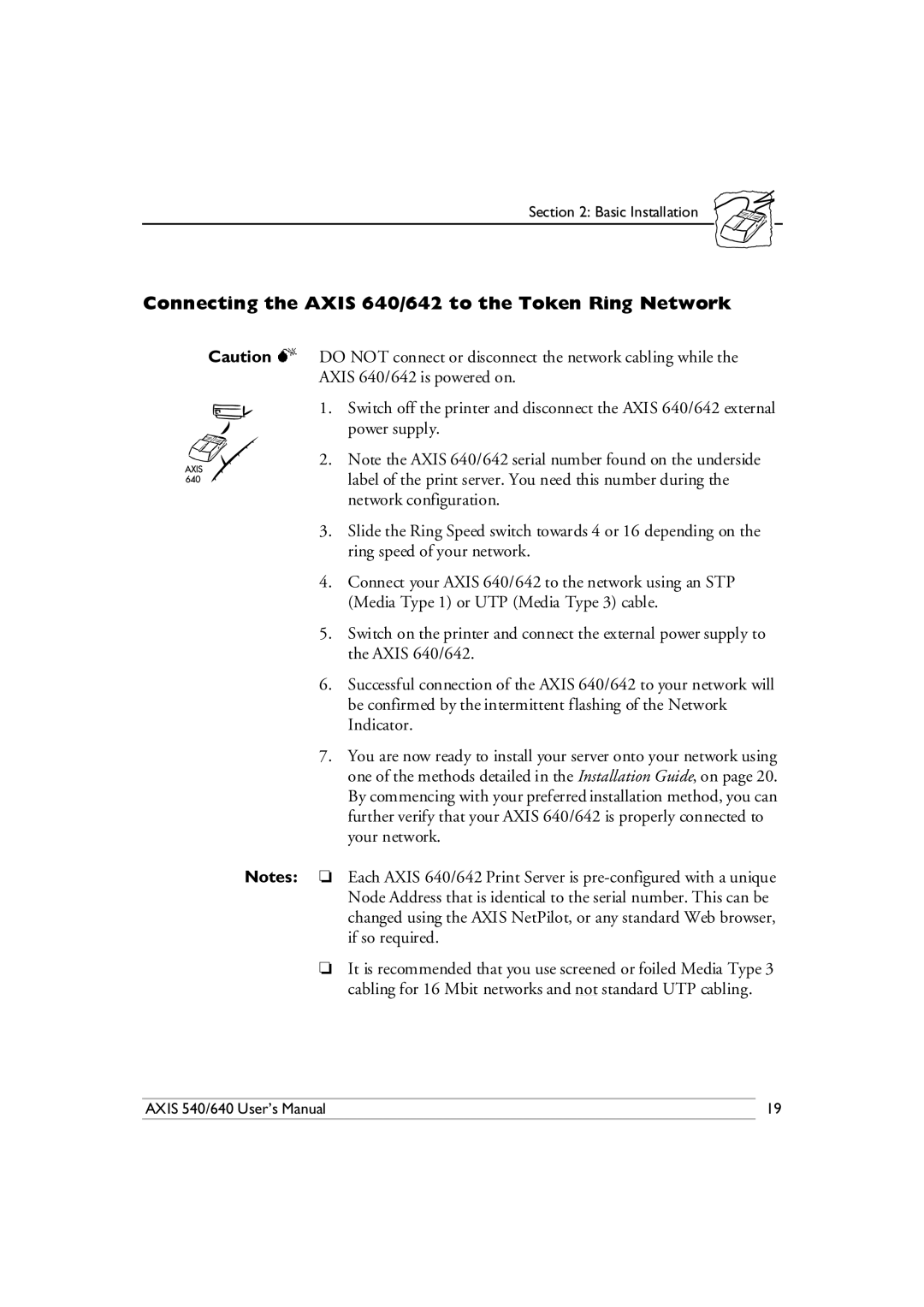Section 2: Basic Installation
Connecting the AXIS 640/642 to the Token Ring Network
Caution MDO NOT connect or disconnect the network cabling while the AXIS 640/642 is powered on.
1. Switch off the printer and disconnect the AXIS 640/642 external power supply.
2. Note the AXIS 640/642 serial number found on the underside label of the print server. You need this number during the network configuration.
3.Slide the Ring Speed switch towards 4 or 16 depending on the ring speed of your network.
4.Connect your AXIS 640/642 to the network using an STP (Media Type 1) or UTP (Media Type 3) cable.
5.Switch on the printer and connect the external power supply to the AXIS 640/642.
6.Successful connection of the AXIS 640/642 to your network will be confirmed by the intermittent flashing of the Network Indicator.
7.You are now ready to install your server onto your network using one of the methods detailed in the Installation Guide, on page 20. By commencing with your preferred installation method, you can further verify that your AXIS 640/642 is properly connected to your network.
Notes: ❏ Each AXIS 640/642 Print Server is
❏It is recommended that you use screened or foiled Media Type 3 cabling for 16 Mbit networks and not standard UTP cabling.
AXIS 540/640 User’s Manual | 19 |