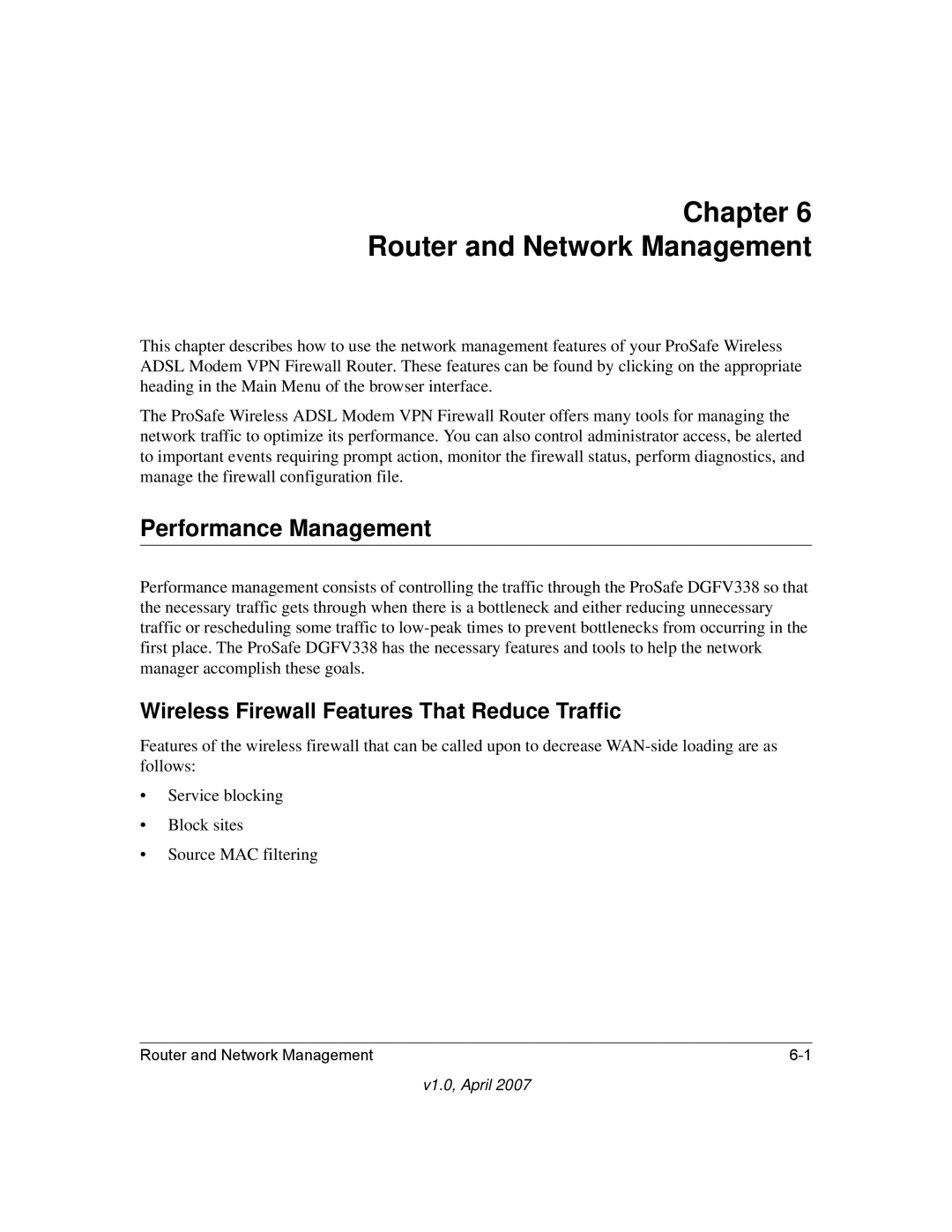Chapter 6
Router and Network Management
This chapter describes how to use the network management features of your ProSafe Wireless ADSL Modem VPN Firewall Router. These features can be found by clicking on the appropriate heading in the Main Menu of the browser interface.
The ProSafe Wireless ADSL Modem VPN Firewall Router offers many tools for managing the network traffic to optimize its performance. You can also control administrator access, be alerted to important events requiring prompt action, monitor the firewall status, perform diagnostics, and manage the firewall configuration file.
Performance Management
Performance management consists of controlling the traffic through the ProSafe DGFV338 so that the necessary traffic gets through when there is a bottleneck and either reducing unnecessary traffic or rescheduling some traffic to
Wireless Firewall Features That Reduce Traffic
Features of the wireless firewall that can be called upon to decrease
•Service blocking
•Block sites
•Source MAC filtering
Router and Network Management |