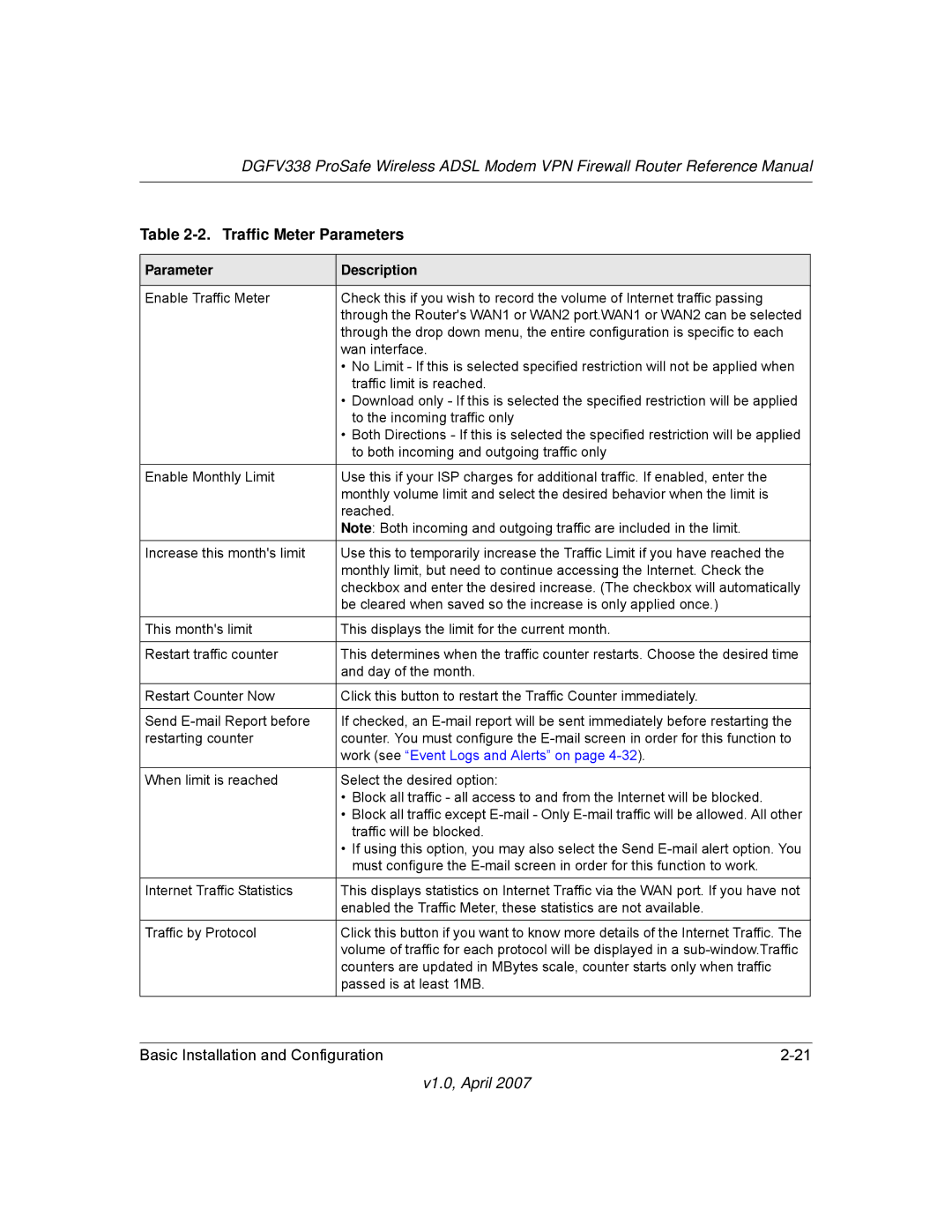DGFV338 ProSafe Wireless ADSL Modem VPN Firewall Router Reference Manual
Table 2-2. Traffic Meter Parameters
Parameter | Description |
|
|
Enable Traffic Meter | Check this if you wish to record the volume of Internet traffic passing |
| through the Router's WAN1 or WAN2 port.WAN1 or WAN2 can be selected |
| through the drop down menu, the entire configuration is specific to each |
| wan interface. |
| • No Limit - If this is selected specified restriction will not be applied when |
| traffic limit is reached. |
| • Download only - If this is selected the specified restriction will be applied |
| to the incoming traffic only |
| • Both Directions - If this is selected the specified restriction will be applied |
| to both incoming and outgoing traffic only |
|
|
Enable Monthly Limit | Use this if your ISP charges for additional traffic. If enabled, enter the |
| monthly volume limit and select the desired behavior when the limit is |
| reached. |
| Note: Both incoming and outgoing traffic are included in the limit. |
Increase this month's limit | Use this to temporarily increase the Traffic Limit if you have reached the |
| monthly limit, but need to continue accessing the Internet. Check the |
| checkbox and enter the desired increase. (The checkbox will automatically |
| be cleared when saved so the increase is only applied once.) |
This month's limit | This displays the limit for the current month. |
|
|
Restart traffic counter | This determines when the traffic counter restarts. Choose the desired time |
| and day of the month. |
|
|
Restart Counter Now | Click this button to restart the Traffic Counter immediately. |
|
|
Send | If checked, an |
restarting counter | counter. You must configure the |
| work (see “Event Logs and Alerts” on page |
|
|
When limit is reached | Select the desired option: |
| • Block all traffic - all access to and from the Internet will be blocked. |
| • Block all traffic except |
| traffic will be blocked. |
| • If using this option, you may also select the Send |
| must configure the |
Internet Traffic Statistics | This displays statistics on Internet Traffic via the WAN port. If you have not |
| enabled the Traffic Meter, these statistics are not available. |
Traffic by Protocol | Click this button if you want to know more details of the Internet Traffic. The |
| volume of traffic for each protocol will be displayed in a |
| counters are updated in MBytes scale, counter starts only when traffic |
| passed is at least 1MB. |
|
|
Basic Installation and Configuration |