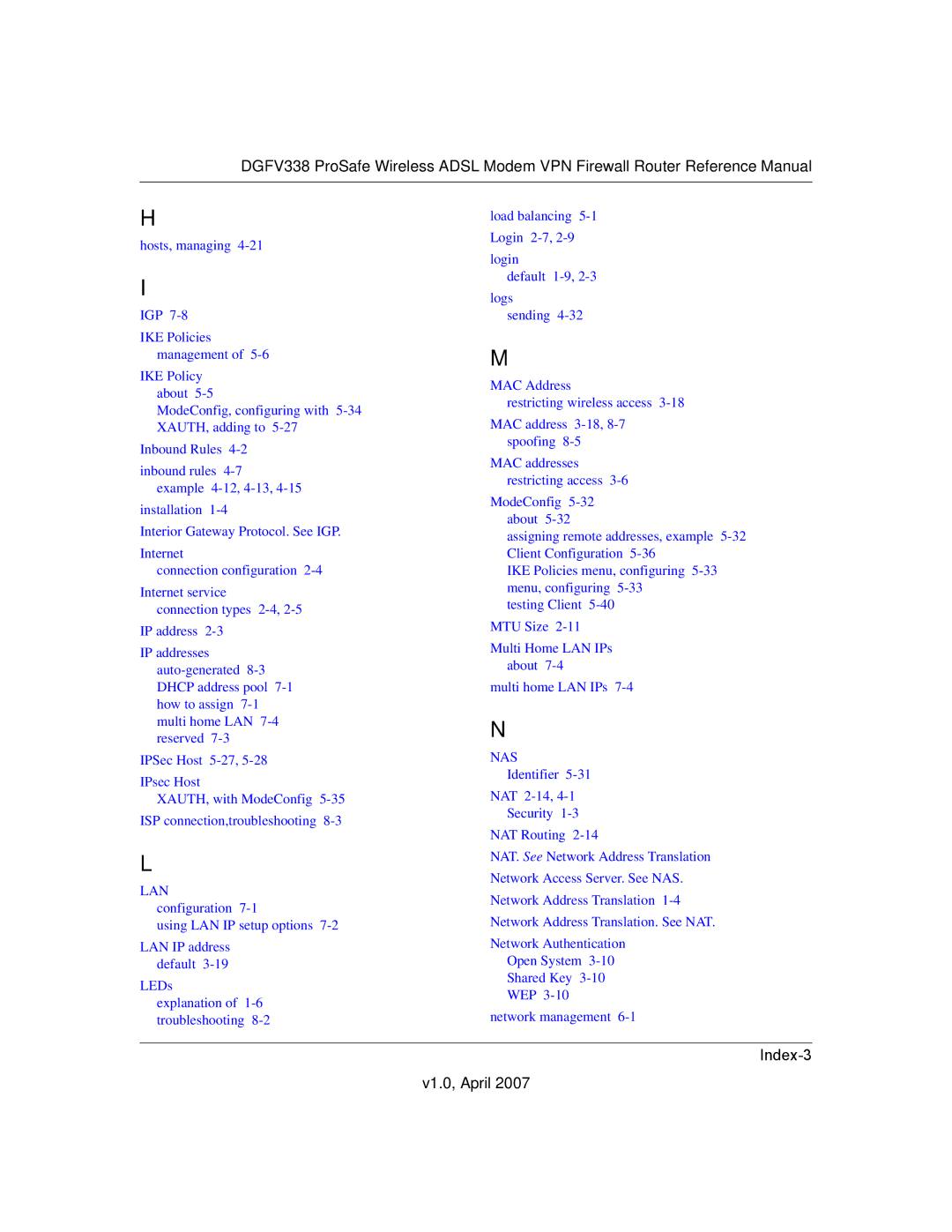DGFV338 ProSafe Wireless ADSL Modem VPN Firewall Router Reference Manual
H
hosts, managing
I
IGP
IKE Policies management of
IKE Policy about
ModeConfig, configuring with
Inbound Rules
inbound rules
installation
Interior Gateway Protocol. See IGP.
Internet
connection configuration
Internet service connection types
IP address
IP addresses
IPSec Host
IPsec Host
XAUTH, with ModeConfig
L
LAN configuration
using LAN IP setup options
LAN IP address default
LEDs explanation of
load balancing
login
default
logs
sending
M
MAC Address
restricting wireless access
MAC address
MAC addresses restricting access
ModeConfig
assigning remote addresses, example
IKE Policies menu, configuring
testing Client
Multi Home LAN IPs about
multi home LAN IPs
N
NAS Identifier
NAT
NAT Routing
NAT. See Network Address Translation Network Access Server. See NAS. Network Address Translation
Network Authentication
Open System
Shared Key
network management