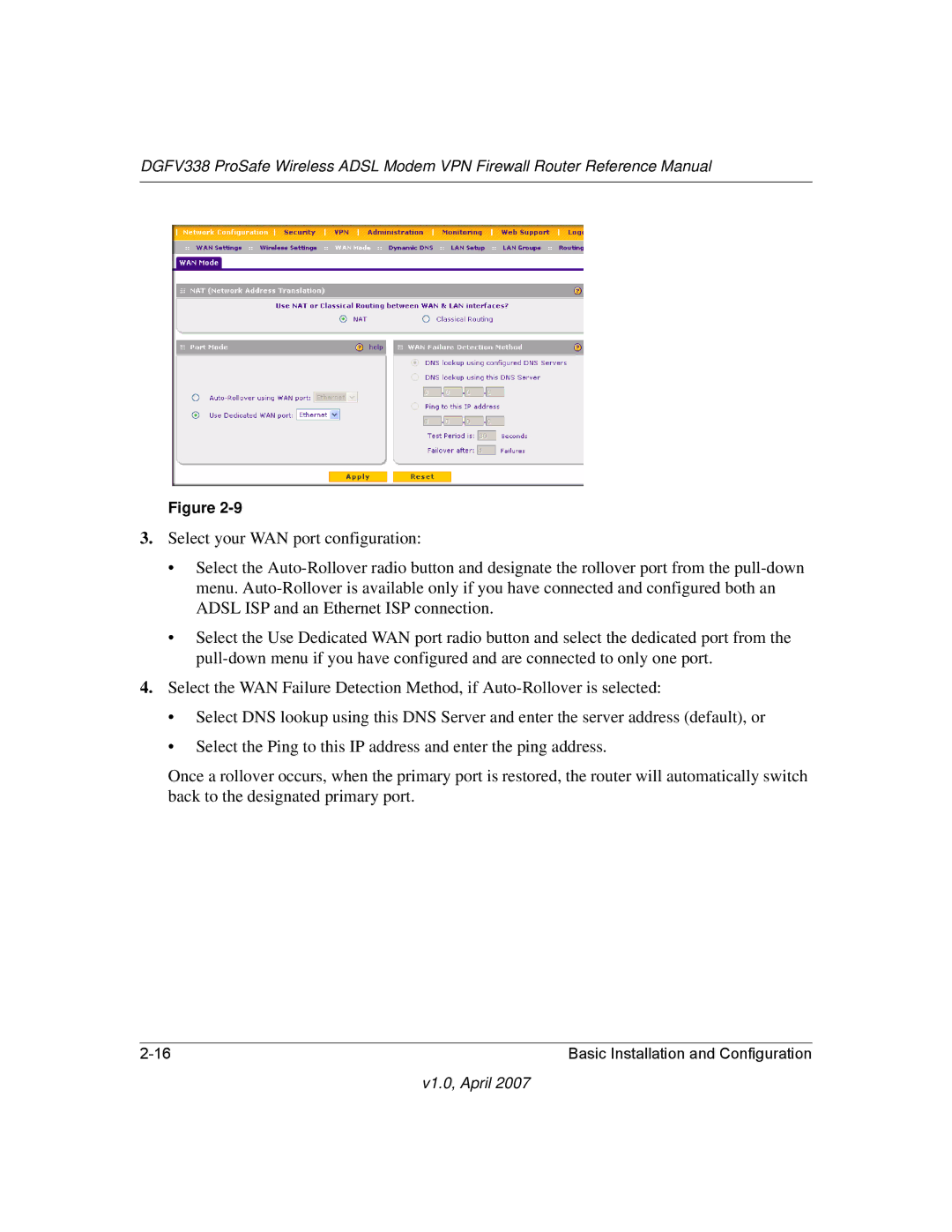DGFV338 ProSafe Wireless ADSL Modem VPN Firewall Router Reference Manual
Figure
3.Select your WAN port configuration:
•Select the
•Select the Use Dedicated WAN port radio button and select the dedicated port from the
4.Select the WAN Failure Detection Method, if
•Select DNS lookup using this DNS Server and enter the server address (default), or
•Select the Ping to this IP address and enter the ping address.
Once a rollover occurs, when the primary port is restored, the router will automatically switch back to the designated primary port.
Basic Installation and Configuration |