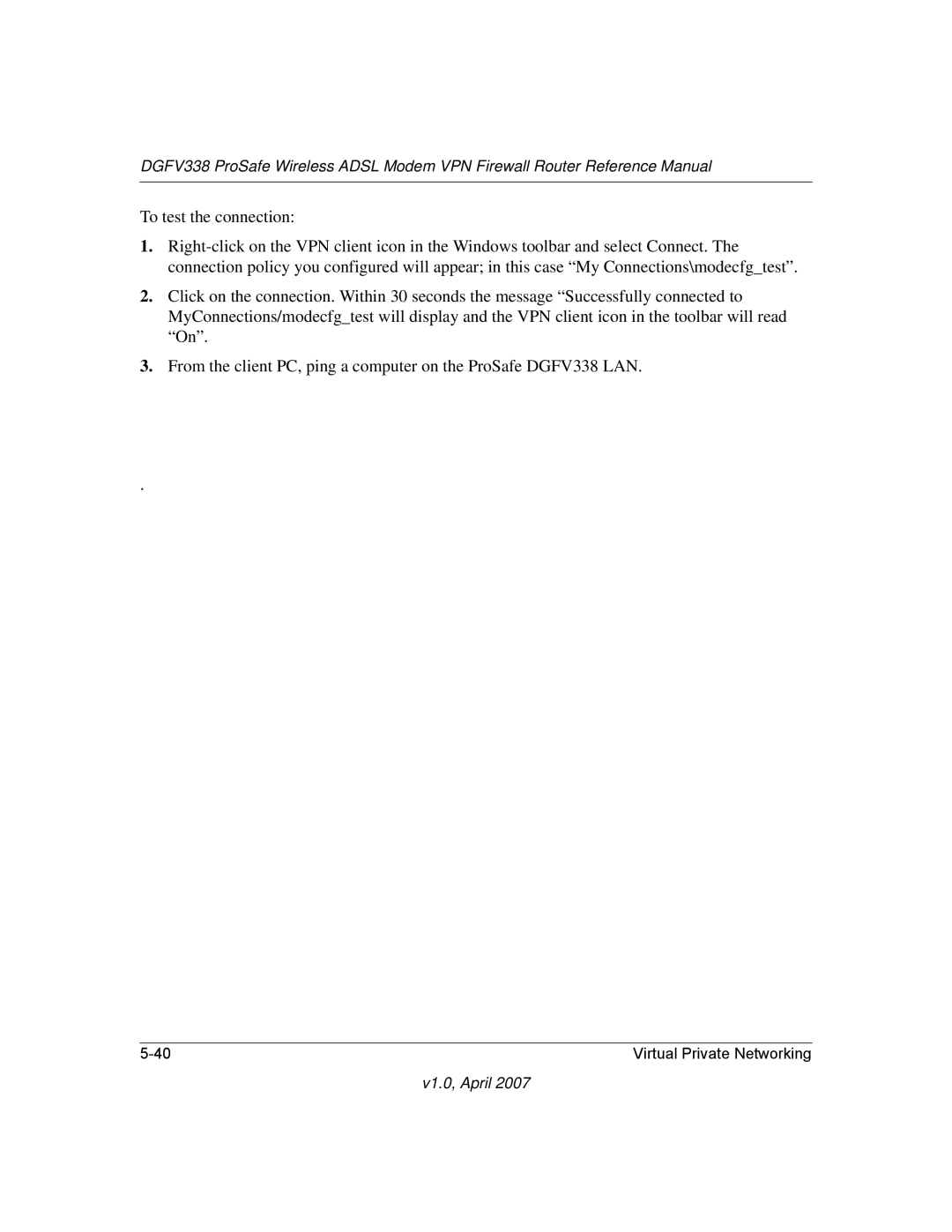DGFV338 ProSafe Wireless ADSL Modem VPN Firewall Router Reference Manual
To test the connection:
1.
2.Click on the connection. Within 30 seconds the message “Successfully connected to MyConnections/modecfg_test will display and the VPN client icon in the toolbar will read “On”.
3.From the client PC, ping a computer on the ProSafe DGFV338 LAN.
.
Virtual Private Networking |