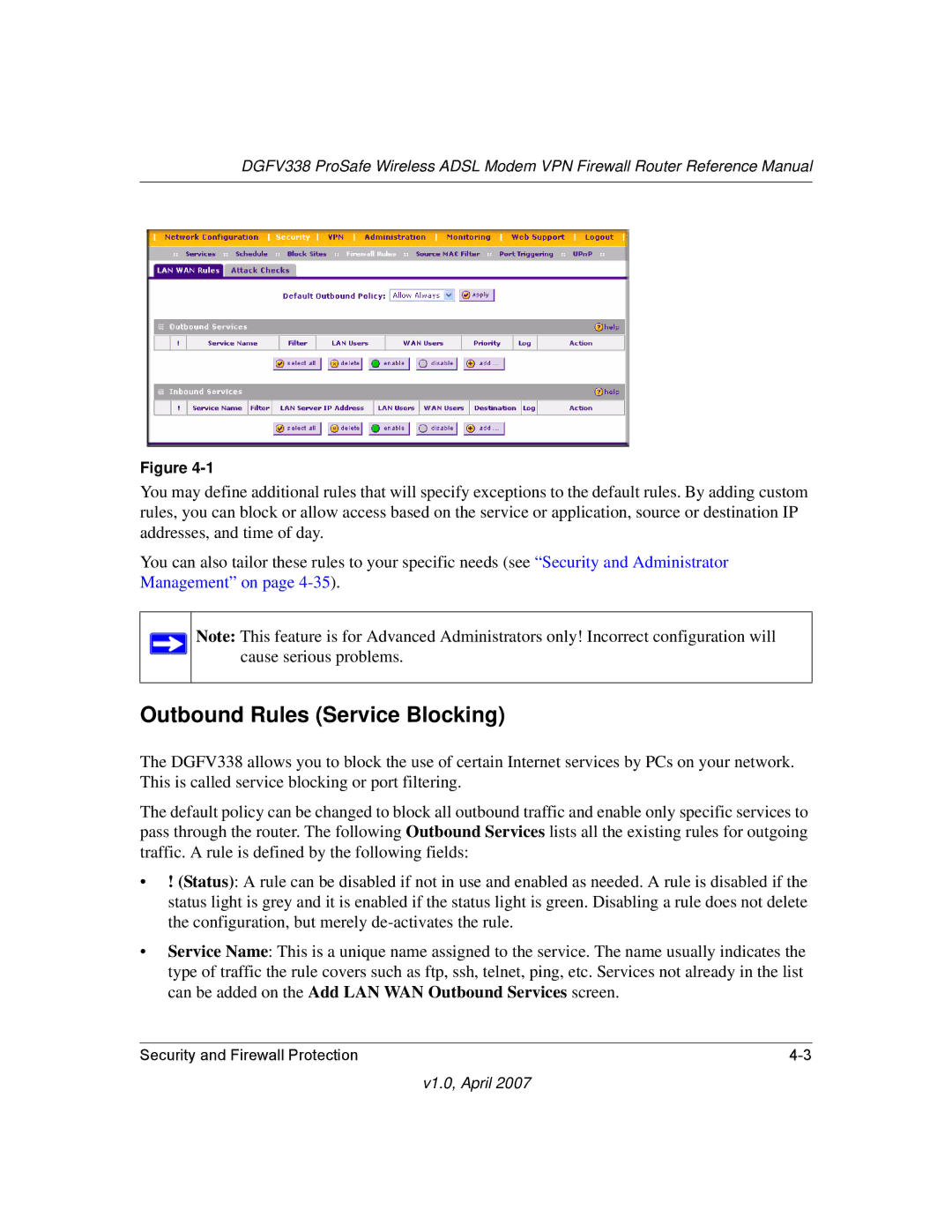DGFV338 ProSafe Wireless ADSL Modem VPN Firewall Router Reference Manual
Figure
You may define additional rules that will specify exceptions to the default rules. By adding custom rules, you can block or allow access based on the service or application, source or destination IP addresses, and time of day.
You can also tailor these rules to your specific needs (see “Security and Administrator Management” on page
Note: This feature is for Advanced Administrators only! Incorrect configuration will cause serious problems.
Outbound Rules (Service Blocking)
The DGFV338 allows you to block the use of certain Internet services by PCs on your network. This is called service blocking or port filtering.
The default policy can be changed to block all outbound traffic and enable only specific services to pass through the router. The following Outbound Services lists all the existing rules for outgoing traffic. A rule is defined by the following fields:
•! (Status): A rule can be disabled if not in use and enabled as needed. A rule is disabled if the status light is grey and it is enabled if the status light is green. Disabling a rule does not delete the configuration, but merely
•Service Name: This is a unique name assigned to the service. The name usually indicates the type of traffic the rule covers such as ftp, ssh, telnet, ping, etc. Services not already in the list can be added on the Add LAN WAN Outbound Services screen.
Security and Firewall Protection |