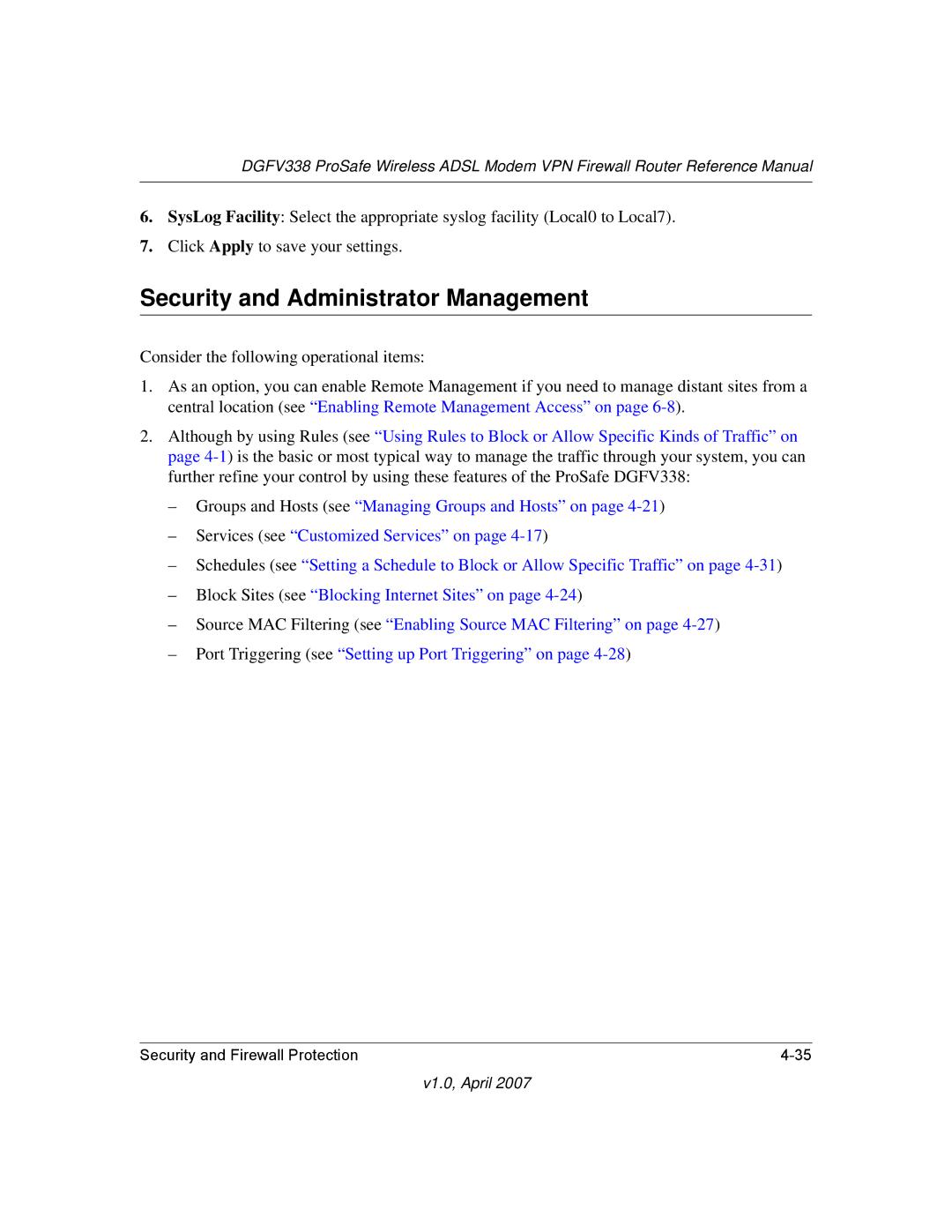DGFV338 ProSafe Wireless ADSL Modem VPN Firewall Router Reference Manual
6.SysLog Facility: Select the appropriate syslog facility (Local0 to Local7).
7.Click Apply to save your settings.
Security and Administrator Management
Consider the following operational items:
1.As an option, you can enable Remote Management if you need to manage distant sites from a central location (see “Enabling Remote Management Access” on page
2.Although by using Rules (see “Using Rules to Block or Allow Specific Kinds of Traffic” on page
–Groups and Hosts (see “Managing Groups and Hosts” on page
–Services (see “Customized Services” on page
–Schedules (see “Setting a Schedule to Block or Allow Specific Traffic” on page
–Block Sites (see “Blocking Internet Sites” on page
–Source MAC Filtering (see “Enabling Source MAC Filtering” on page
–Port Triggering (see “Setting up Port Triggering” on page
Security and Firewall Protection |