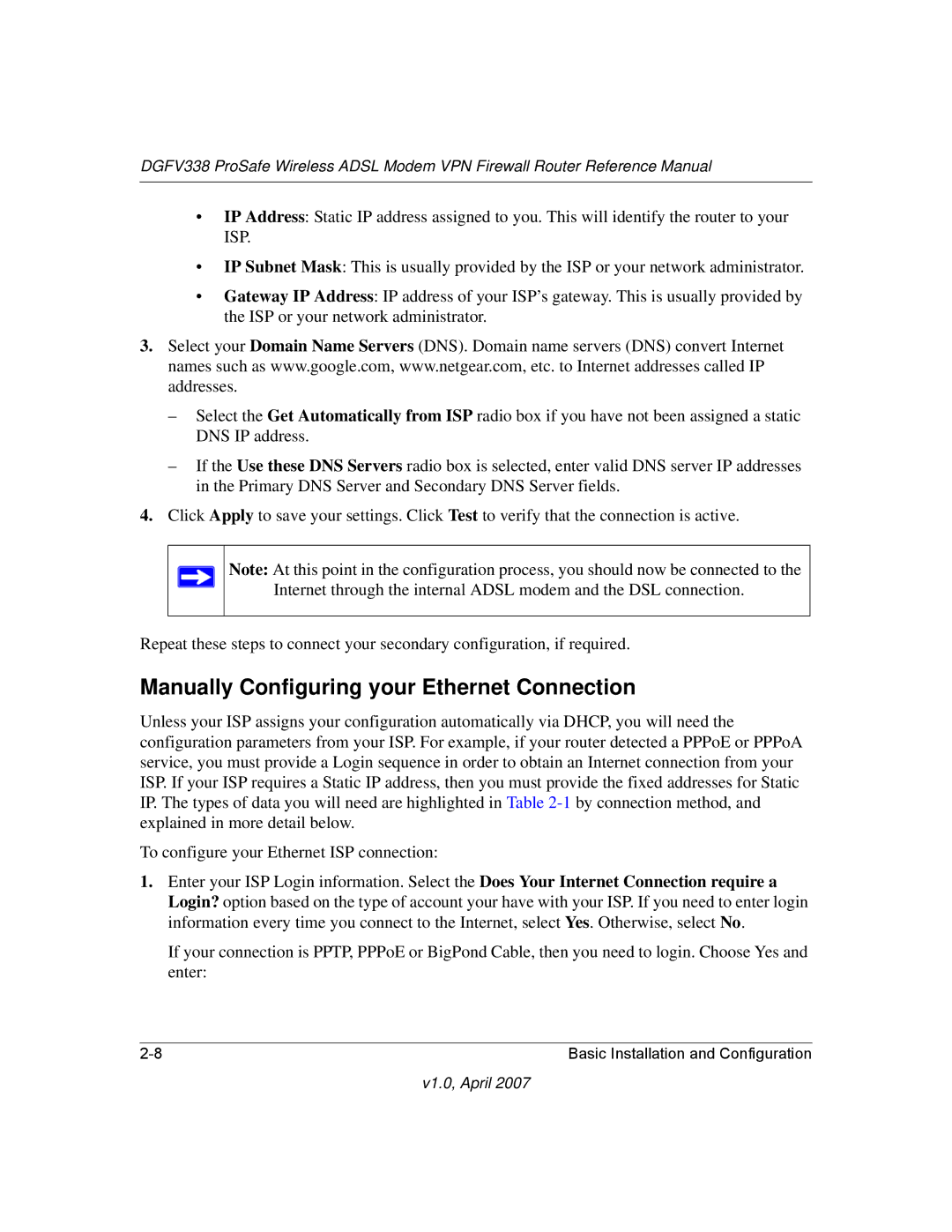DGFV338 ProSafe Wireless ADSL Modem VPN Firewall Router Reference Manual
•IP Address: Static IP address assigned to you. This will identify the router to your ISP.
•IP Subnet Mask: This is usually provided by the ISP or your network administrator.
•Gateway IP Address: IP address of your ISP’s gateway. This is usually provided by the ISP or your network administrator.
3.Select your Domain Name Servers (DNS). Domain name servers (DNS) convert Internet names such as www.google.com, www.netgear.com, etc. to Internet addresses called IP addresses.
–Select the Get Automatically from ISP radio box if you have not been assigned a static DNS IP address.
–If the Use these DNS Servers radio box is selected, enter valid DNS server IP addresses in the Primary DNS Server and Secondary DNS Server fields.
4.Click Apply to save your settings. Click Test to verify that the connection is active.
Note: At this point in the configuration process, you should now be connected to the Internet through the internal ADSL modem and the DSL connection.
Repeat these steps to connect your secondary configuration, if required.
Manually Configuring your Ethernet Connection
Unless your ISP assigns your configuration automatically via DHCP, you will need the configuration parameters from your ISP. For example, if your router detected a PPPoE or PPPoA service, you must provide a Login sequence in order to obtain an Internet connection from your ISP. If your ISP requires a Static IP address, then you must provide the fixed addresses for Static IP. The types of data you will need are highlighted in Table
To configure your Ethernet ISP connection:
1.Enter your ISP Login information. Select the Does Your Internet Connection require a Login? option based on the type of account your have with your ISP. If you need to enter login information every time you connect to the Internet, select Yes. Otherwise, select No.
If your connection is PPTP, PPPoE or BigPond Cable, then you need to login. Choose Yes and enter:
Basic Installation and Configuration |