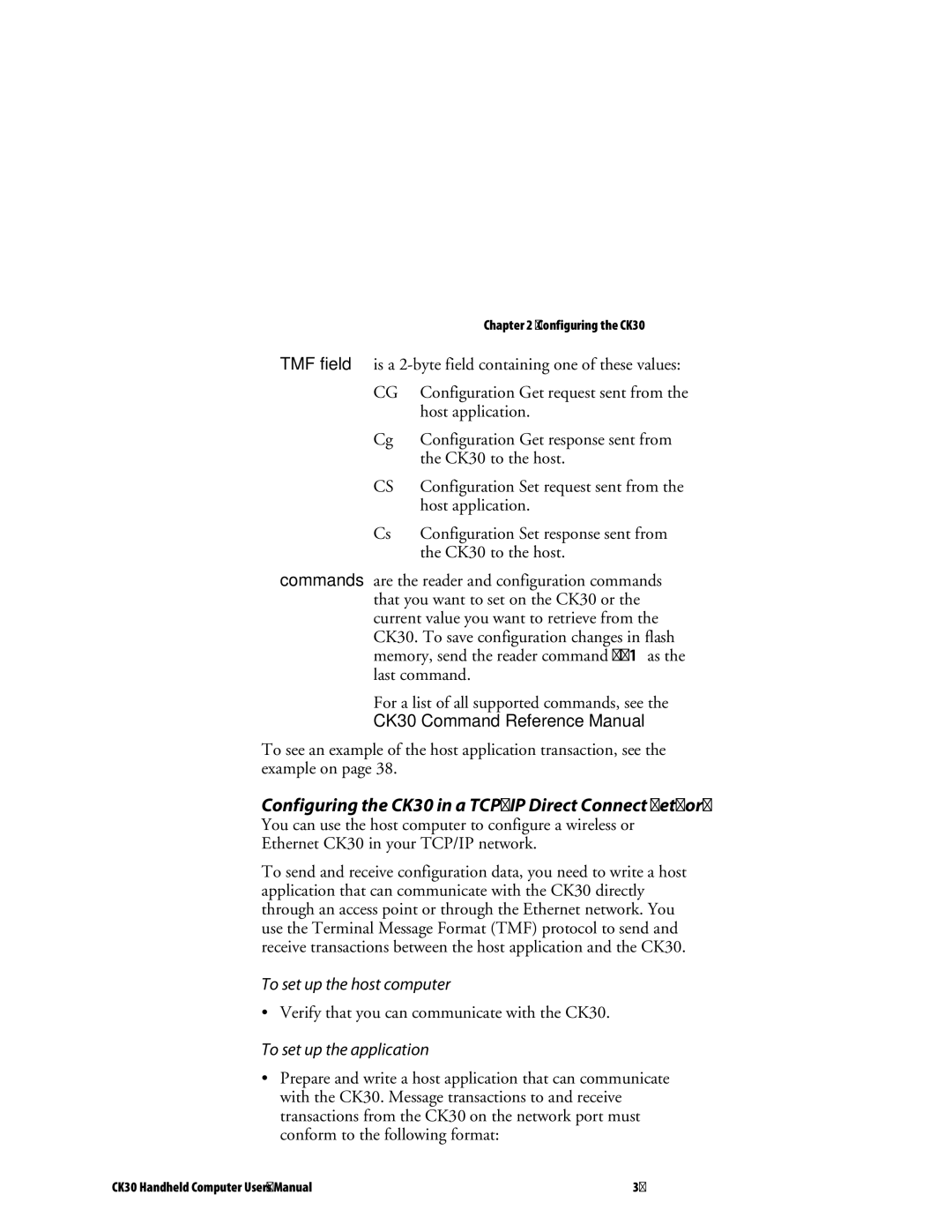Chapter 2 — Configuring the CK30
TMF field is a
CG | Configuration Get request sent from the |
| host application. |
Cg | Configuration Get response sent from |
| the CK30 to the host. |
CS | Configuration Set request sent from the |
| host application. |
Cs | Configuration Set response sent from |
| the CK30 to the host. |
commands are the reader and configuration commands that you want to set on the CK30 or the current value you want to retrieve from the CK30. To save configuration changes in flash memory, send the reader command .+1 as the last command.
For a list of all supported commands, see the
CK30 Command Reference Manual.
To see an example of the host application transaction, see the example on page 38.
Configuring the CK30 in a TCP/IP Direct Connect Network
You can use the host computer to configure a wireless or Ethernet CK30 in your TCP/IP network.
To send and receive configuration data, you need to write a host application that can communicate with the CK30 directly through an access point or through the Ethernet network. You use the Terminal Message Format (TMF) protocol to send and receive transactions between the host application and the CK30.
To set up the host computer
• Verify that you can communicate with the CK30.
To set up the application
•Prepare and write a host application that can communicate with the CK30. Message transactions to and receive transactions from the CK30 on the network port must conform to the following format:
CK30 Handheld Computer User’s Manual | 37 |