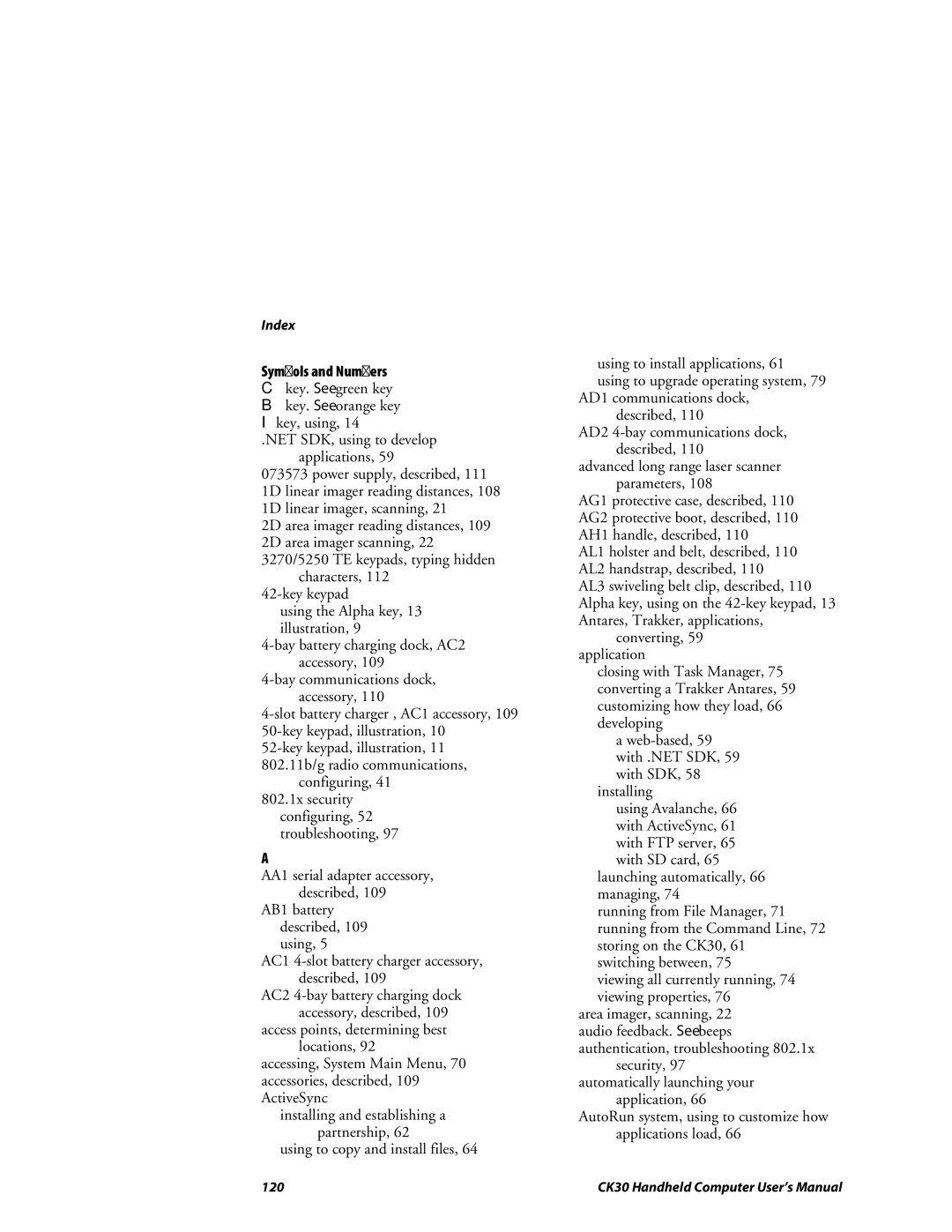Index
Symbols and Numbers C key. See green key B key. See orange key I key, using, 14
.NET SDK, using to develop applications, 59
073573 power supply, described, 111
1D linear imager reading distances, 108
1D linear imager, scanning, 21
2D area imager reading distances, 109
2D area imager scanning, 22 3270/5250 TE keypads, typing hidden
characters, 112
using the Alpha key, 13 illustration, 9
configuring, 41 802.1x security
configuring, 52 troubleshooting, 97
A
AA1 serial adapter accessory, described, 109
AB1 battery described, 109 using, 5
AC1
AC2
access points, determining best locations, 92
accessing, System Main Menu, 70 accessories, described, 109 ActiveSync
installing and establishing a
partnership, 62
using to copy and install files, 64
using to install applications, 61
using to upgrade operating system, 79 AD1 communications dock,
described, 110
AD2
advanced long range laser scanner parameters, 108
AG1 protective case, described, 110 AG2 protective boot, described, 110 AH1 handle, described, 110
AL1 holster and belt, described, 110 AL2 handstrap, described, 110
AL3 swiveling belt clip, described, 110 Alpha key, using on the
converting, 59 application
closing with Task Manager, 75 converting a Trakker Antares, 59 customizing how they load, 66 developing
a
installing
using Avalanche, 66 with ActiveSync, 61 with FTP server, 65 with SD card, 65
launching automatically, 66 managing, 74
running from File Manager, 71 running from the Command Line, 72 storing on the CK30, 61 switching between, 75
viewing all currently running, 74 viewing properties, 76
area imager, scanning, 22 audio feedback. See beeps authentication, troubleshooting 802.1x
security, 97 automatically launching your
application, 66
AutoRun system, using to customize how applications load, 66
120 | CK30 Handheld Computer User’s Manual |