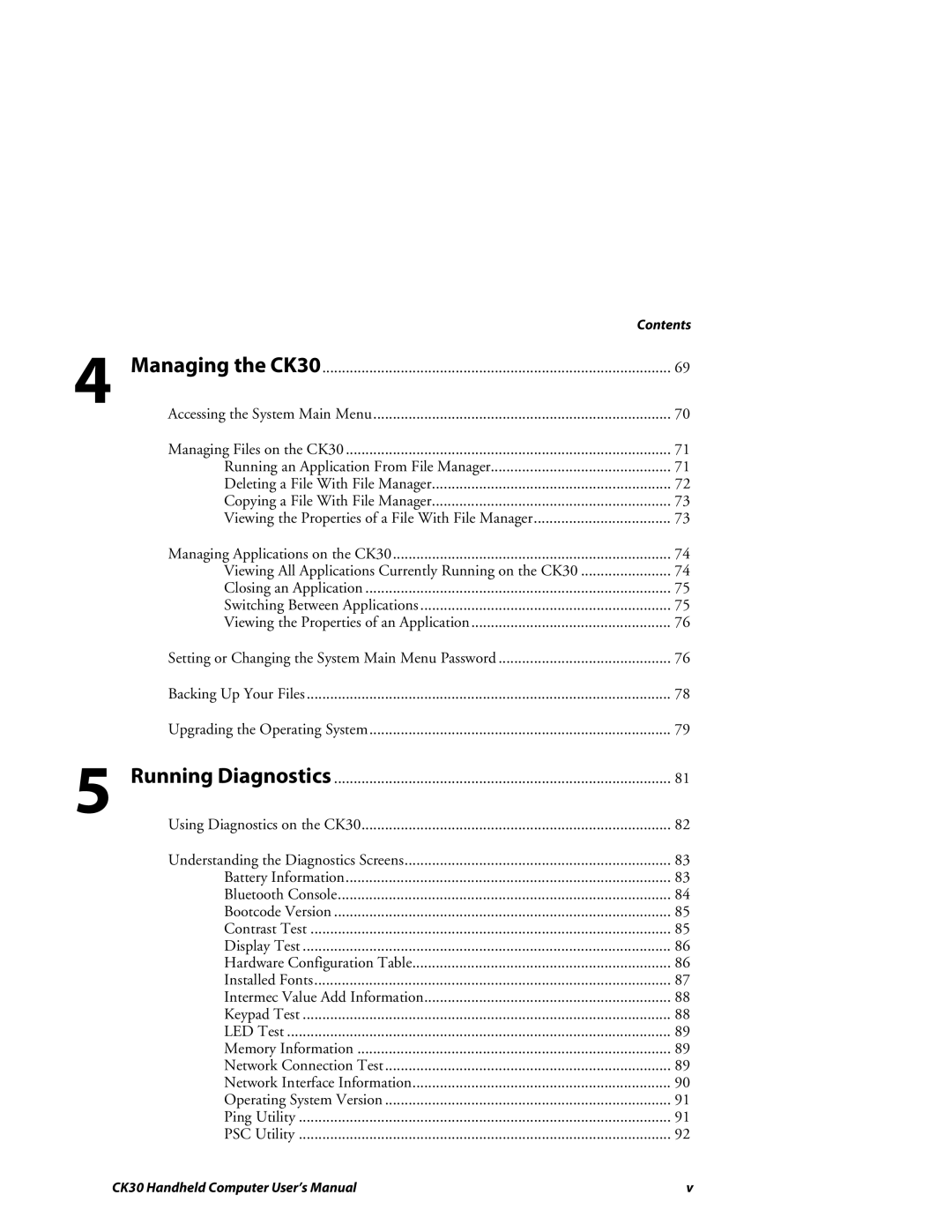|
| Contents |
| Managing the CK30 | 69 |
4 | Accessing the System Main Menu | 70 |
| Managing Files on the CK30 | 71 |
| Running an Application From File Manager | 71 |
| Deleting a File With File Manager | 72 |
| Copying a File With File Manager | 73 |
| Viewing the Properties of a File With File Manager | 73 |
| Managing Applications on the CK30 | 74 |
| Viewing All Applications Currently Running on the CK30 | 74 |
| Closing an Application | 75 |
| Switching Between Applications | 75 |
| Viewing the Properties of an Application | 76 |
| Setting or Changing the System Main Menu Password | 76 |
| Backing Up Your Files | 78 |
| Upgrading the Operating System | 79 |
| Running Diagnostics | 81 |
5 | Using Diagnostics on the CK30 | 82 |
| Understanding the Diagnostics Screens | 83 |
| Battery Information | 83 |
| Bluetooth Console | 84 |
| Bootcode Version | 85 |
| Contrast Test | 85 |
| Display Test | 86 |
| Hardware Configuration Table | 86 |
| Installed Fonts | 87 |
| Intermec Value Add Information | 88 |
| Keypad Test | 88 |
| LED Test | 89 |
| Memory Information | 89 |
| Network Connection Test | 89 |
| Network Interface Information | 90 |
| Operating System Version | 91 |
| Ping Utility | 91 |
| PSC Utility | 92 |
CK30 Handheld Computer User’s Manual | v |