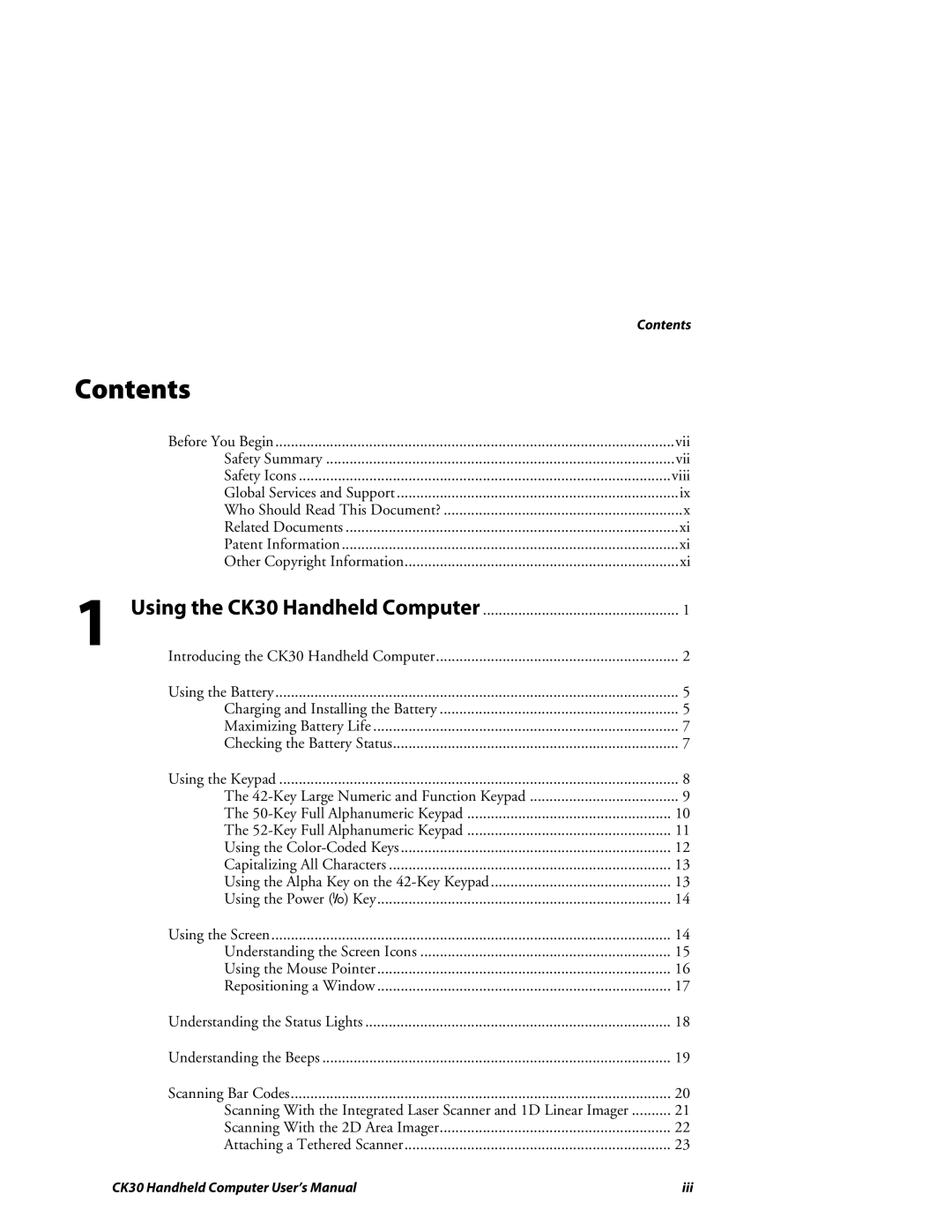|
| Contents |
Contents |
| |
| Before You Begin | vii |
| Safety Summary | vii |
| Safety Icons | viii |
| Global Services and Support | ix |
| Who Should Read This Document? | x |
| Related Documents | xi |
| Patent Information | xi |
| Other Copyright Information | xi |
| Using the CK30 Handheld Computer | 1 |
1 | Introducing the CK30 Handheld Computer | 2 |
| Using the Battery | 5 |
| Charging and Installing the Battery | 5 |
| Maximizing Battery Life | 7 |
| Checking the Battery Status | 7 |
| Using the Keypad | 8 |
| The | 9 |
| The | 10 |
| The | 11 |
| Using the | 12 |
| Capitalizing All Characters | 13 |
| Using the Alpha Key on the | 13 |
| Using the Power (I) Key | 14 |
| Using the Screen | 14 |
| Understanding the Screen Icons | 15 |
| Using the Mouse Pointer | 16 |
| Repositioning a Window | 17 |
| Understanding the Status Lights | 18 |
| Understanding the Beeps | 19 |
| Scanning Bar Codes | 20 |
| Scanning With the Integrated Laser Scanner and 1D Linear Imager | 21 |
| Scanning With the 2D Area Imager | 22 |
| Attaching a Tethered Scanner | 23 |
CK30 Handheld Computer User’s Manual | iii |