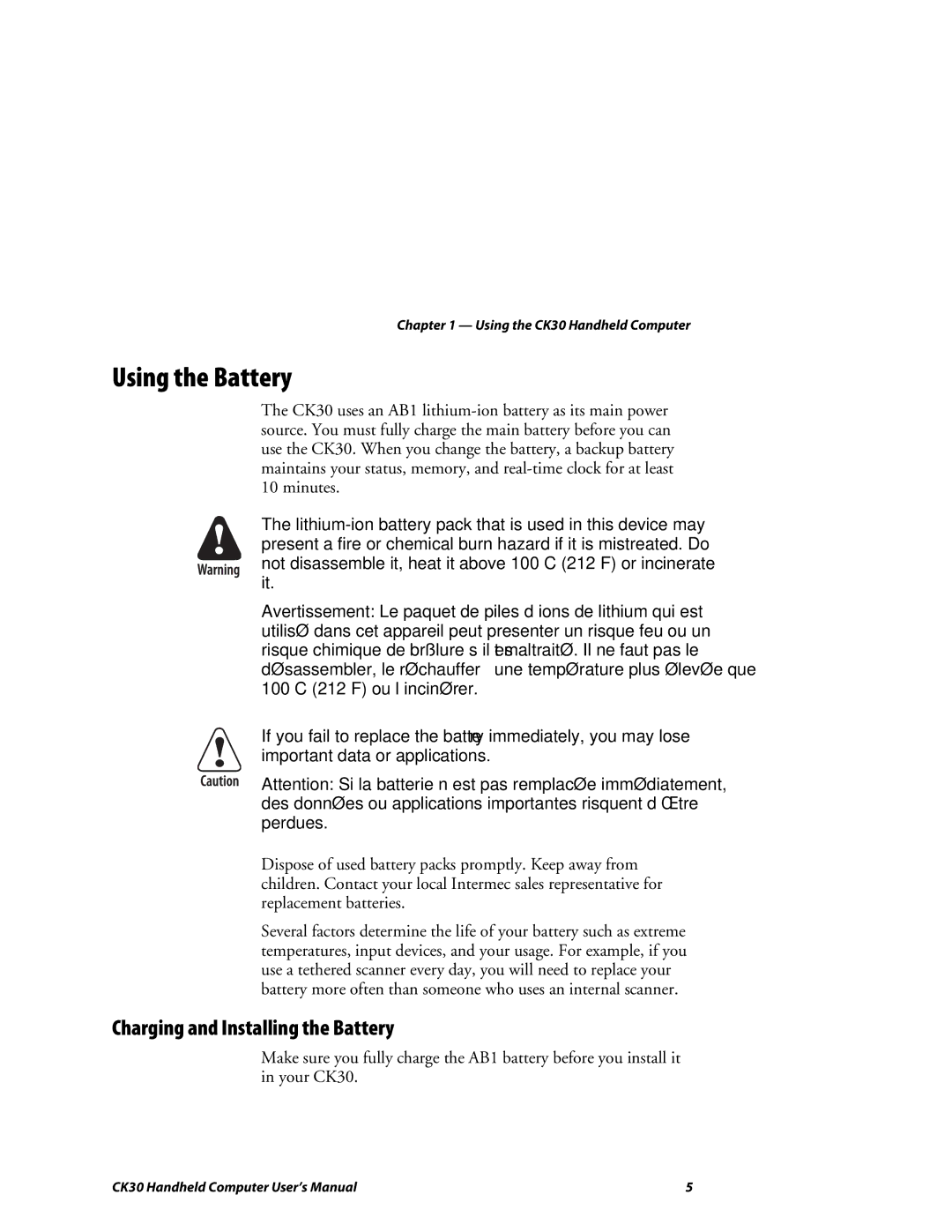Chapter 1 — Using the CK30 Handheld Computer
Using the Battery
The CK30 uses an AB1
The
Avertissement: Le paquet de piles d’ions de lithium qui est utilisé dans cet appareil peut presenter un risque feu ou un risque chimique de brûlure s’il est maltraité. Il ne faut pas le désassembler, le réchauffer à une température plus élevée que 100°C (212°F) ou l’incinérer.
If you fail to replace the battery immediately, you may lose important data or applications.
Attention: Si la batterie n’est pas remplacée immédiatement, des données ou applications importantes risquent d’être perdues.
Dispose of used battery packs promptly. Keep away from children. Contact your local Intermec sales representative for replacement batteries.
Several factors determine the life of your battery such as extreme temperatures, input devices, and your usage. For example, if you use a tethered scanner every day, you will need to replace your battery more often than someone who uses an internal scanner.
Charging and Installing the Battery
Make sure you fully charge the AB1 battery before you install it in your CK30.
CK30 Handheld Computer User’s Manual | 5 |