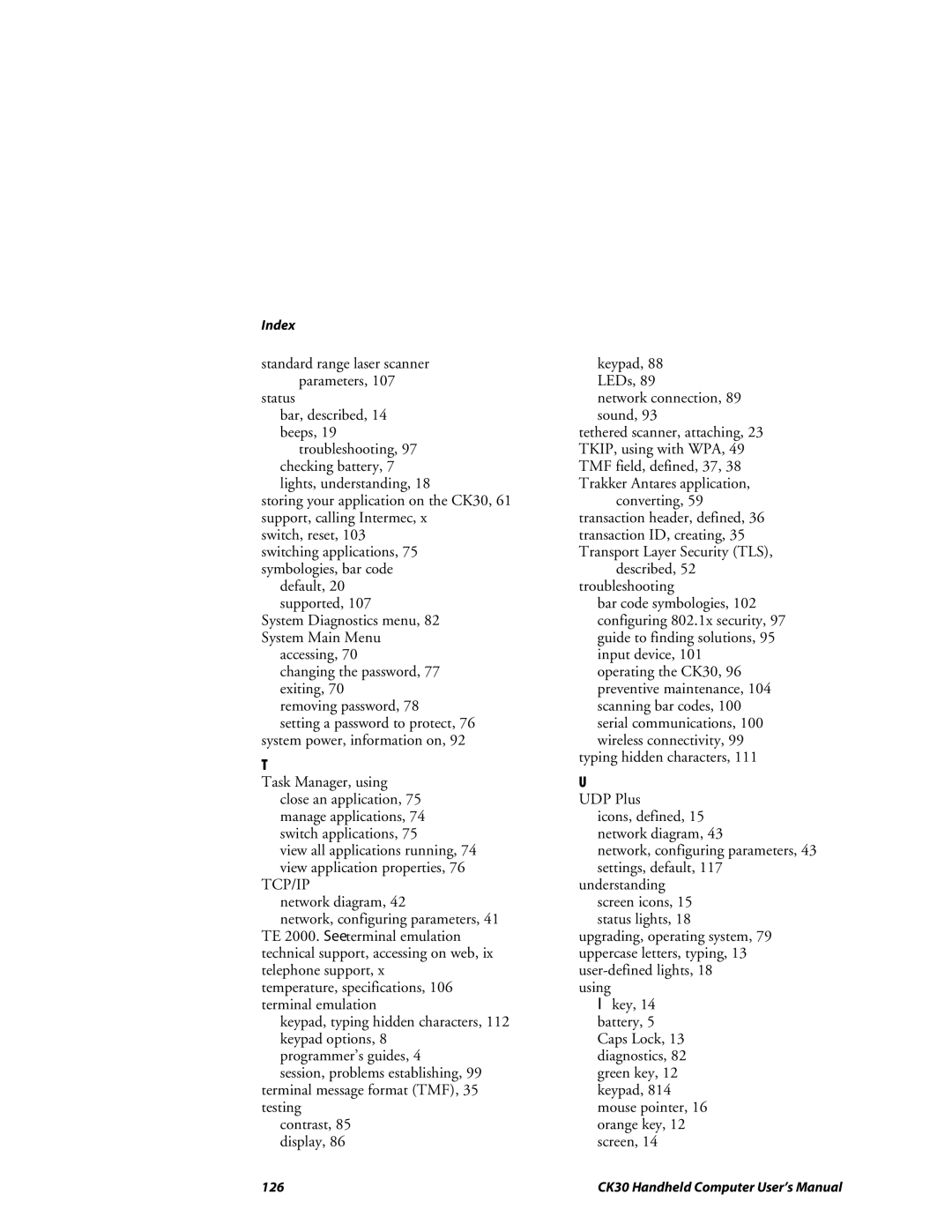Index
standard range laser scanner parameters, 107
status
bar, described, 14 beeps, 19
troubleshooting, 97 checking battery, 7 lights, understanding, 18
storing your application on the CK30, 61 support, calling Intermec, x
switch, reset, 103 switching applications, 75 symbologies, bar code
default, 20 supported, 107
System Diagnostics menu, 82 System Main Menu
accessing, 70
changing the password, 77 exiting, 70
removing password, 78
setting a password to protect, 76 system power, information on, 92
T
Task Manager, using close an application, 75 manage applications, 74 switch applications, 75
view all applications running, 74 view application properties, 76
TCP/IP
network diagram, 42
network, configuring parameters, 41 TE 2000. See terminal emulation technical support, accessing on web, ix telephone support, x
temperature, specifications, 106 terminal emulation
keypad, typing hidden characters, 112 keypad options, 8
programmer’s guides, 4
session, problems establishing, 99 terminal message format (TMF), 35 testing
contrast, 85 display, 86
keypad, 88 LEDs, 89
network connection, 89 sound, 93
tethered scanner, attaching, 23 TKIP, using with WPA, 49 TMF field, defined, 37, 38 Trakker Antares application,
converting, 59 transaction header, defined, 36 transaction ID, creating, 35 Transport Layer Security (TLS),
described, 52
troubleshooting
bar code symbologies, 102 configuring 802.1x security, 97 guide to finding solutions, 95 input device, 101
operating the CK30, 96 preventive maintenance, 104 scanning bar codes, 100 serial communications, 100 wireless connectivity, 99
typing hidden characters, 111
U
UDP Plus
icons, defined, 15 network diagram, 43
network, configuring parameters, 43 settings, default, 117
understanding screen icons, 15 status lights, 18
upgrading, operating system, 79 uppercase letters, typing, 13
using
I key, 14 battery, 5 Caps Lock, 13 diagnostics, 82 green key, 12 keypad,
126 | CK30 Handheld Computer User’s Manual |