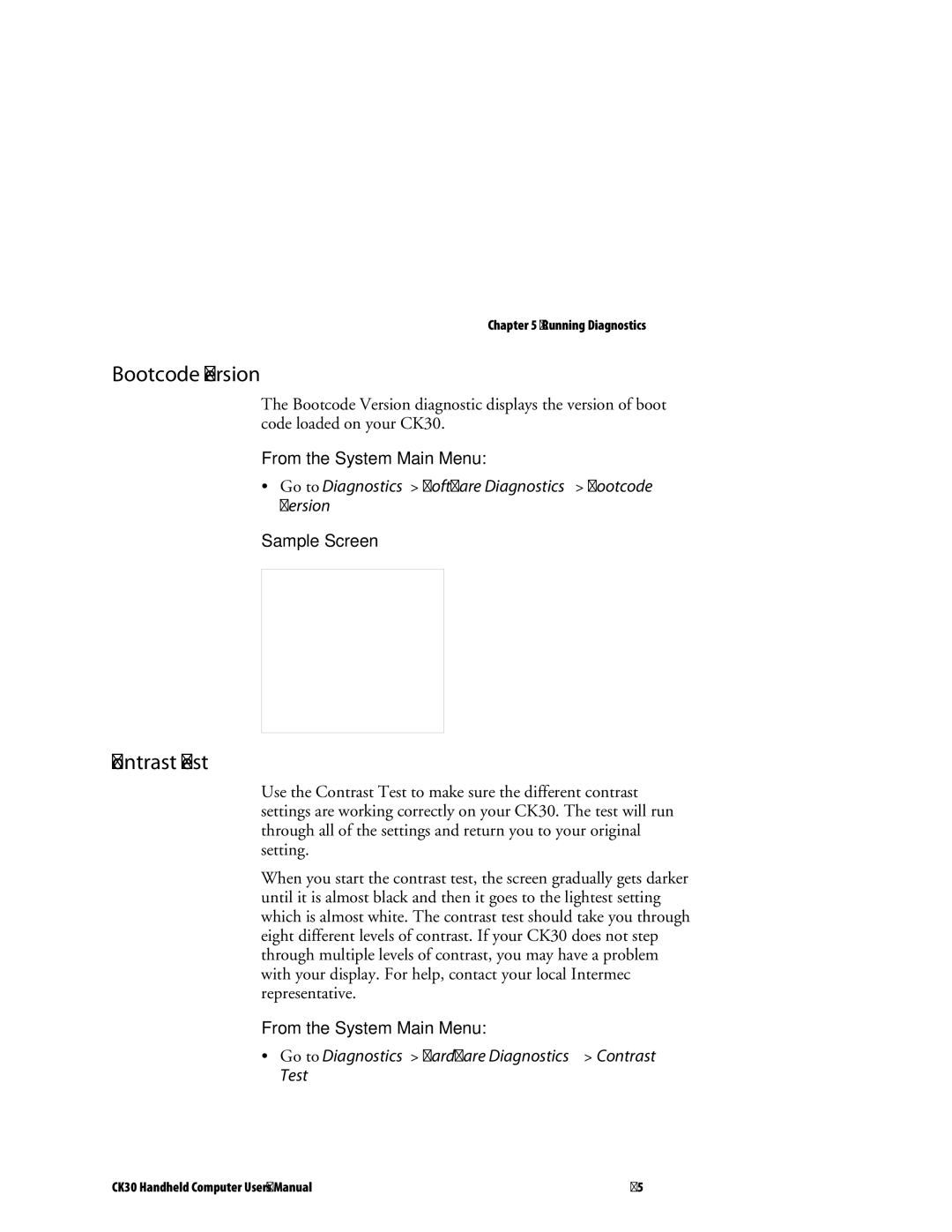Chapter 5 — Running Diagnostics
Bootcode Version
The Bootcode Version diagnostic displays the version of boot code loaded on your CK30.
From the System Main Menu:
•Go to Diagnostics > Software Diagnostics > Bootcode
Version
Sample Screen
Contrast Test
Use the Contrast Test to make sure the different contrast settings are working correctly on your CK30. The test will run through all of the settings and return you to your original setting.
When you start the contrast test, the screen gradually gets darker until it is almost black and then it goes to the lightest setting which is almost white. The contrast test should take you through eight different levels of contrast. If your CK30 does not step through multiple levels of contrast, you may have a problem with your display. For help, contact your local Intermec representative.
From the System Main Menu:
•Go to Diagnostics > Hardware Diagnostics > Contrast
Test
CK30 Handheld Computer User’s Manual | 85 |