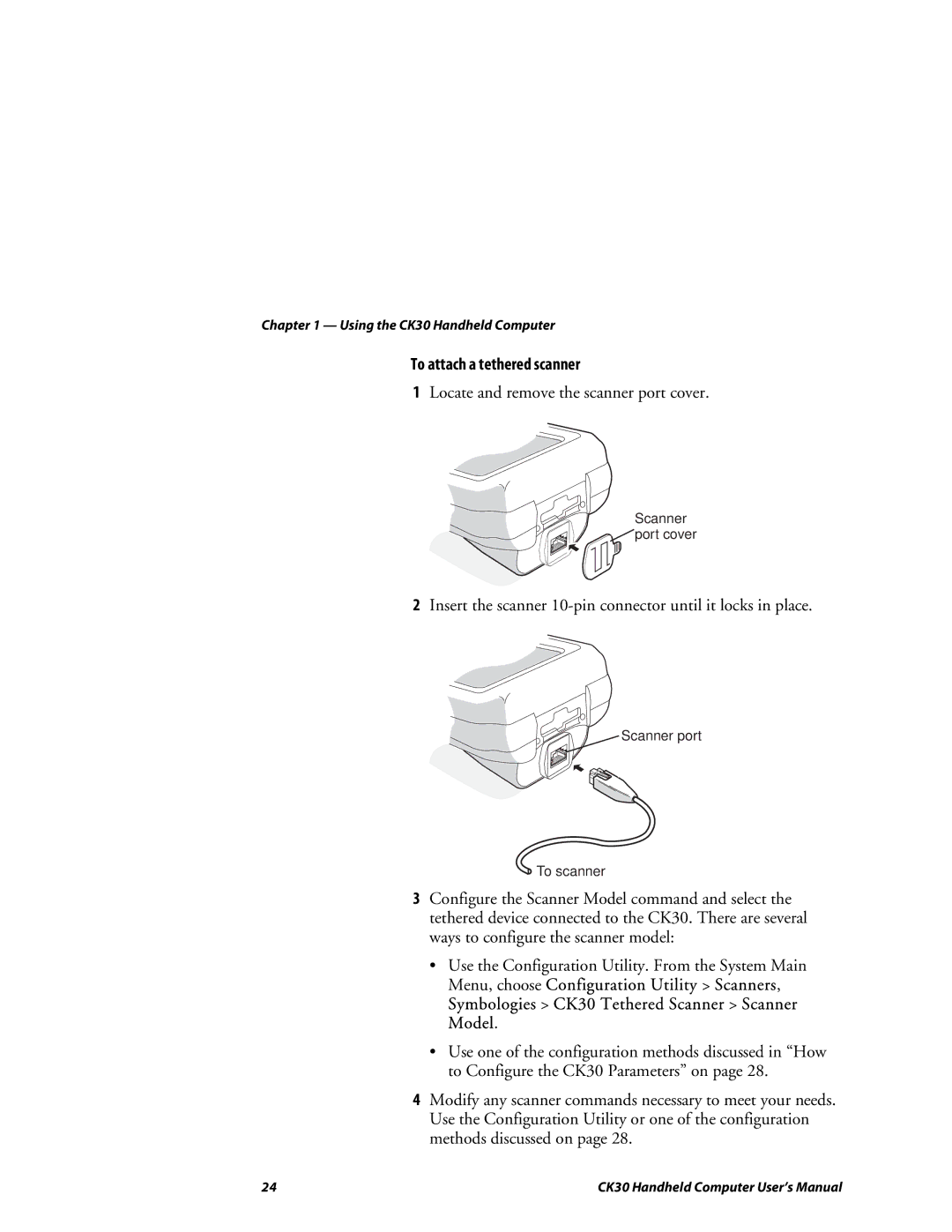Chapter 1 — Using the CK30 Handheld Computer
To attach a tethered scanner
1Locate and remove the scanner port cover.
Scanner
![]() port cover
port cover
2Insert the scanner
Scanner port
![]() To scanner
To scanner
3Configure the Scanner Model command and select the tethered device connected to the CK30. There are several ways to configure the scanner model:
•Use the Configuration Utility. From the System Main Menu, choose Configuration Utility > Scanners, Symbologies > CK30 Tethered Scanner > Scanner Model.
•Use one of the configuration methods discussed in “How to Configure the CK30 Parameters” on page 28.
4Modify any scanner commands necessary to meet your needs. Use the Configuration Utility or one of the configuration methods discussed on page 28.
24 | CK30 Handheld Computer User’s Manual |