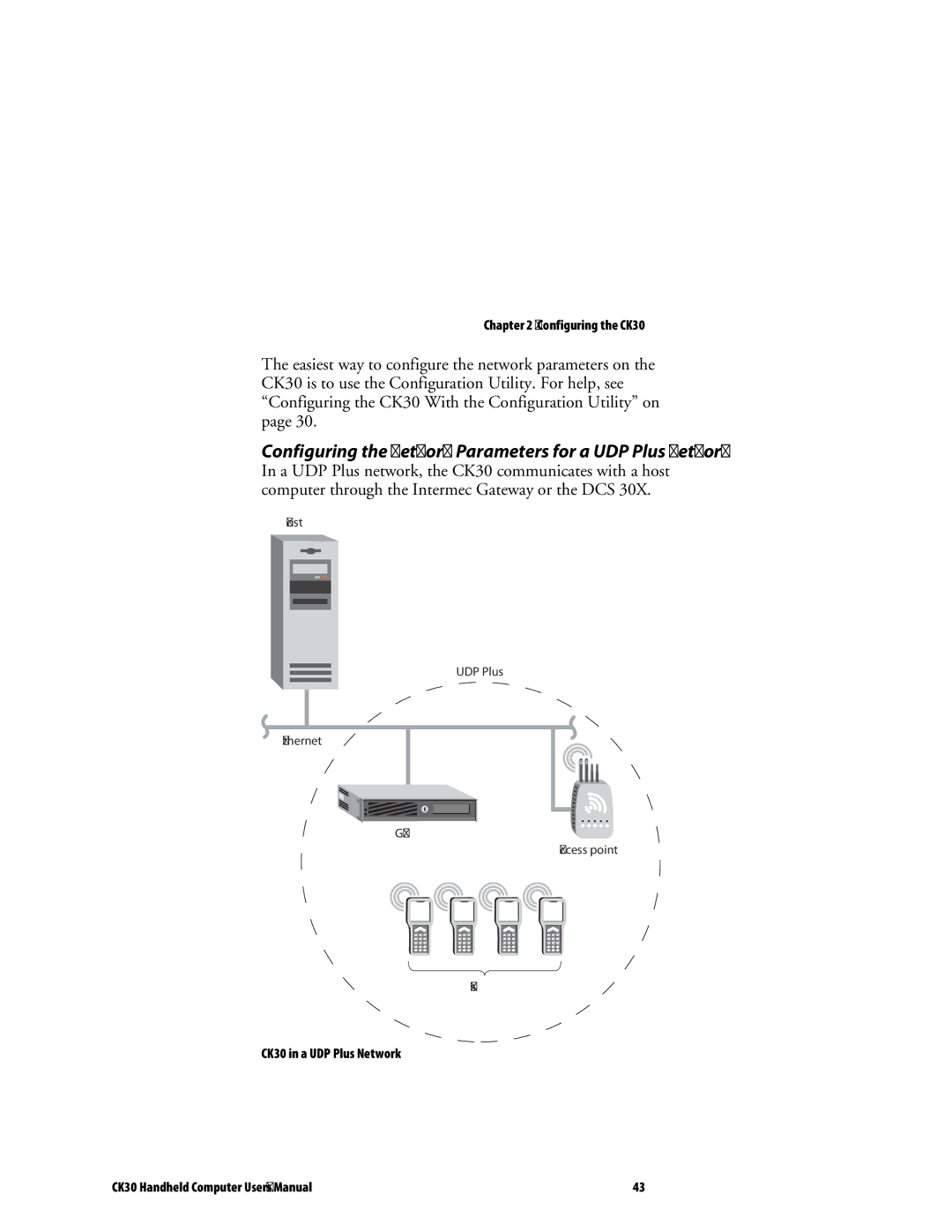Chapter 2 — Configuring the CK30
The easiest way to configure the network parameters on the CK30 is to use the Configuration Utility. For help, see “Configuring the CK30 With the Configuration Utility” on page 30.
Configuring the Network Parameters for a UDP Plus Network
In a UDP Plus network, the CK30 communicates with a host computer through the Intermec Gateway or the DCS 30X.
Host
UDP Plus
Ethernet
G4000
Access point
CK30s
CK30 in a UDP Plus Network
CK30 Handheld Computer User’s Manual | 43 |