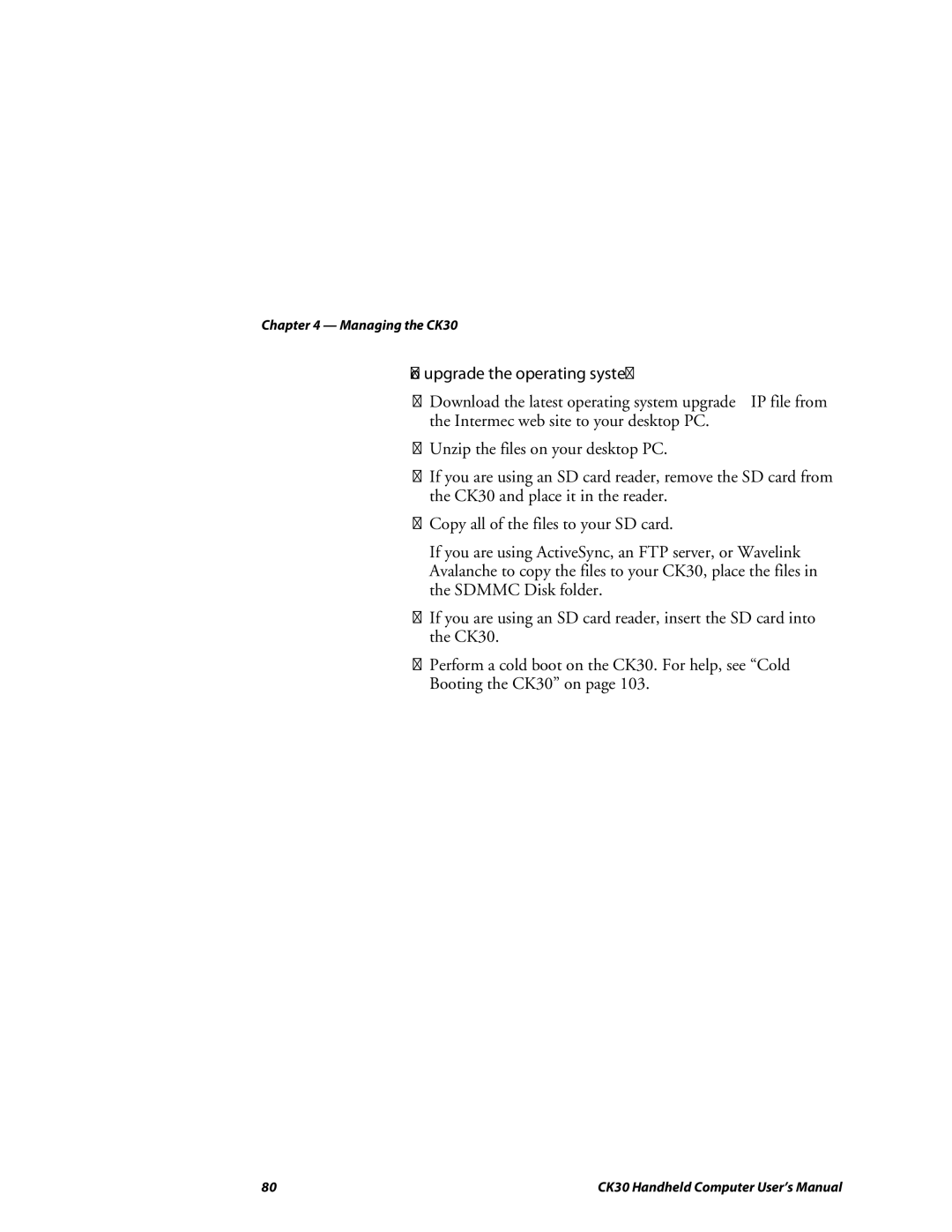Chapter 4 — Managing the CK30
To upgrade the operating system
1Download the latest operating system upgrade ZIP file from the Intermec web site to your desktop PC.
2Unzip the files on your desktop PC.
3If you are using an SD card reader, remove the SD card from the CK30 and place it in the reader.
4Copy all of the files to your SD card.
If you are using ActiveSync, an FTP server, or Wavelink Avalanche to copy the files to your CK30, place the files in the SDMMC Disk folder.
5If you are using an SD card reader, insert the SD card into the CK30.
6Perform a cold boot on the CK30. For help, see “Cold Booting the CK30” on page 103.
80 | CK30 Handheld Computer User’s Manual |