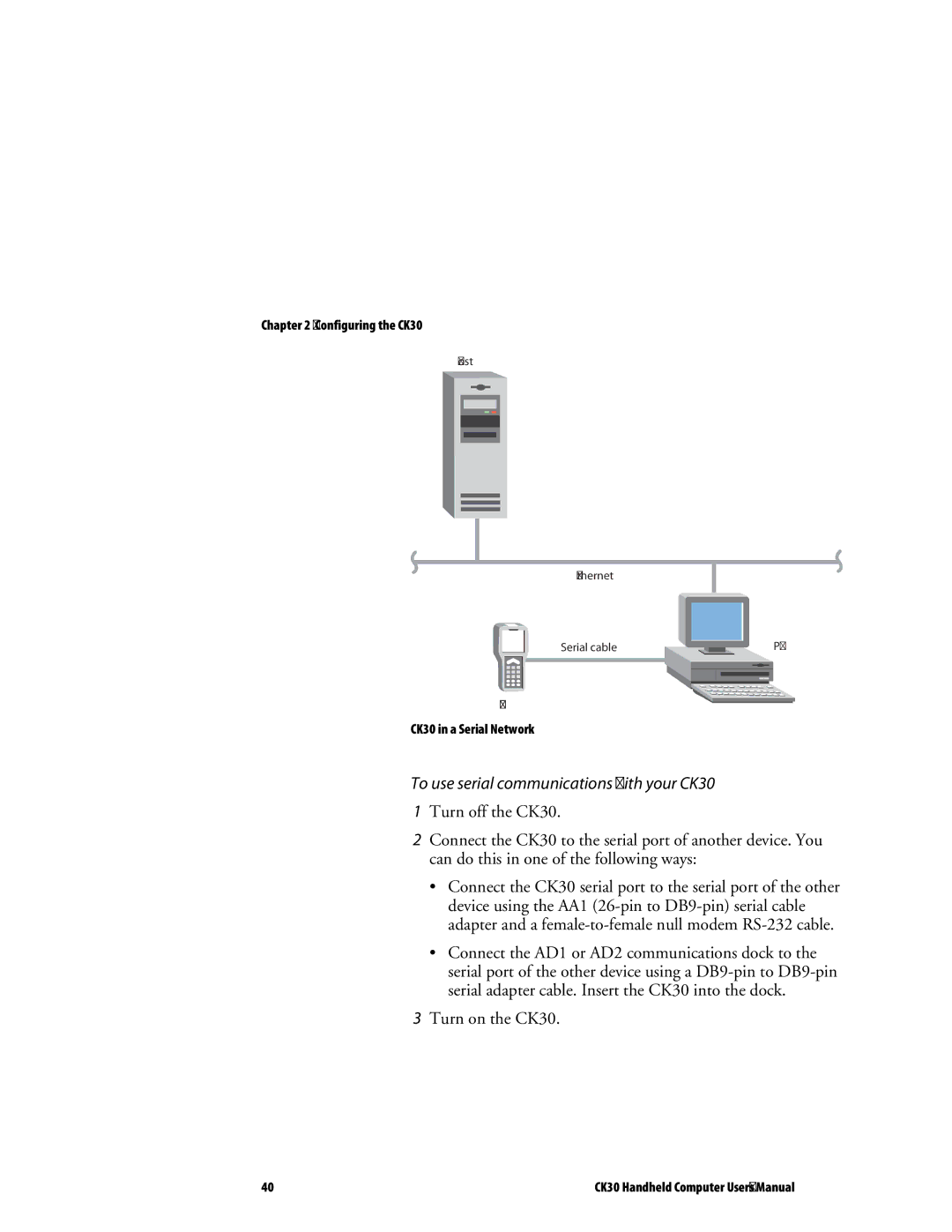Chapter 2 — Configuring the CK30
Host
Ethernet
|
|
| Serial cable |
|
|
|
|
|
|
|
| PC |
|
|
|
|
|
|
|
|
|
|
| ||
|
|
|
|
|
|
|
|
|
|
| ||
|
|
|
|
|
|
|
|
|
|
| ||
|
|
|
|
|
|
|
|
|
|
|
|
|
|
|
|
|
|
|
|
|
|
|
|
|
|
|
|
|
|
|
|
|
|
|
|
|
|
|
|
|
|
|
|
|
|
|
|
|
|
|
|
|
|
|
|
|
|
|
|
|
|
|
|
|
|
|
|
|
|
|
|
|
|
|
|
|
|
CK30
CK30 in a Serial Network
To use serial communications with your CK30
1Turn off the CK30.
2Connect the CK30 to the serial port of another device. You can do this in one of the following ways:
•Connect the CK30 serial port to the serial port of the other device using the AA1
•Connect the AD1 or AD2 communications dock to the serial port of the other device using a
3Turn on the CK30.
40 | CK30 Handheld Computer User’s Manual |