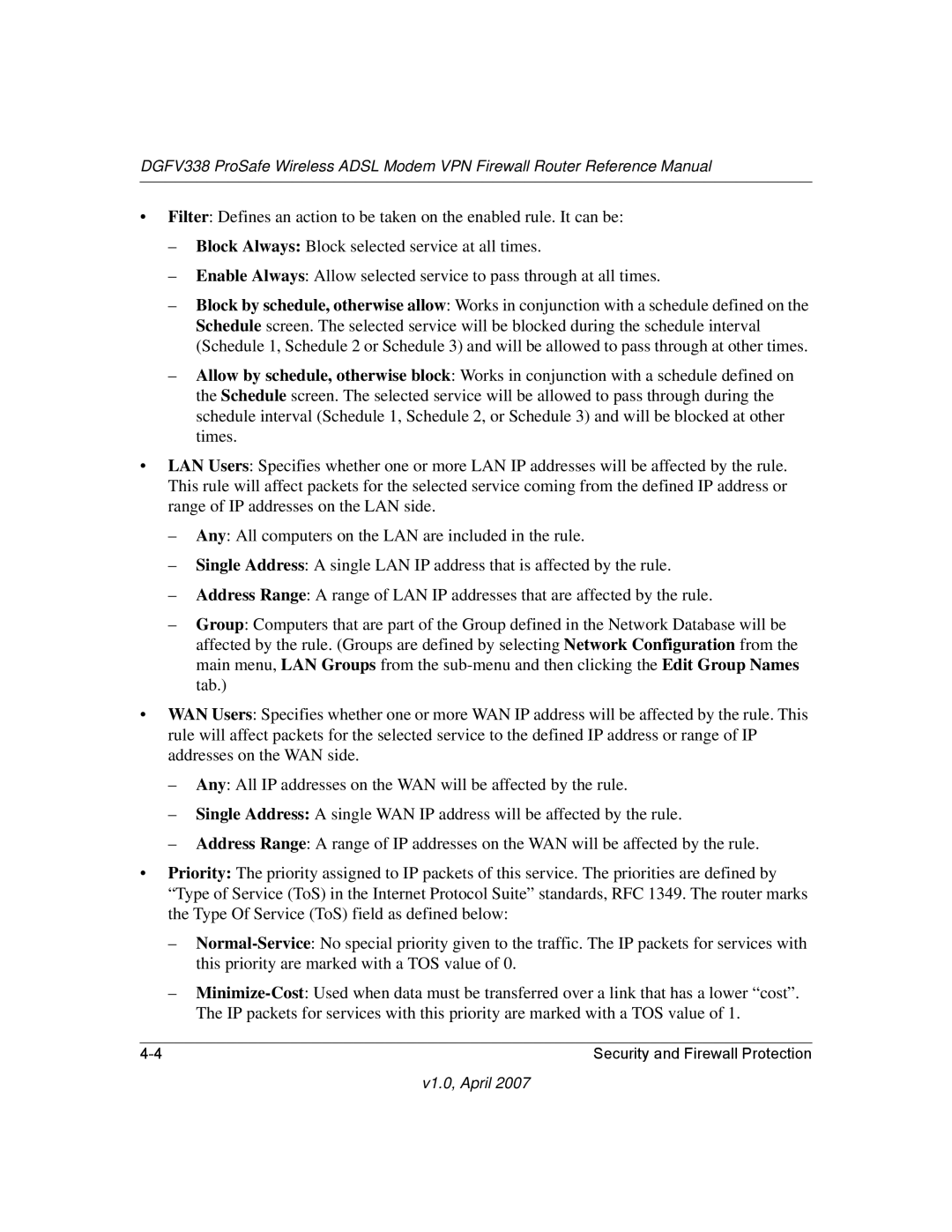DGFV338 ProSafe Wireless ADSL Modem VPN Firewall Router Reference Manual
•Filter: Defines an action to be taken on the enabled rule. It can be:
–Block Always: Block selected service at all times.
–Enable Always: Allow selected service to pass through at all times.
–Block by schedule, otherwise allow: Works in conjunction with a schedule defined on the Schedule screen. The selected service will be blocked during the schedule interval (Schedule 1, Schedule 2 or Schedule 3) and will be allowed to pass through at other times.
–Allow by schedule, otherwise block: Works in conjunction with a schedule defined on the Schedule screen. The selected service will be allowed to pass through during the schedule interval (Schedule 1, Schedule 2, or Schedule 3) and will be blocked at other times.
•LAN Users: Specifies whether one or more LAN IP addresses will be affected by the rule. This rule will affect packets for the selected service coming from the defined IP address or range of IP addresses on the LAN side.
–Any: All computers on the LAN are included in the rule.
–Single Address: A single LAN IP address that is affected by the rule.
–Address Range: A range of LAN IP addresses that are affected by the rule.
–Group: Computers that are part of the Group defined in the Network Database will be affected by the rule. (Groups are defined by selecting Network Configuration from the main menu, LAN Groups from the
•WAN Users: Specifies whether one or more WAN IP address will be affected by the rule. This rule will affect packets for the selected service to the defined IP address or range of IP addresses on the WAN side.
–Any: All IP addresses on the WAN will be affected by the rule.
–Single Address: A single WAN IP address will be affected by the rule.
–Address Range: A range of IP addresses on the WAN will be affected by the rule.
•Priority: The priority assigned to IP packets of this service. The priorities are defined by “Type of Service (ToS) in the Internet Protocol Suite” standards, RFC 1349. The router marks the Type Of Service (ToS) field as defined below:
–
–
Security and Firewall Protection |