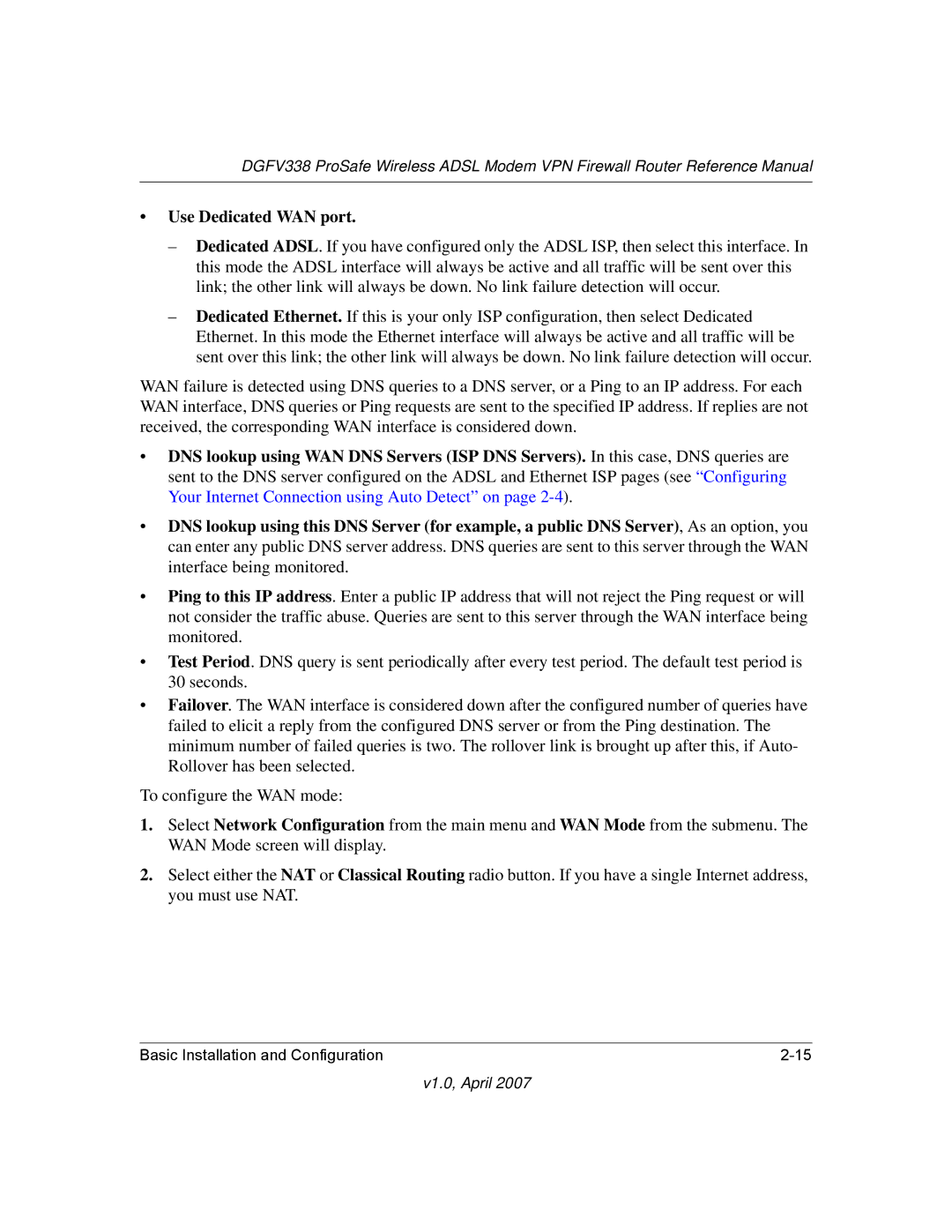DGFV338 ProSafe Wireless ADSL Modem VPN Firewall Router Reference Manual
•Use Dedicated WAN port.
–Dedicated ADSL. If you have configured only the ADSL ISP, then select this interface. In this mode the ADSL interface will always be active and all traffic will be sent over this link; the other link will always be down. No link failure detection will occur.
–Dedicated Ethernet. If this is your only ISP configuration, then select Dedicated Ethernet. In this mode the Ethernet interface will always be active and all traffic will be sent over this link; the other link will always be down. No link failure detection will occur.
WAN failure is detected using DNS queries to a DNS server, or a Ping to an IP address. For each WAN interface, DNS queries or Ping requests are sent to the specified IP address. If replies are not received, the corresponding WAN interface is considered down.
•DNS lookup using WAN DNS Servers (ISP DNS Servers). In this case, DNS queries are sent to the DNS server configured on the ADSL and Ethernet ISP pages (see “Configuring Your Internet Connection using Auto Detect” on page
•DNS lookup using this DNS Server (for example, a public DNS Server), As an option, you can enter any public DNS server address. DNS queries are sent to this server through the WAN interface being monitored.
•Ping to this IP address. Enter a public IP address that will not reject the Ping request or will not consider the traffic abuse. Queries are sent to this server through the WAN interface being monitored.
•Test Period. DNS query is sent periodically after every test period. The default test period is 30 seconds.
•Failover. The WAN interface is considered down after the configured number of queries have failed to elicit a reply from the configured DNS server or from the Ping destination. The minimum number of failed queries is two. The rollover link is brought up after this, if Auto- Rollover has been selected.
To configure the WAN mode:
1.Select Network Configuration from the main menu and WAN Mode from the submenu. The WAN Mode screen will display.
2.Select either the NAT or Classical Routing radio button. If you have a single Internet address, you must use NAT.
Basic Installation and Configuration |