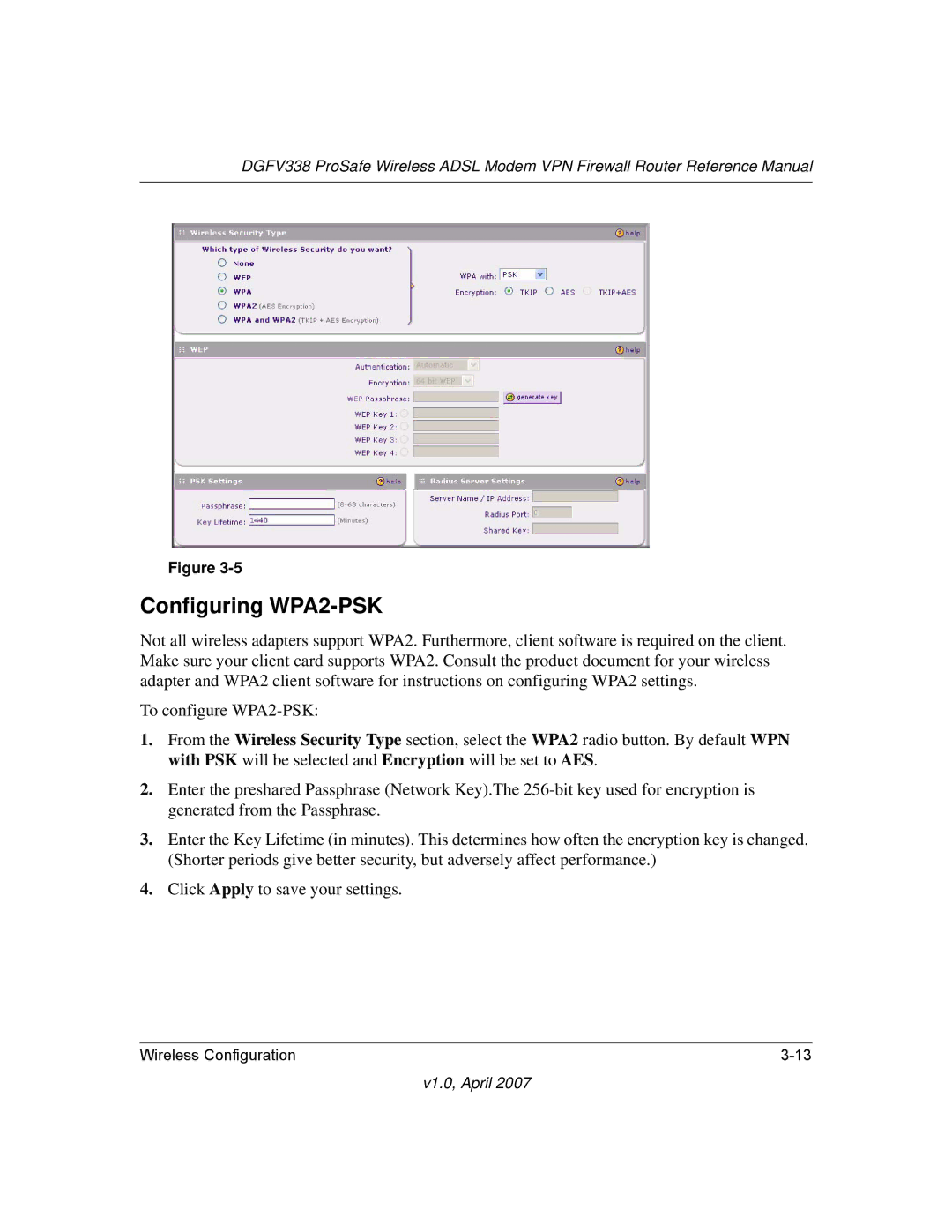DGFV338 ProSafe Wireless ADSL Modem VPN Firewall Router Reference Manual
Figure
Configuring WPA2-PSK
Not all wireless adapters support WPA2. Furthermore, client software is required on the client. Make sure your client card supports WPA2. Consult the product document for your wireless adapter and WPA2 client software for instructions on configuring WPA2 settings.
To configure
1.From the Wireless Security Type section, select the WPA2 radio button. By default WPN with PSK will be selected and Encryption will be set to AES.
2.Enter the preshared Passphrase (Network Key).The
3.Enter the Key Lifetime (in minutes). This determines how often the encryption key is changed. (Shorter periods give better security, but adversely affect performance.)
4.Click Apply to save your settings.
Wireless Configuration |