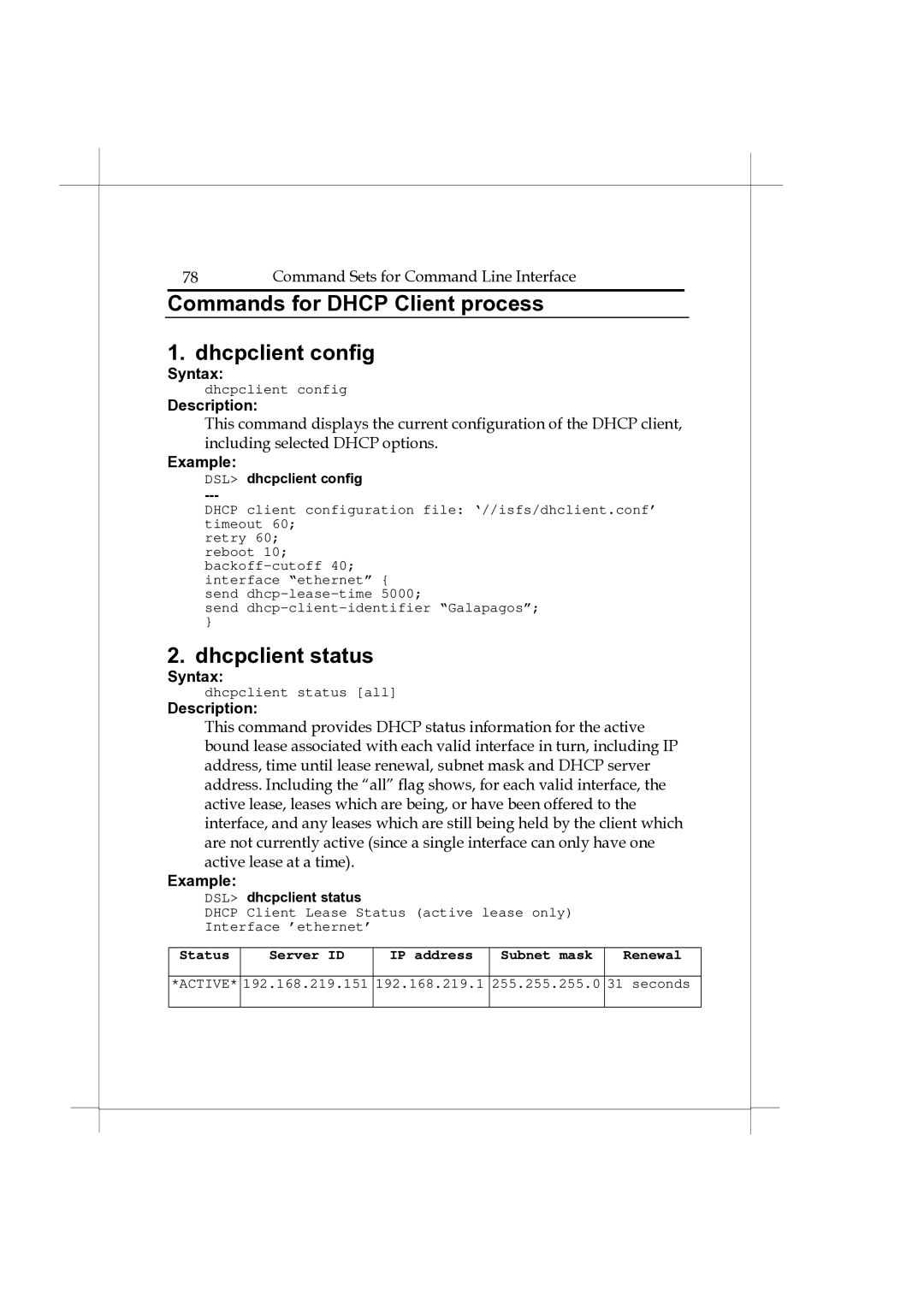78 | Command Sets for Command Line Interface |
Commands for DHCP Client process
1. dhcpclient config
Syntax:
dhcpclient config
Description:
This command displays the current configuration of the DHCP client, including selected DHCP options.
Example:
DSL> dhcpclient config
DHCP client configuration file: ‘//isfs/dhclient.conf’ timeout 60;
retry 60; reboot 10;
send
}
2. dhcpclient status
Syntax:
dhcpclient status [all]
Description:
This command provides DHCP status information for the active bound lease associated with each valid interface in turn, including IP address, time until lease renewal, subnet mask and DHCP server address. Including the “all” flag shows, for each valid interface, the active lease, leases which are being, or have been offered to the interface, and any leases which are still being held by the client which are not currently active (since a single interface can only have one active lease at a time).
Example:
DSL> dhcpclient status
DHCP Client Lease Status (active lease only)
Interface ’ethernet’
Status
Server ID
IP address
Subnet mask
Renewal
*ACTIVE* 192.168.219.151 192.168.219.1 255.255.255.0 31 seconds