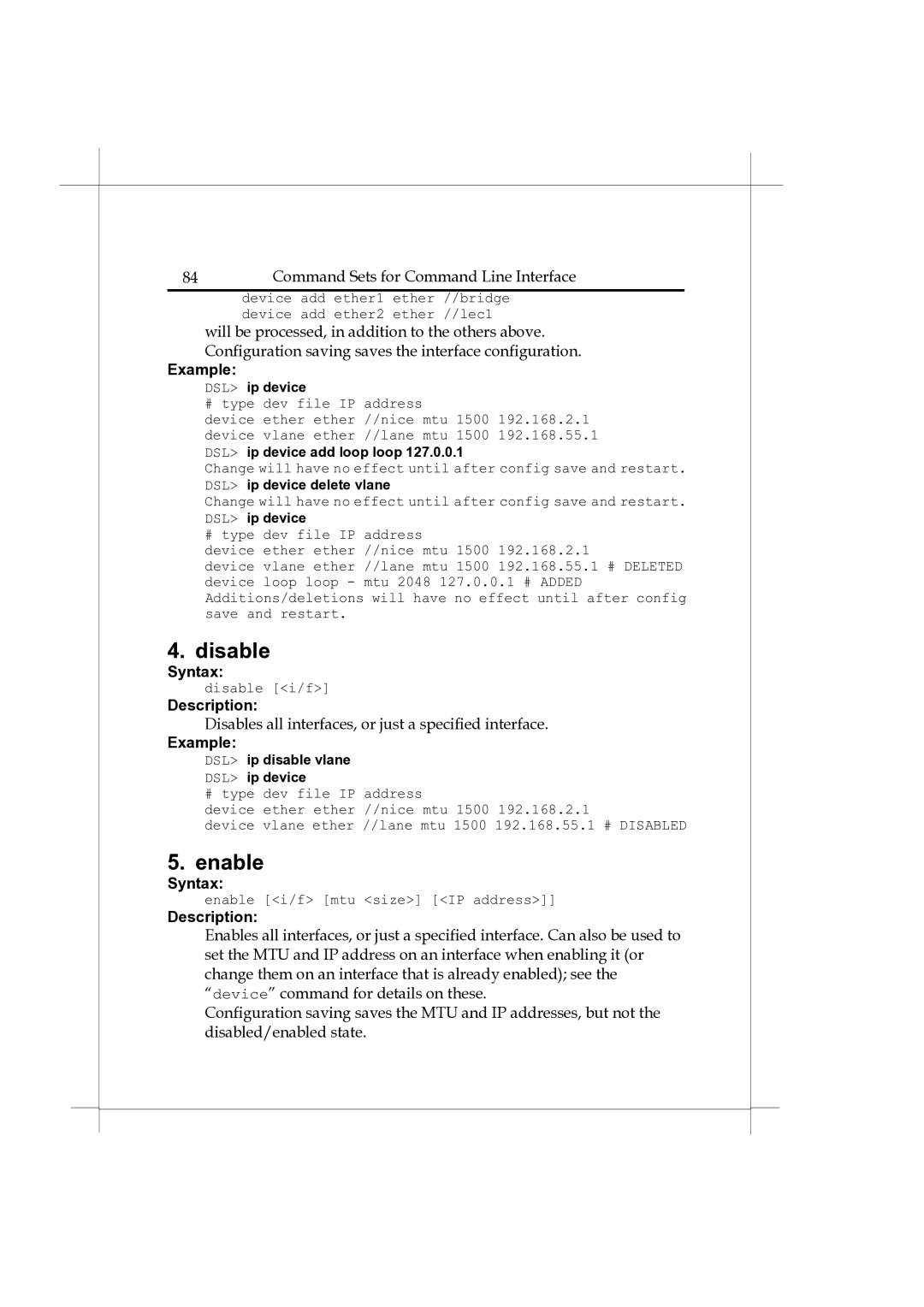84 | Command Sets for Command Line Interface |
device add ether1 ether //bridge device add ether2 ether //lec1
will be processed, in addition to the others above. Configuration saving saves the interface configuration.
Example:
DSL> ip device
# type dev file IP address
device ether ether //nice mtu 1500 192.168.2.1 device vlane ether //lane mtu 1500 192.168.55.1 DSL> ip device add loop loop 127.0.0.1
Change will have no effect until after config save and restart. DSL> ip device delete vlane
Change will have no effect until after config save and restart. DSL> ip device
# type dev file IP address
device ether ether //nice mtu 1500 192.168.2.1
device vlane ether //lane mtu 1500 192.168.55.1 # DELETED device loop loop - mtu 2048 127.0.0.1 # ADDED Additions/deletions will have no effect until after config save and restart.
4. disable
Syntax:
disable [<i/f>]
Description:
Disables all interfaces, or just a specified interface.
Example:
DSL> ip disable vlane
DSL> ip device
# type dev file IP address
device ether ether //nice mtu 1500 192.168.2.1
device vlane ether //lane mtu 1500 192.168.55.1 # DISABLED
5. enable
Syntax:
enable [<i/f> [mtu <size>] [<IP address>]]
Description:
Enables all interfaces, or just a specified interface. Can also be used to set the MTU and IP address on an interface when enabling it (or change them on an interface that is already enabled); see the “device” command for details on these.
Configuration saving saves the MTU and IP addresses, but not the disabled/enabled state.