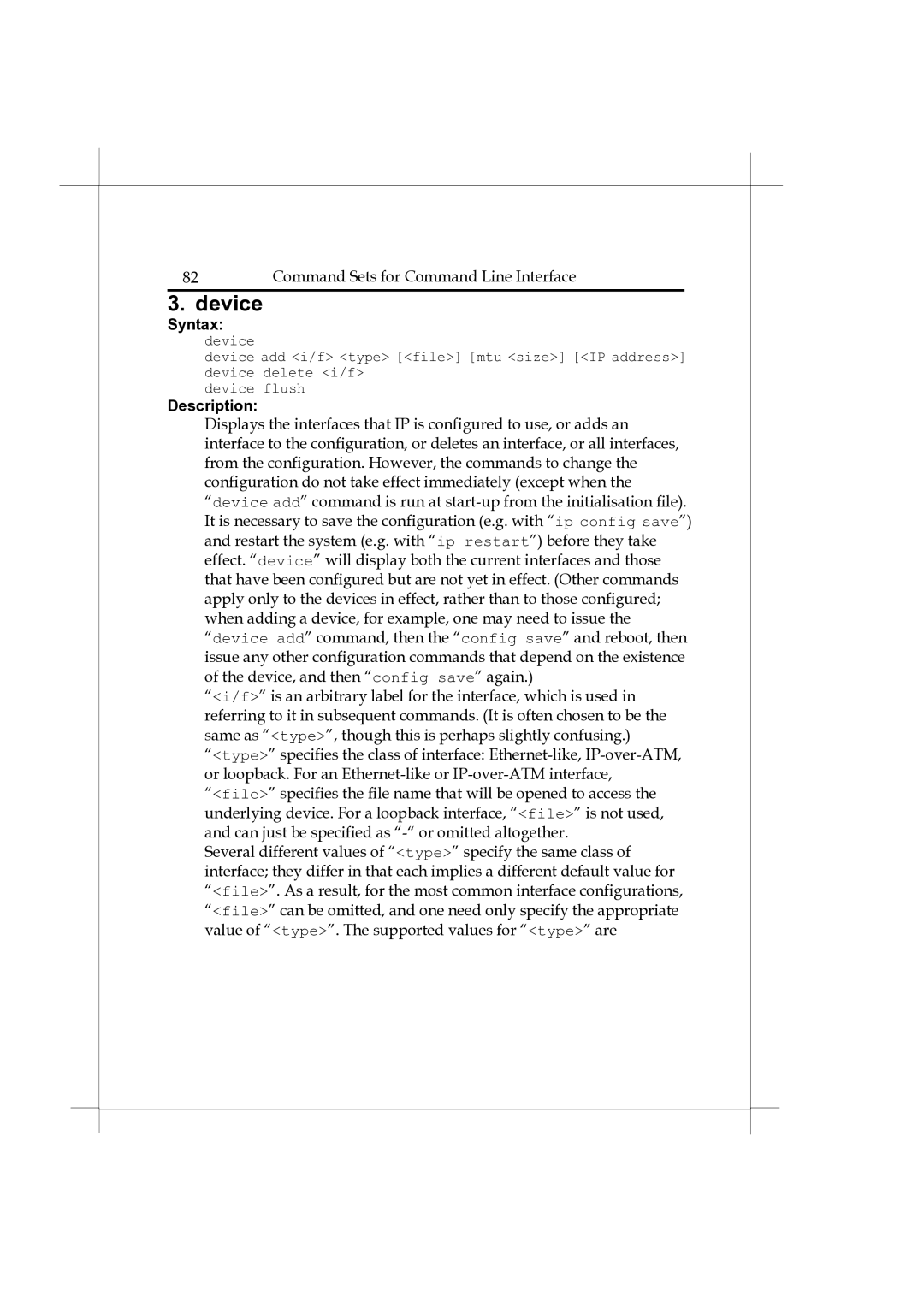82Command Sets for Command Line Interface
3.device
Syntax:
device
device add <i/f> <type> [<file>] [mtu <size>] [<IP address>] device delete <i/f>
device flush
Description:
Displays the interfaces that IP is configured to use, or adds an interface to the configuration, or deletes an interface, or all interfaces, from the configuration. However, the commands to change the configuration do not take effect immediately (except when the “device add” command is run at
“<i/f>” is an arbitrary label for the interface, which is used in referring to it in subsequent commands. (It is often chosen to be the same as “<type>”, though this is perhaps slightly confusing.) “<type>” specifies the class of interface:
Several different values of “<type>” specify the same class of interface; they differ in that each implies a different default value for “<file>”. As a result, for the most common interface configurations, “<file>” can be omitted, and one need only specify the appropriate value of “<type>”. The supported values for “<type>” are