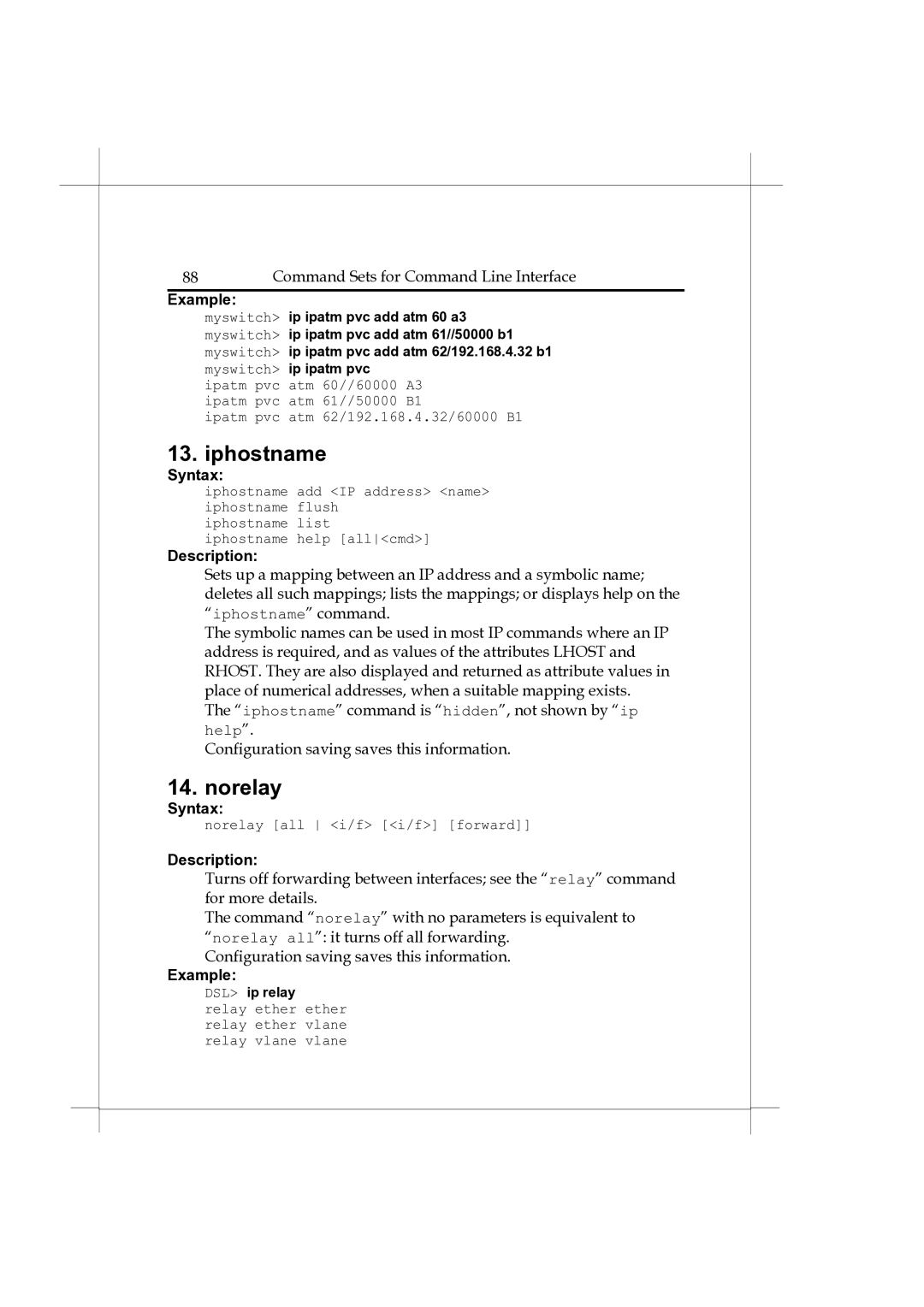88 | Command Sets for Command Line Interface |
Example:
myswitch> ip ipatm pvc add atm 60 a3 myswitch> ip ipatm pvc add atm 61//50000 b1 myswitch> ip ipatm pvc add atm 62/192.168.4.32 b1 myswitch> ip ipatm pvc
ipatm pvc atm 60//60000 A3 ipatm pvc atm 61//50000 B1
ipatm pvc atm 62/192.168.4.32/60000 B1
13. iphostname
Syntax:
iphostname add <IP address> <name> iphostname flush
iphostname list
iphostname help [all<cmd>]
Description:
Sets up a mapping between an IP address and a symbolic name; deletes all such mappings; lists the mappings; or displays help on the “iphostname” command.
The symbolic names can be used in most IP commands where an IP address is required, and as values of the attributes LHOST and RHOST. They are also displayed and returned as attribute values in place of numerical addresses, when a suitable mapping exists.
The “iphostname” command is “hidden”, not shown by “ip help”.
Configuration saving saves this information.
14. norelay
Syntax:
norelay [all <i/f> [<i/f>] [forward]]
Description:
Turns off forwarding between interfaces; see the “relay” command for more details.
The command “norelay” with no parameters is equivalent to “norelay all”: it turns off all forwarding.
Configuration saving saves this information.
Example:
DSL> ip relay
relay ether ether relay ether vlane relay vlane vlane