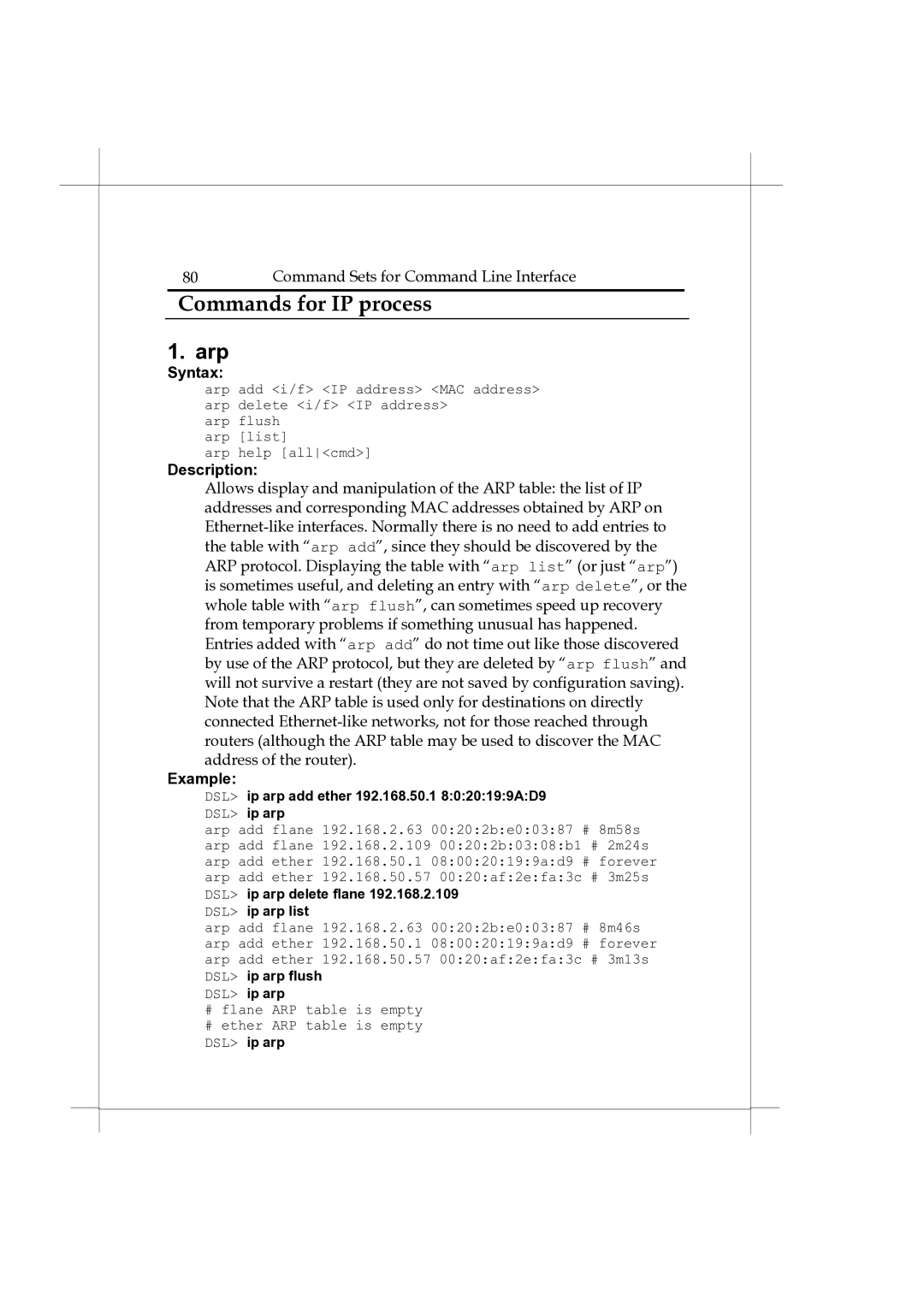80 | Command Sets for Command Line Interface |
Commands for IP process
1. arp
Syntax:
arp add <i/f> <IP address> <MAC address> arp delete <i/f> <IP address>
arp flush arp [list]
arp help [all<cmd>]
Description:
Allows display and manipulation of the ARP table: the list of IP addresses and corresponding MAC addresses obtained by ARP on
Example:
DSL> ip arp add ether 192.168.50.1 8:0:20:19:9A:D9
DSL> ip arp
arp add flane 192.168.2.63 00:20:2b:e0:03:87 # 8m58s arp add flane 192.168.2.109 00:20:2b:03:08:b1 # 2m24s arp add ether 192.168.50.1 08:00:20:19:9a:d9 # forever arp add ether 192.168.50.57 00:20:af:2e:fa:3c # 3m25s DSL> ip arp delete flane 192.168.2.109
DSL> ip arp list
arp add flane 192.168.2.63 00:20:2b:e0:03:87 # 8m46s arp add ether 192.168.50.1 08:00:20:19:9a:d9 # forever arp add ether 192.168.50.57 00:20:af:2e:fa:3c # 3m13s
DSL> ip arp flush
DSL> ip arp
#flane ARP table is empty
#ether ARP table is empty DSL> ip arp