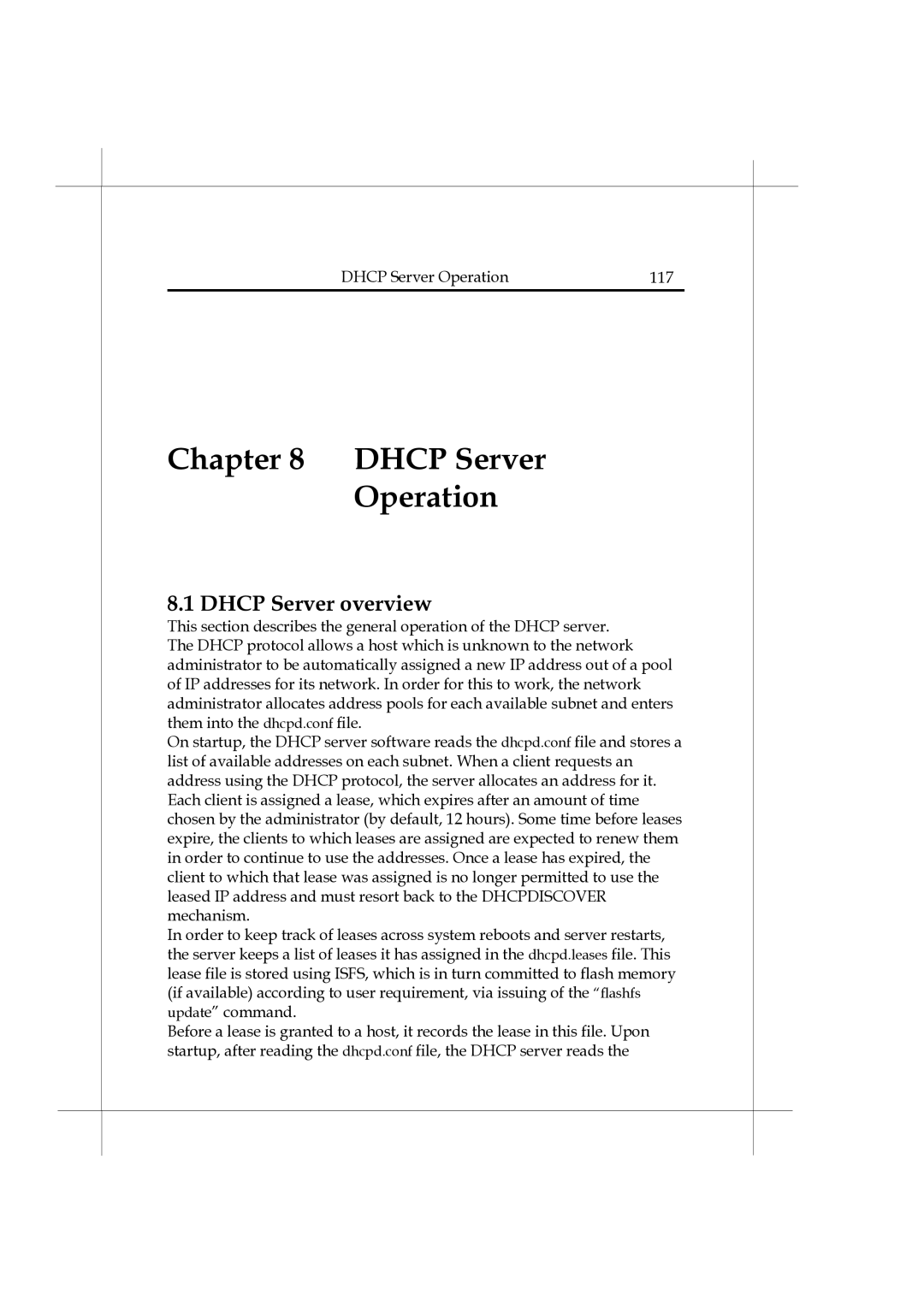Heritage Series ADSL Bridge/ Router | 117 |
DHCP Server Operation |
Chapter 8 DHCP Server
Operation
8.1 DHCP Server overview
This section describes the general operation of the DHCP server. The DHCP protocol allows a host which is unknown to the network administrator to be automatically assigned a new IP address out of a pool of IP addresses for its network. In order for this to work, the network administrator allocates address pools for each available subnet and enters them into the dhcpd.conf file.
On startup, the DHCP server software reads the dhcpd.conf file and stores a list of available addresses on each subnet. When a client requests an address using the DHCP protocol, the server allocates an address for it. Each client is assigned a lease, which expires after an amount of time chosen by the administrator (by default, 12 hours). Some time before leases expire, the clients to which leases are assigned are expected to renew them in order to continue to use the addresses. Once a lease has expired, the client to which that lease was assigned is no longer permitted to use the leased IP address and must resort back to the DHCPDISCOVER mechanism.
In order to keep track of leases across system reboots and server restarts, the server keeps a list of leases it has assigned in the dhcpd.leases file. This lease file is stored using ISFS, which is in turn committed to flash memory (if available) according to user requirement, via issuing of the “flashfs update” command.
Before a lease is granted to a host, it records the lease in this file. Upon startup, after reading the dhcpd.conf file, the DHCP server reads the