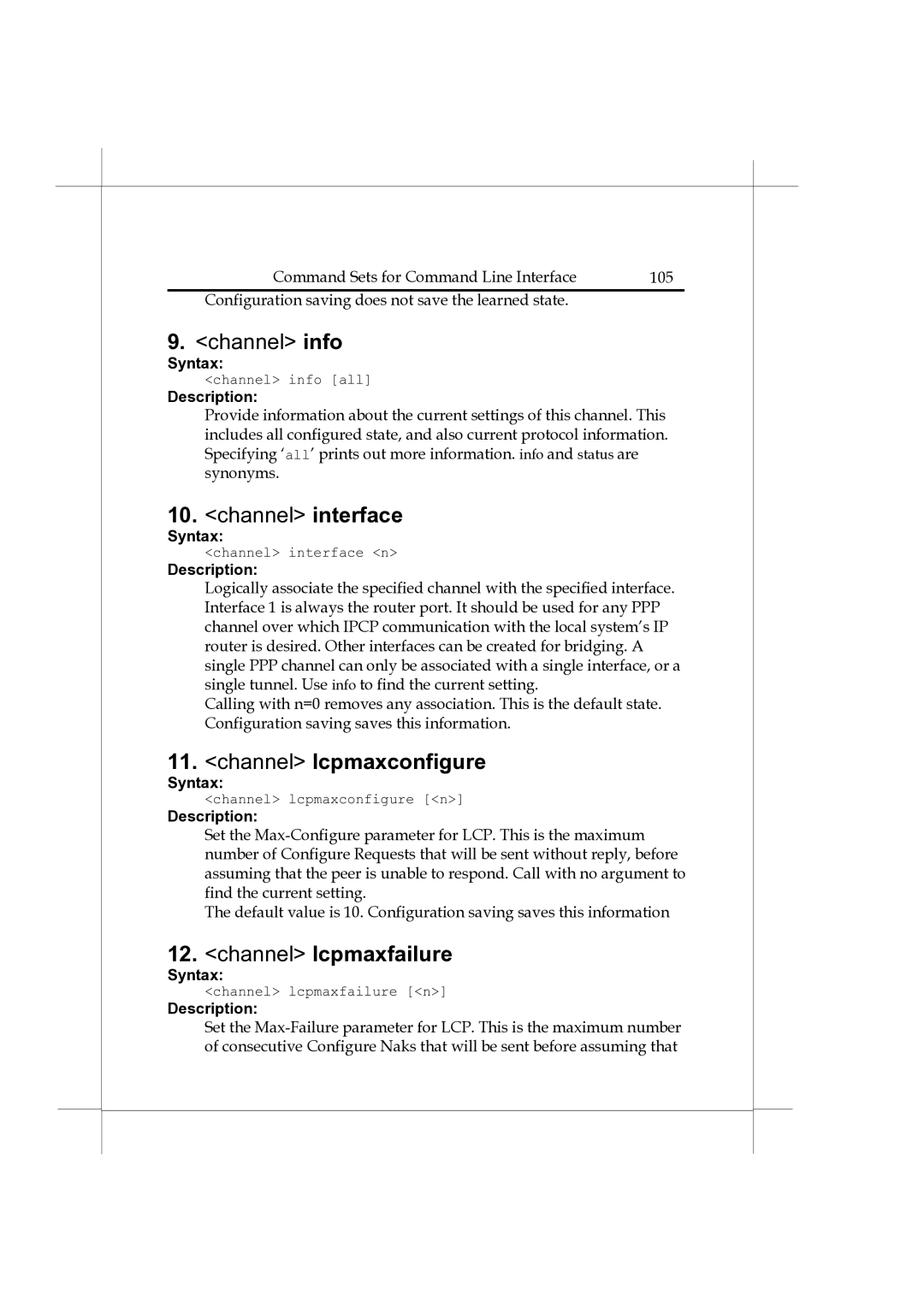Heritage Series ADSL Bridge/ Router | 105 |
Command Sets for Command Line Interface |
Configuration saving does not save the learned state.
9.<channel> info
Syntax:
<channel> info [all]
Description:
Provide information about the current settings of this channel. This includes all configured state, and also current protocol information. Specifying ‘all’ prints out more information. info and status are synonyms.
10.<channel> interface
Syntax:
<channel> interface <n>
Description:
Logically associate the specified channel with the specified interface. Interface 1 is always the router port. It should be used for any PPP channel over which IPCP communication with the local system’s IP router is desired. Other interfaces can be created for bridging. A single PPP channel can only be associated with a single interface, or a single tunnel. Use info to find the current setting.
Calling with n=0 removes any association. This is the default state. Configuration saving saves this information.
11. <channel> lcpmaxconfigure
Syntax:
<channel> lcpmaxconfigure [<n>]
Description:
Set the
The default value is 10. Configuration saving saves this information
12. <channel> lcpmaxfailure
Syntax:
<channel> lcpmaxfailure [<n>]
Description:
Set the