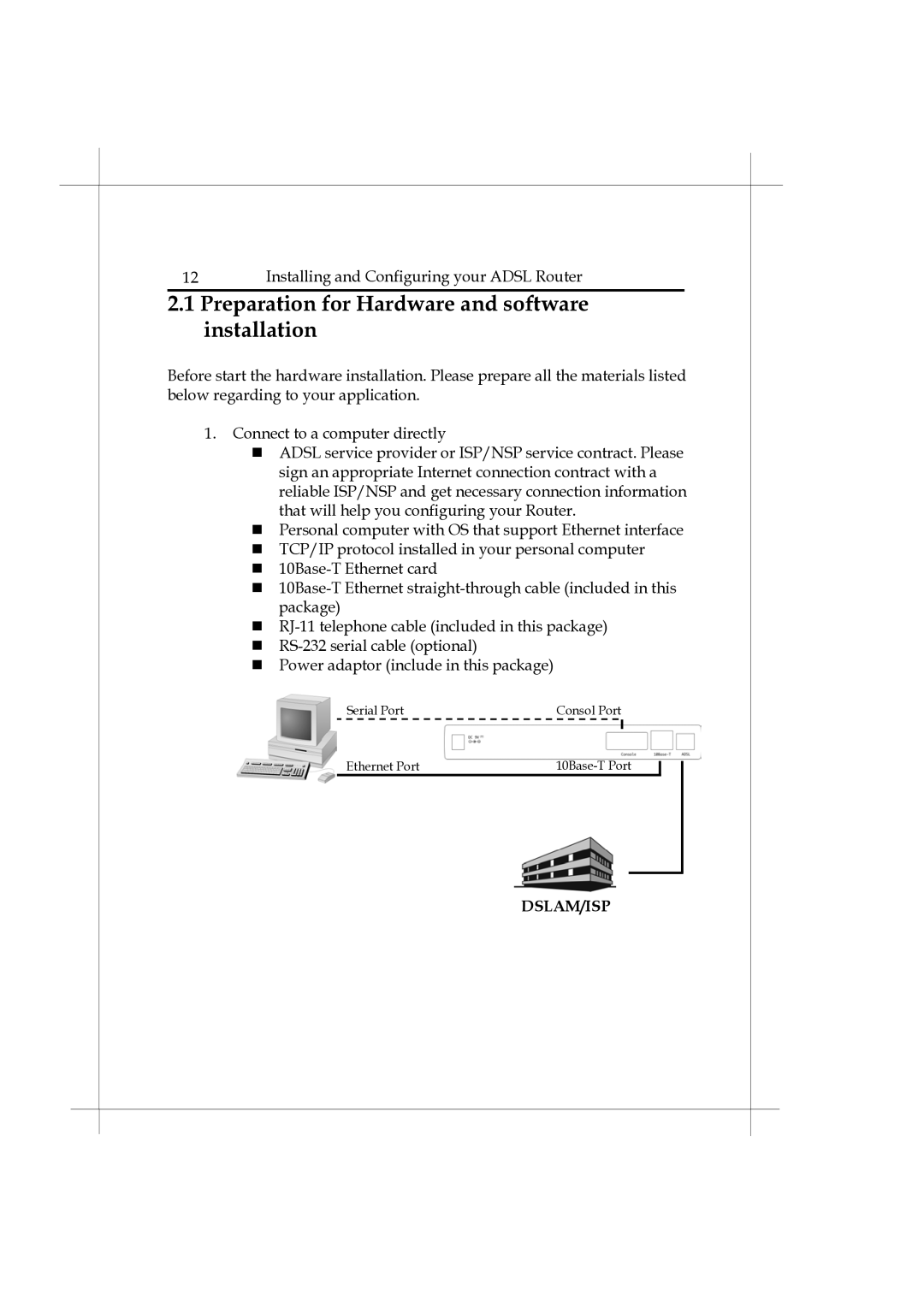12Installing and Configuring your ADSL Router
2.1Preparation for Hardware and software installation
Before start the hardware installation. Please prepare all the materials listed below regarding to your application.
1.Connect to a computer directly
ADSL service provider or ISP/NSP service contract. Please sign an appropriate Internet connection contract with a reliable ISP/NSP and get necessary connection information that will help you configuring your Router.
Personal computer with OS that support Ethernet interface TCP/IP protocol installed in your personal computer
Power adaptor (include in this package)
| Serial Port |
|
|
|
|
|
|
|
|
|
|
|
|
|
|
|
|
|
|
|
|
|
|
|
|
| Consol Port | ||
|
|
|
|
|
|
|
|
|
|
|
|
|
|
|
|
|
|
|
|
|
|
|
|
|
|
|
|
|
|
| Ethernet Port |
|
|
|
|
|
|
|
|
|
|
|
|
|
|
|
|
|
|
|
|
|
|
|
| ||||
|
|
|
|
|
|
|
|
|
|
|
|
|
|
|
|
|
|
|
|
|
|
|
| ||||||