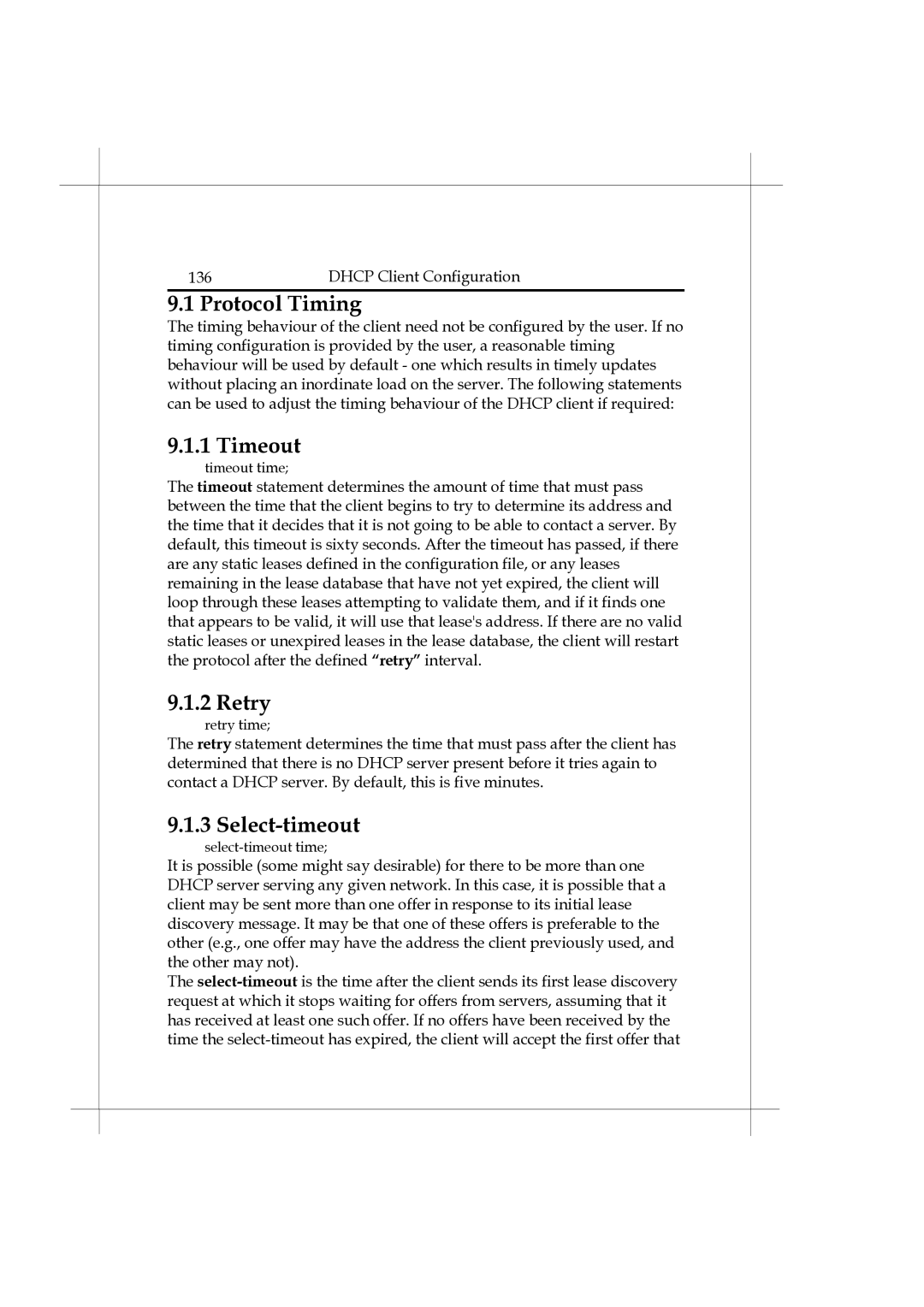136 | DHCP Client Configuration |
9.1 Protocol Timing
The timing behaviour of the client need not be configured by the user. If no timing configuration is provided by the user, a reasonable timing behaviour will be used by default - one which results in timely updates without placing an inordinate load on the server. The following statements can be used to adjust the timing behaviour of the DHCP client if required:
9.1.1 Timeout
timeout time;
The timeout statement determines the amount of time that must pass between the time that the client begins to try to determine its address and the time that it decides that it is not going to be able to contact a server. By default, this timeout is sixty seconds. After the timeout has passed, if there are any static leases defined in the configuration file, or any leases remaining in the lease database that have not yet expired, the client will loop through these leases attempting to validate them, and if it finds one that appears to be valid, it will use that lease's address. If there are no valid static leases or unexpired leases in the lease database, the client will restart the protocol after the defined “retry” interval.
9.1.2 Retry
retry time;
The retry statement determines the time that must pass after the client has determined that there is no DHCP server present before it tries again to contact a DHCP server. By default, this is five minutes.
9.1.3 Select-timeout
It is possible (some might say desirable) for there to be more than one DHCP server serving any given network. In this case, it is possible that a client may be sent more than one offer in response to its initial lease discovery message. It may be that one of these offers is preferable to the other (e.g., one offer may have the address the client previously used, and the other may not).
The