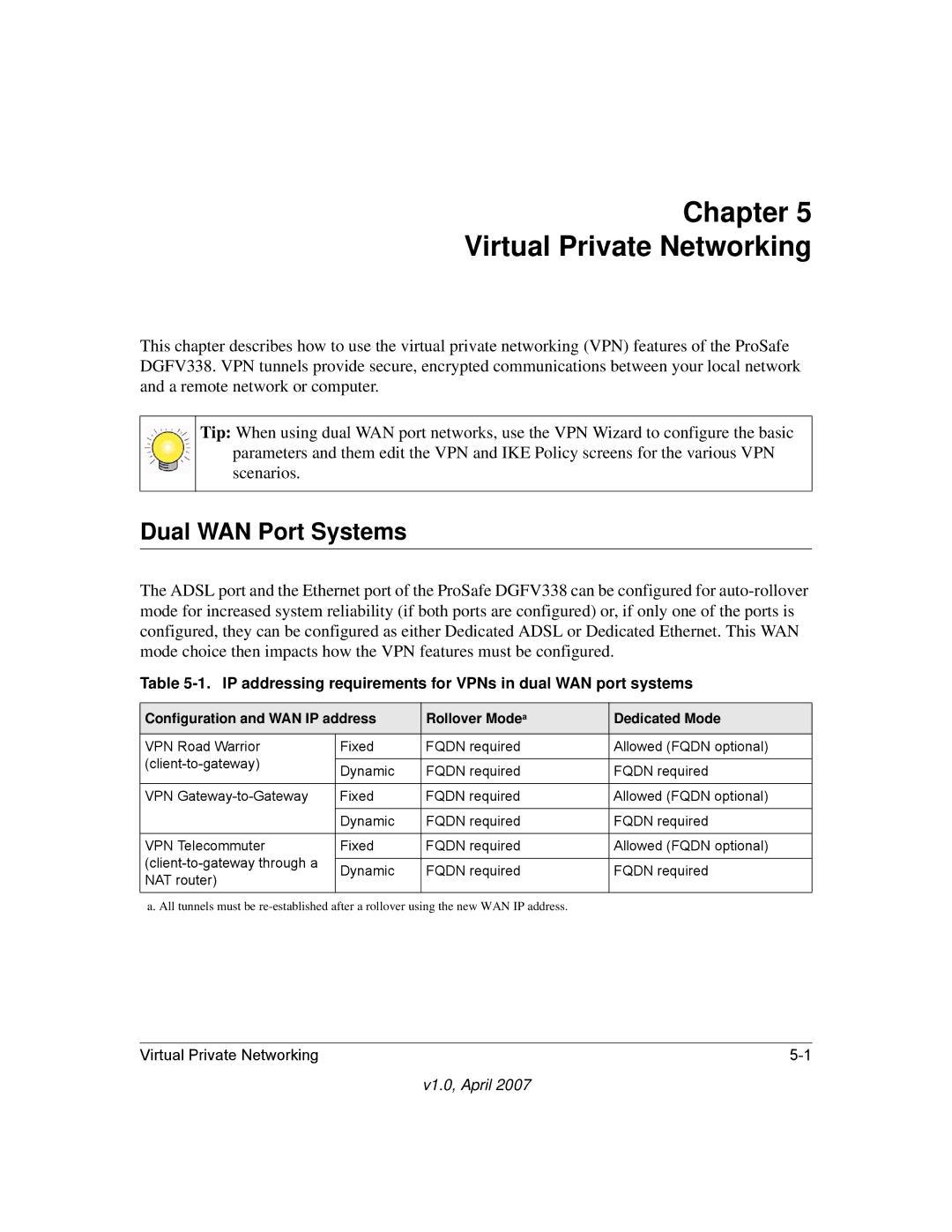Chapter 5
Virtual Private Networking
This chapter describes how to use the virtual private networking (VPN) features of the ProSafe DGFV338. VPN tunnels provide secure, encrypted communications between your local network and a remote network or computer.
Tip: When using dual WAN port networks, use the VPN Wizard to configure the basic parameters and them edit the VPN and IKE Policy screens for the various VPN scenarios.
Dual WAN Port Systems
The ADSL port and the Ethernet port of the ProSafe DGFV338 can be configured for
Table 5-1. IP addressing requirements for VPNs in dual WAN port systems
Configuration and WAN IP address | Rollover Modea | Dedicated Mode | ||
|
|
|
| |
VPN Road Warrior | Fixed | FQDN required | Allowed (FQDN optional) | |
|
|
| ||
Dynamic | FQDN required | FQDN required | ||
| ||||
|
|
|
| |
VPN | Fixed | FQDN required | Allowed (FQDN optional) | |
|
|
|
| |
| Dynamic | FQDN required | FQDN required | |
|
|
|
| |
VPN Telecommuter | Fixed | FQDN required | Allowed (FQDN optional) | |
|
|
| ||
Dynamic | FQDN required | FQDN required | ||
NAT router) | ||||
|
|
| ||
|
|
|
| |
a. All tunnels must be
Virtual Private Networking |