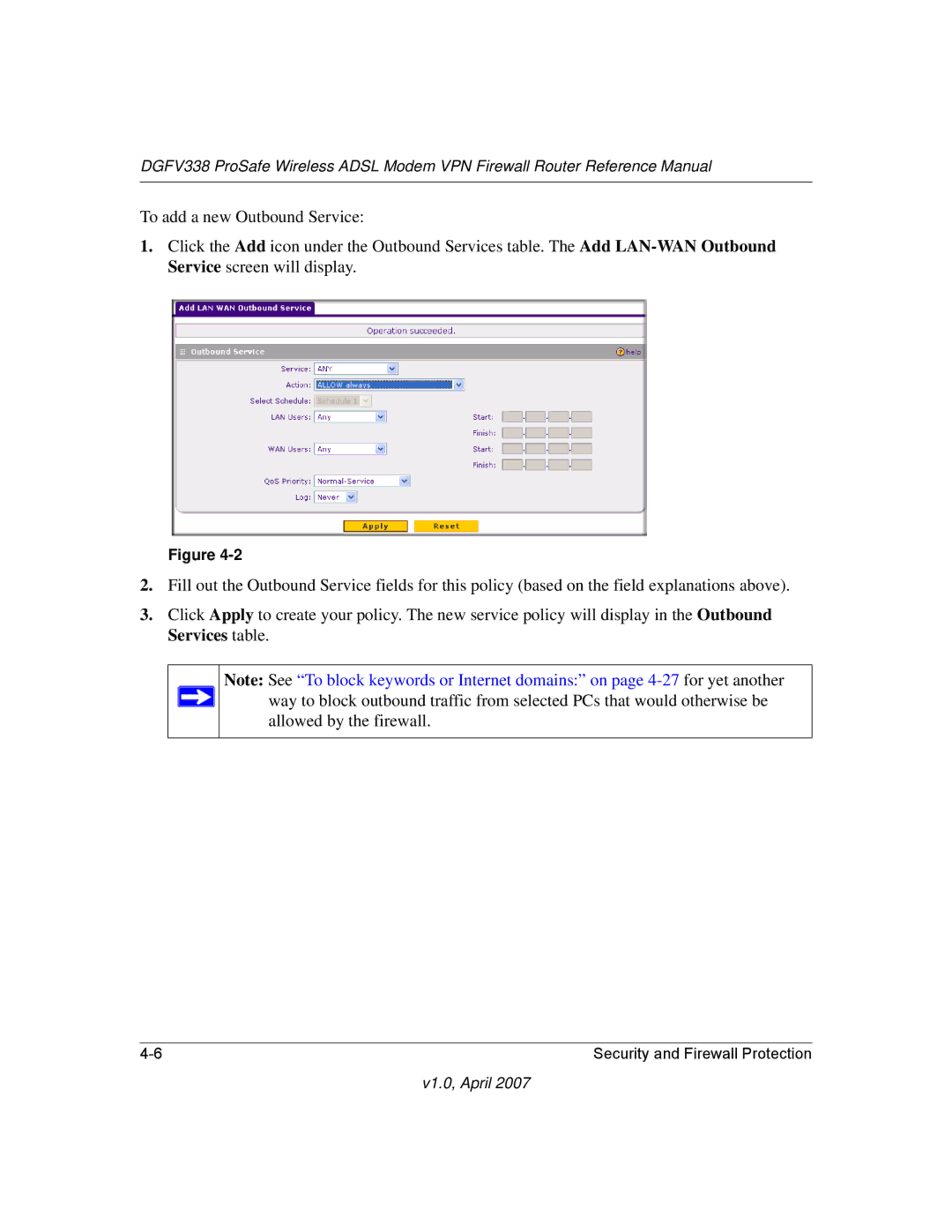DGFV338 ProSafe Wireless ADSL Modem VPN Firewall Router Reference Manual
To add a new Outbound Service:
1.Click the Add icon under the Outbound Services table. The Add
Figure
2.Fill out the Outbound Service fields for this policy (based on the field explanations above).
3.Click Apply to create your policy. The new service policy will display in the Outbound Services table.
Note: See “To block keywords or Internet domains:” on page ![]() way to block outbound traffic from selected PCs that would otherwise be
way to block outbound traffic from selected PCs that would otherwise be
allowed by the firewall.
Security and Firewall Protection |