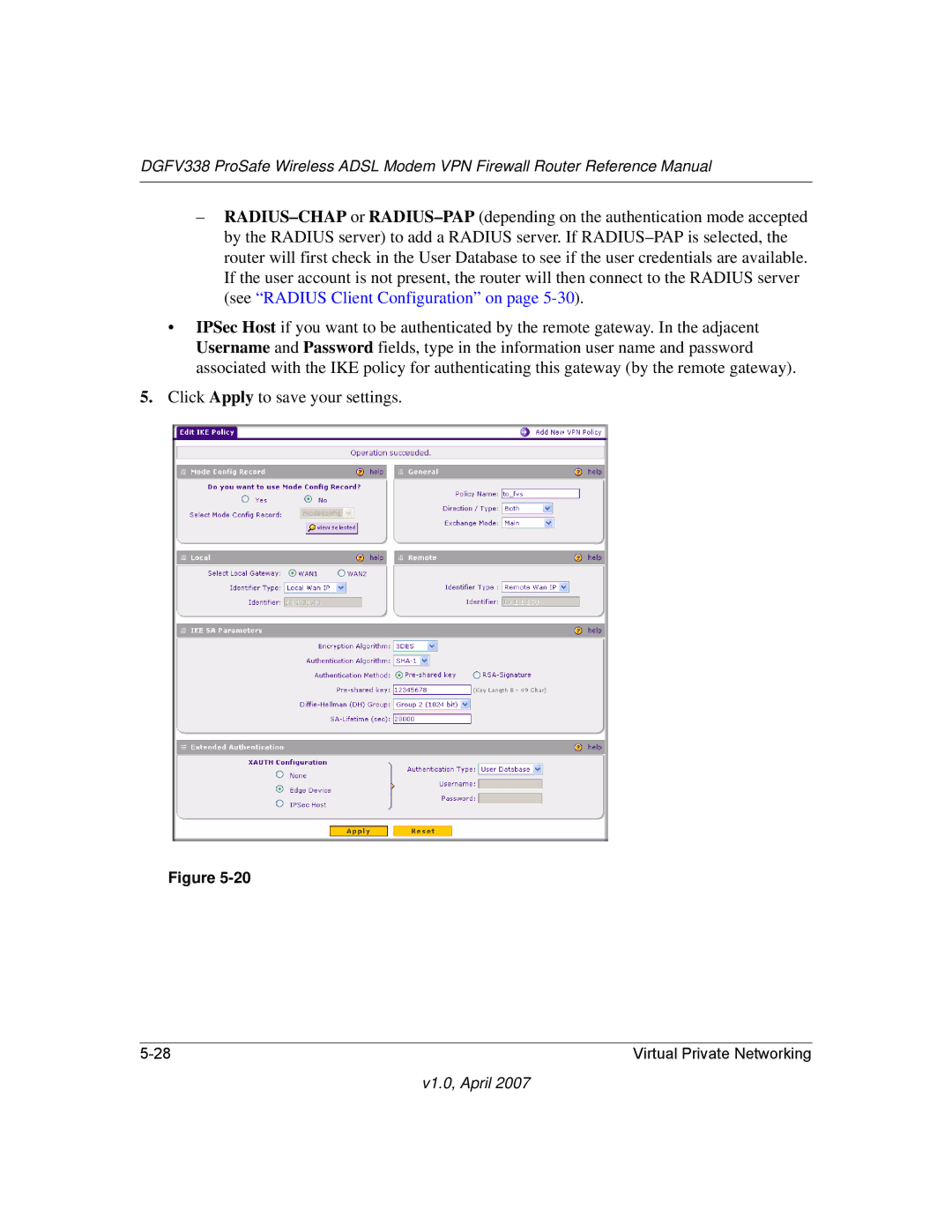DGFV338 ProSafe Wireless ADSL Modem VPN Firewall Router Reference Manual
–
•IPSec Host if you want to be authenticated by the remote gateway. In the adjacent Username and Password fields, type in the information user name and password associated with the IKE policy for authenticating this gateway (by the remote gateway).
5.Click Apply to save your settings.
Figure
Virtual Private Networking |