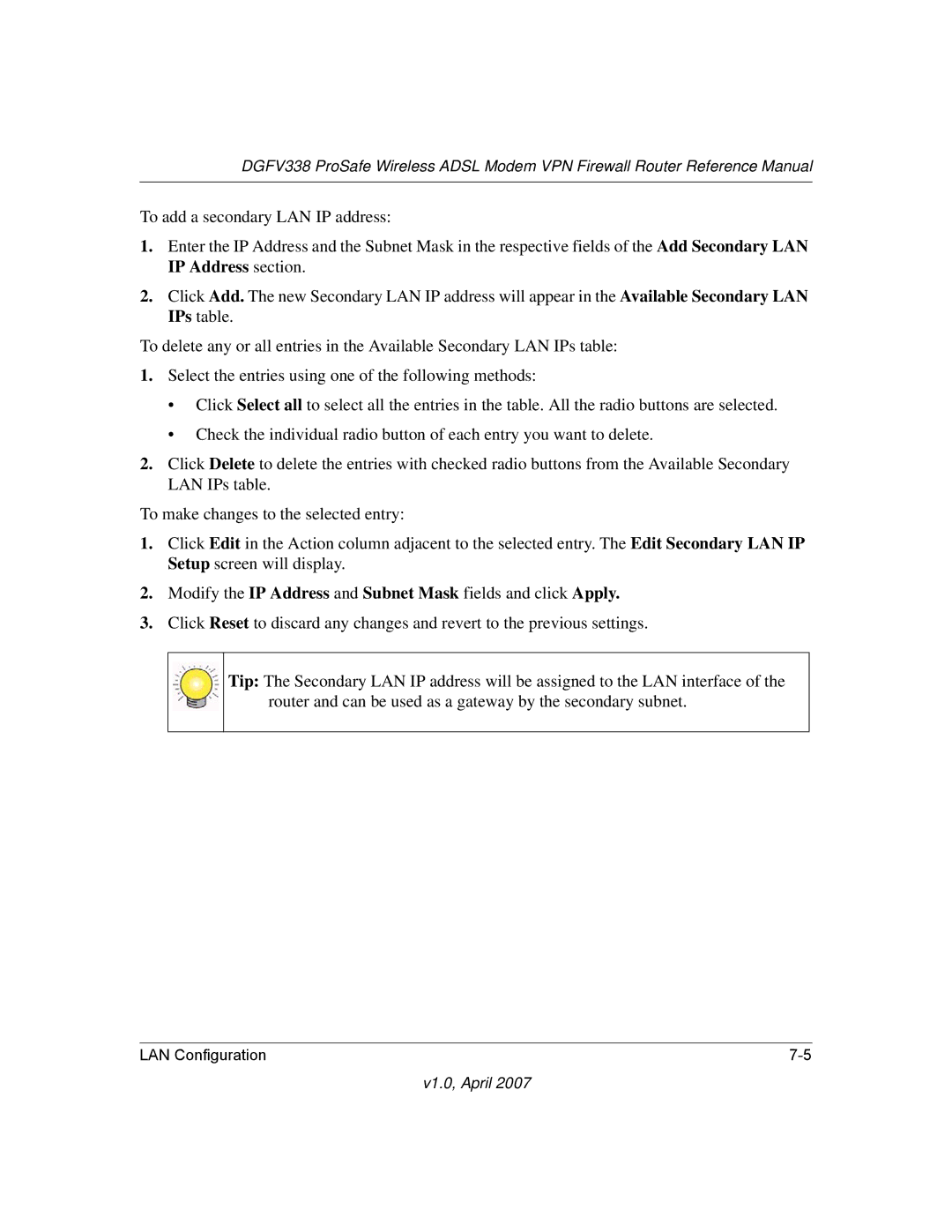DGFV338 ProSafe Wireless ADSL Modem VPN Firewall Router Reference Manual
To add a secondary LAN IP address:
1.Enter the IP Address and the Subnet Mask in the respective fields of the Add Secondary LAN IP Address section.
2.Click Add. The new Secondary LAN IP address will appear in the Available Secondary LAN IPs table.
To delete any or all entries in the Available Secondary LAN IPs table:
1.Select the entries using one of the following methods:
•Click Select all to select all the entries in the table. All the radio buttons are selected.
•Check the individual radio button of each entry you want to delete.
2.Click Delete to delete the entries with checked radio buttons from the Available Secondary LAN IPs table.
To make changes to the selected entry:
1.Click Edit in the Action column adjacent to the selected entry. The Edit Secondary LAN IP Setup screen will display.
2.Modify the IP Address and Subnet Mask fields and click Apply.
3.Click Reset to discard any changes and revert to the previous settings.
Tip: The Secondary LAN IP address will be assigned to the LAN interface of the router and can be used as a gateway by the secondary subnet.
LAN Configuration |