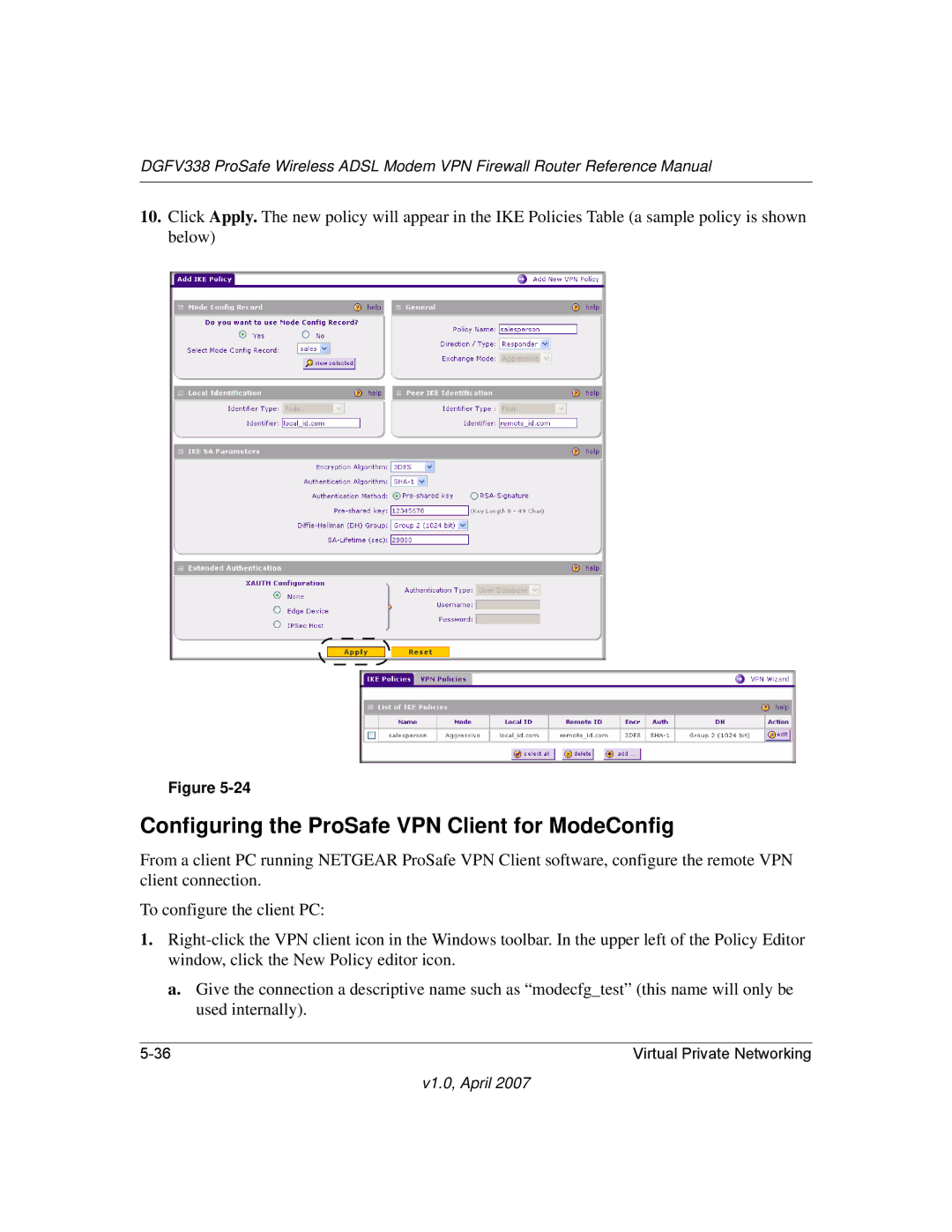DGFV338 ProSafe Wireless ADSL Modem VPN Firewall Router Reference Manual
10.Click Apply. The new policy will appear in the IKE Policies Table (a sample policy is shown below)
Figure
Configuring the ProSafe VPN Client for ModeConfig
From a client PC running NETGEAR ProSafe VPN Client software, configure the remote VPN client connection.
To configure the client PC:
1.
a.Give the connection a descriptive name such as “modecfg_test” (this name will only be used internally).
Virtual Private Networking |