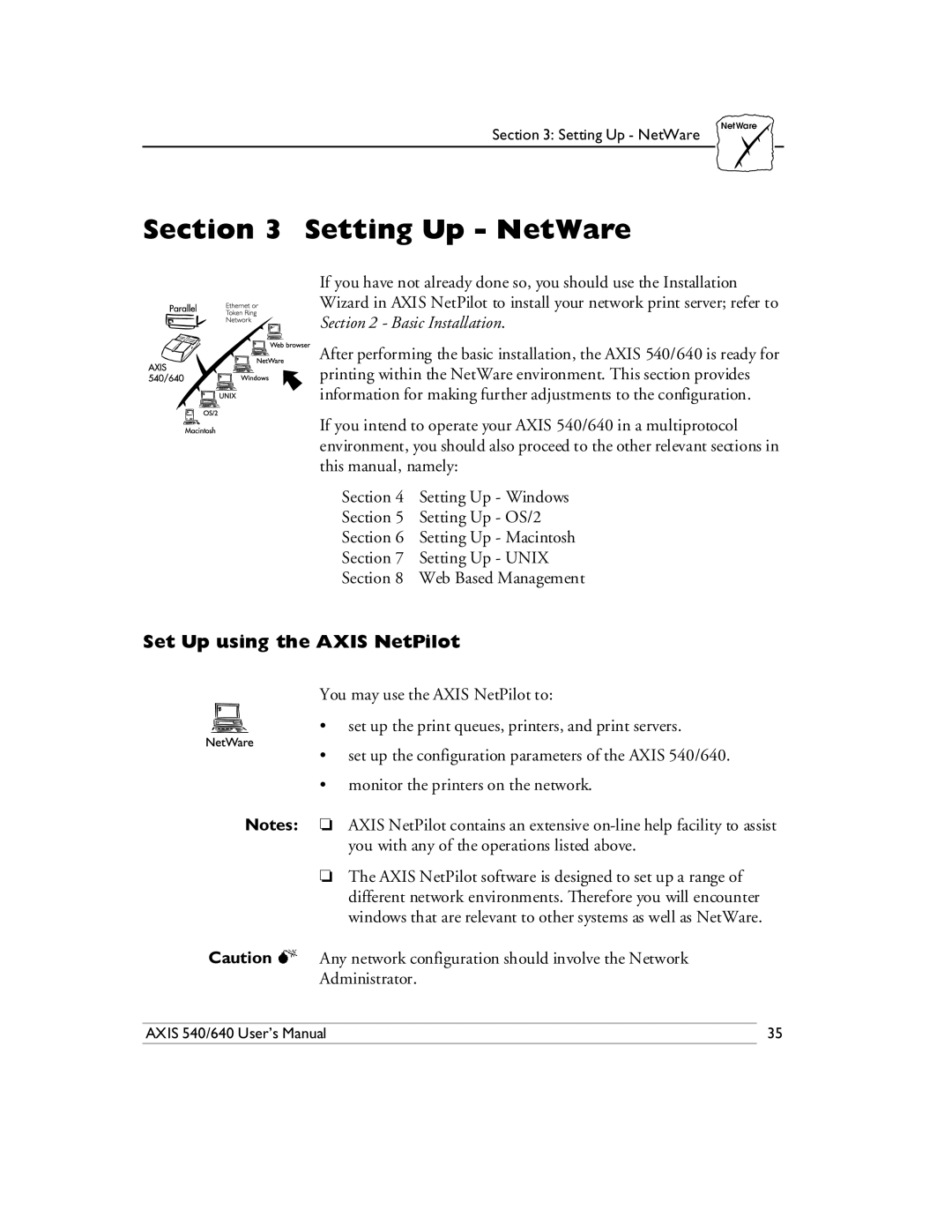NetWare
Section 3: Setting Up - NetWare
Section 3 Setting Up - NetWare
If you have not already done so, you should use the Installation
Wizard in AXIS NetPilot to install your network print server; refer to
Section 2 - Basic Installation.
After performing the basic installation, the AXIS 540/640 is ready for printing within the NetWare environment. This section provides information for making further adjustments to the configuration.
If you intend to operate your AXIS 540/640 in a multiprotocol environment, you should also proceed to the other relevant sections in this manual, namely:
Section 4 Setting Up - Windows
Section 5 Setting Up - OS/2
Section 6 Setting Up - Macintosh
Section 7 Setting Up - UNIX
Section 8 Web Based Management
Set Up using the AXIS NetPilot
You may use the AXIS NetPilot to:
• set up the print queues, printers, and print servers.
•set up the configuration parameters of the AXIS 540/640.
•monitor the printers on the network.
Notes: ❏ AXIS NetPilot contains an extensive
❏The AXIS NetPilot software is designed to set up a range of different network environments. Therefore you will encounter windows that are relevant to other systems as well as NetWare.
Caution MAny network configuration should involve the Network Administrator.
AXIS 540/640 User’s Manual | 35 |