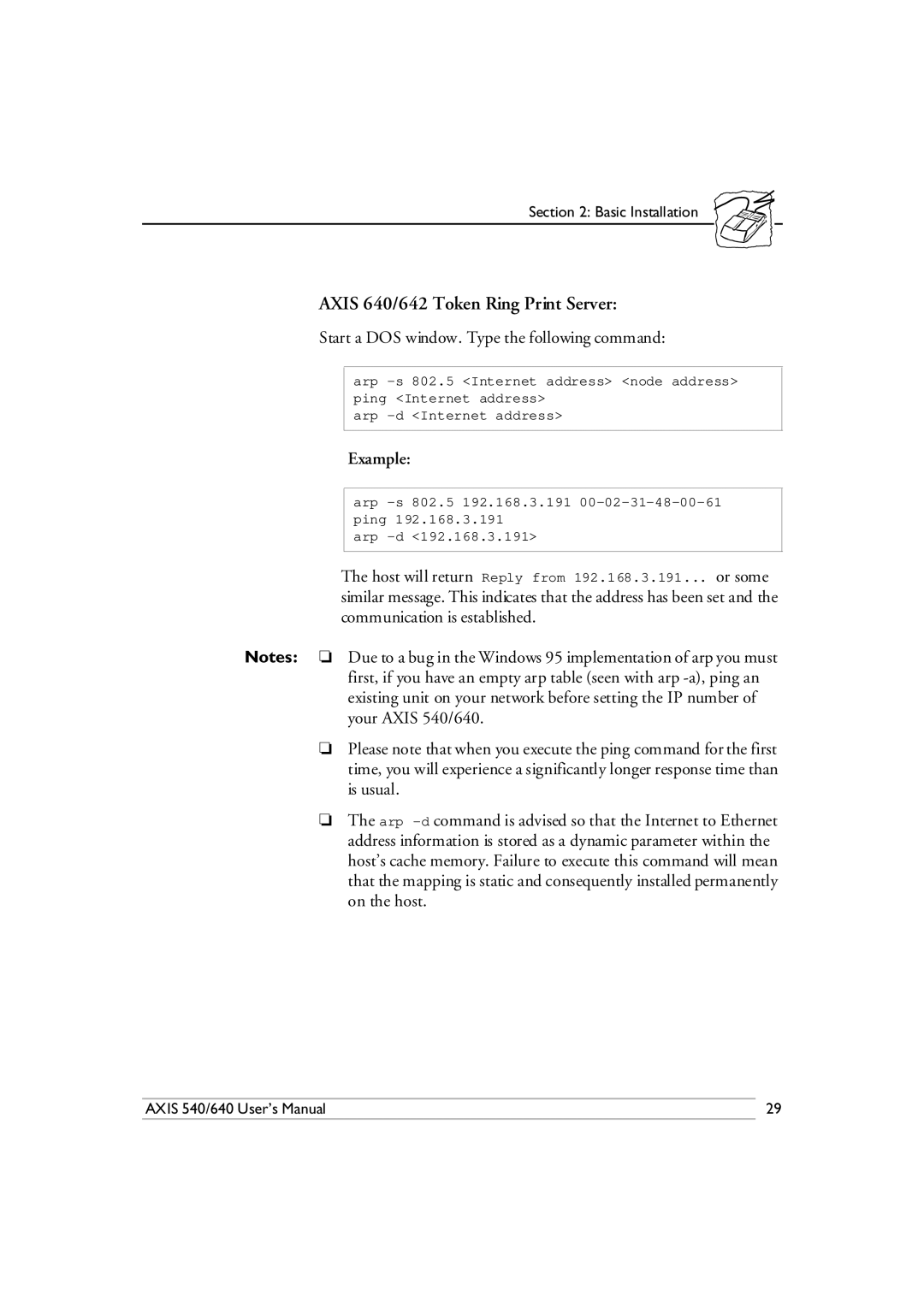Section 2: Basic Installation
AXIS 640/642 Token Ring Print Server:
Start a DOS window. Type the following command:
arp
arp
Example:
arp
arp
The host will return Reply from 192.168.3.191... or some similar message. This indicates that the address has been set and the communication is established.
Notes: ❏ Due to a bug in the Windows 95 implementation of arp you must first, if you have an empty arp table (seen with arp
❏Please note that when you execute the ping command for the first time, you will experience a significantly longer response time than is usual.
❏The arp
AXIS 540/640 User’s Manual | 29 |