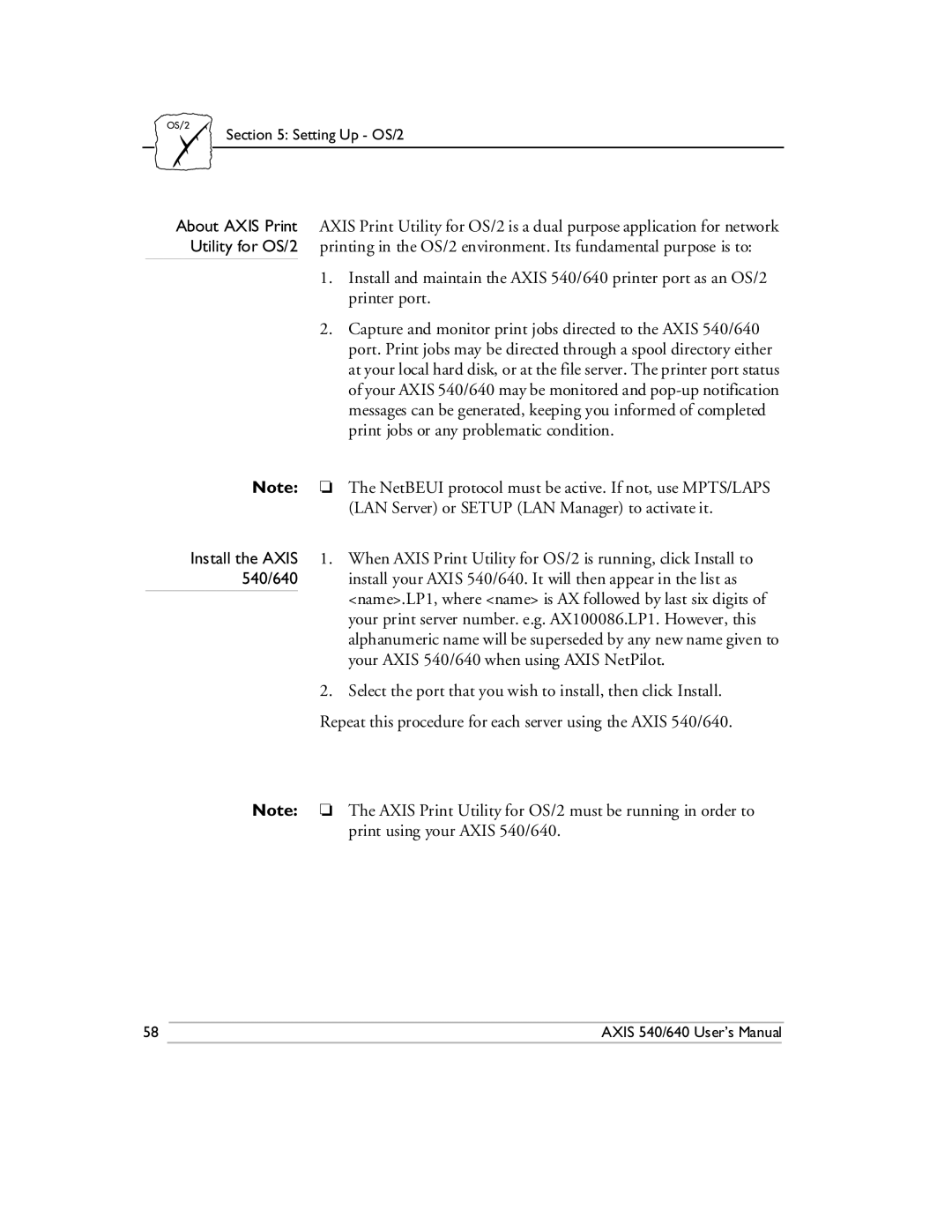Section 5: Setting Up - OS/2
About AXIS Print AXIS Print Utility for OS/2 is a dual purpose application for network Utility for OS/2 printing in the OS/2 environment. Its fundamental purpose is to:
1.Install and maintain the AXIS 540/640 printer port as an OS/2 printer port.
2.Capture and monitor print jobs directed to the AXIS 540/640 port. Print jobs may be directed through a spool directory either at your local hard disk, or at the file server. The printer port status of your AXIS 540/640 may be monitored and
Note: ❏ The NetBEUI protocol must be active. If not, use MPTS/LAPS (LAN Server) or SETUP (LAN Manager) to activate it.
Install the AXIS 1. When AXIS Print Utility for OS/2 is running, click Install to
540/640 install your AXIS 540/640. It will then appear in the list as <name>.LP1, where <name> is AX followed by last six digits of your print server number. e.g. AX100086.LP1. However, this alphanumeric name will be superseded by any new name given to your AXIS 540/640 when using AXIS NetPilot.
2.Select the port that you wish to install, then click Install. Repeat this procedure for each server using the AXIS 540/640.
Note: ❏ The AXIS Print Utility for OS/2 must be running in order to print using your AXIS 540/640.
58 | AXIS 540/640 User’s Manual |