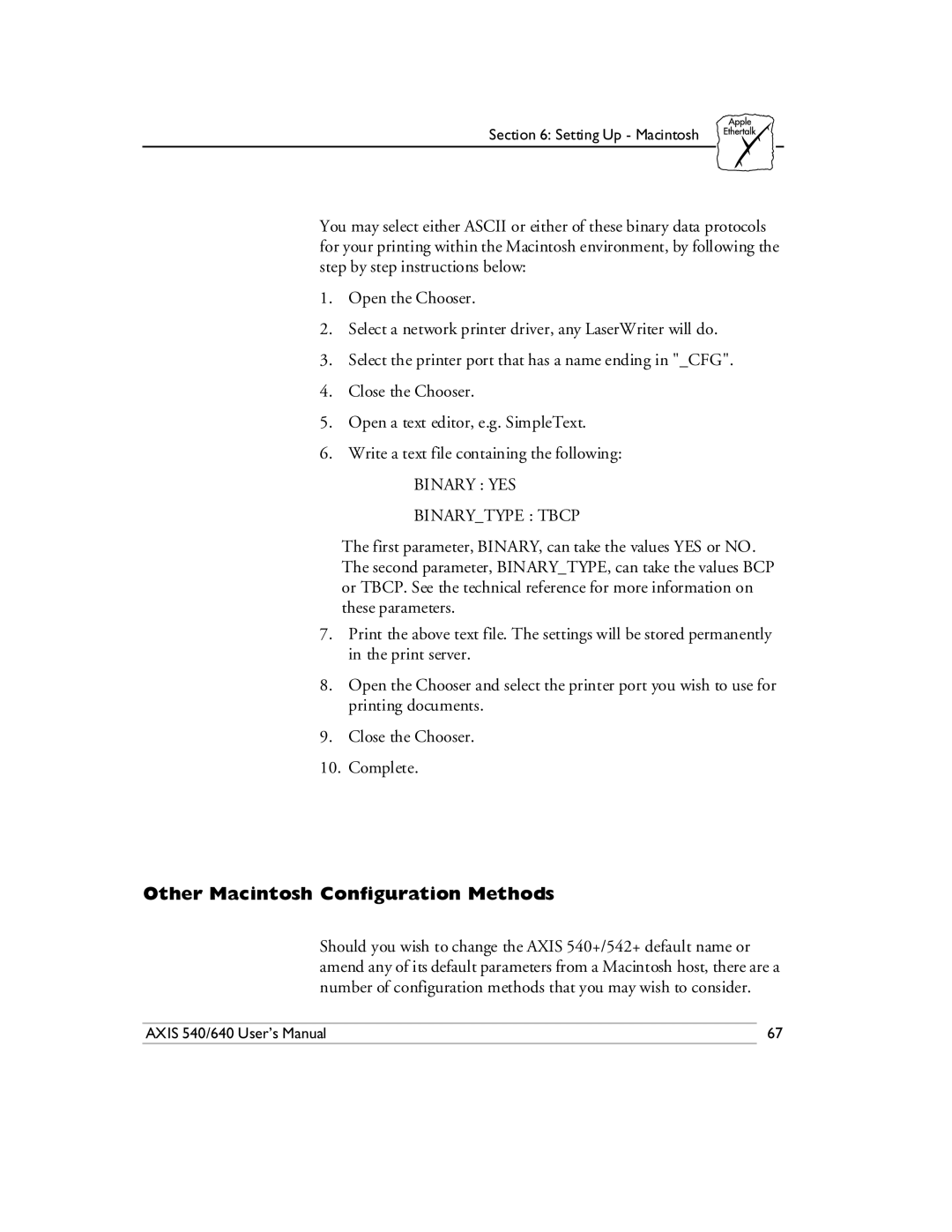Section 6: Setting Up - Macintosh
You may select either ASCII or either of these binary data protocols for your printing within the Macintosh environment, by following the step by step instructions below:
1.Open the Chooser.
2.Select a network printer driver, any LaserWriter will do.
3.Select the printer port that has a name ending in "_CFG".
4.Close the Chooser.
5.Open a text editor, e.g. SimpleText.
6.Write a text file containing the following:
BINARY : YES
BINARY_TYPE : TBCP
The first parameter, BINARY, can take the values YES or NO. The second parameter, BINARY_TYPE, can take the values BCP or TBCP. See the technical reference for more information on these parameters.
7.Print the above text file. The settings will be stored permanently in the print server.
8.Open the Chooser and select the printer port you wish to use for printing documents.
9.Close the Chooser.
10.Complete.
Other Macintosh Configuration Methods
Should you wish to change the AXIS 540+/542+ default name or amend any of its default parameters from a Macintosh host, there are a number of configuration methods that you may wish to consider.
AXIS 540/640 User’s Manual | 67 |