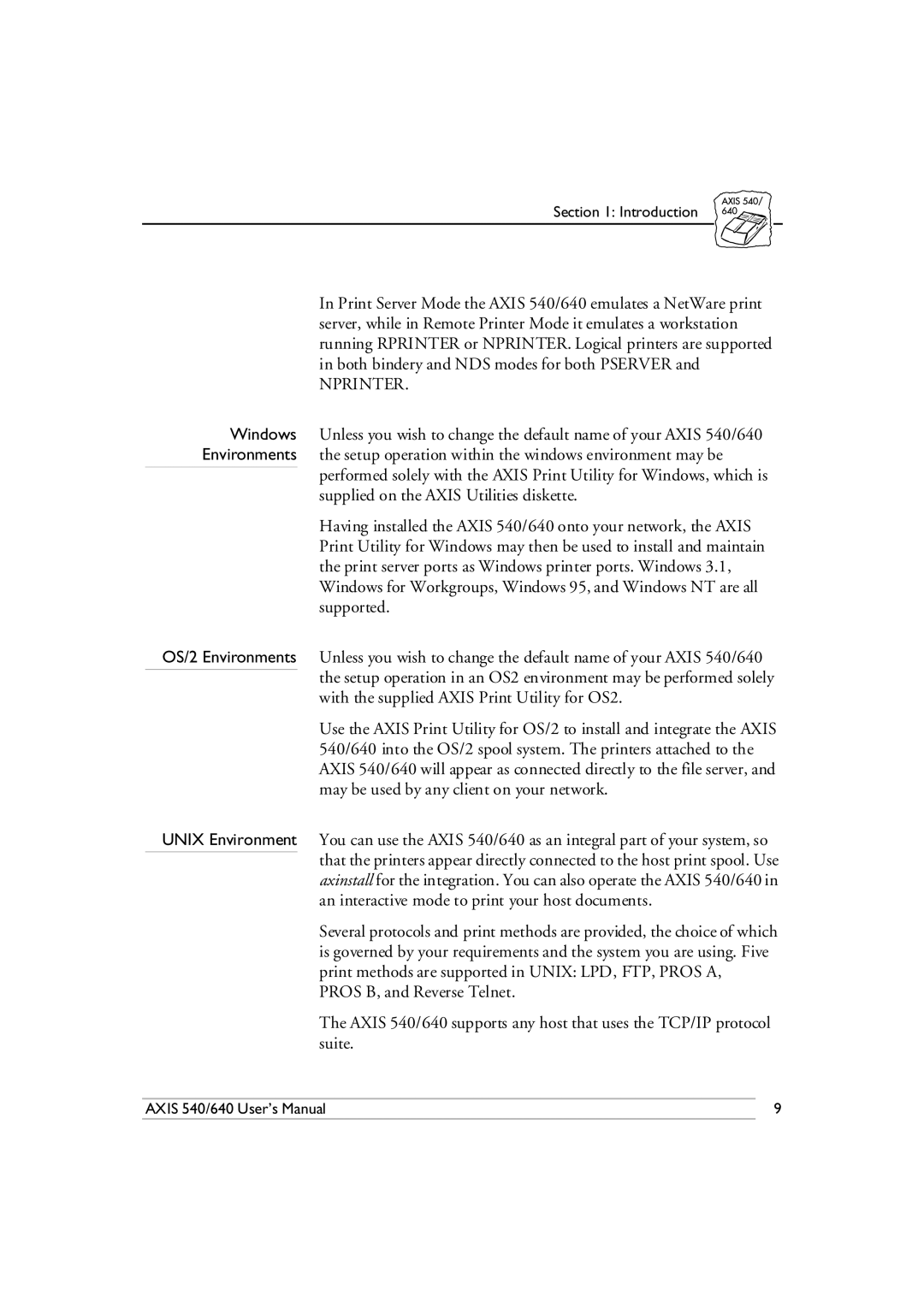Section 1: Introduction
Windows
Environments
OS/2 Environments
UNIX Environment
In Print Server Mode the AXIS 540/640 emulates a NetWare print server, while in Remote Printer Mode it emulates a workstation running RPRINTER or NPRINTER. Logical printers are supported in both bindery and NDS modes for both PSERVER and
NPRINTER.
Unless you wish to change the default name of your AXIS 540/640 the setup operation within the windows environment may be performed solely with the AXIS Print Utility for Windows, which is supplied on the AXIS Utilities diskette.
Having installed the AXIS 540/640 onto your network, the AXIS Print Utility for Windows may then be used to install and maintain the print server ports as Windows printer ports. Windows 3.1, Windows for Workgroups, Windows 95, and Windows NT are all supported.
Unless you wish to change the default name of your AXIS 540/640 the setup operation in an OS2 environment may be performed solely with the supplied AXIS Print Utility for OS2.
Use the AXIS Print Utility for OS/2 to install and integrate the AXIS 540/640 into the OS/2 spool system. The printers attached to the AXIS 540/640 will appear as connected directly to the file server, and may be used by any client on your network.
You can use the AXIS 540/640 as an integral part of your system, so that the printers appear directly connected to the host print spool. Use axinstall for the integration. You can also operate the AXIS 540/640 in an interactive mode to print your host documents.
Several protocols and print methods are provided, the choice of which is governed by your requirements and the system you are using. Five print methods are supported in UNIX: LPD, FTP, PROS A, PROS B, and Reverse Telnet.
The AXIS 540/640 supports any host that uses the TCP/IP protocol suite.
AXIS 540/640 User’s Manual | 9 |