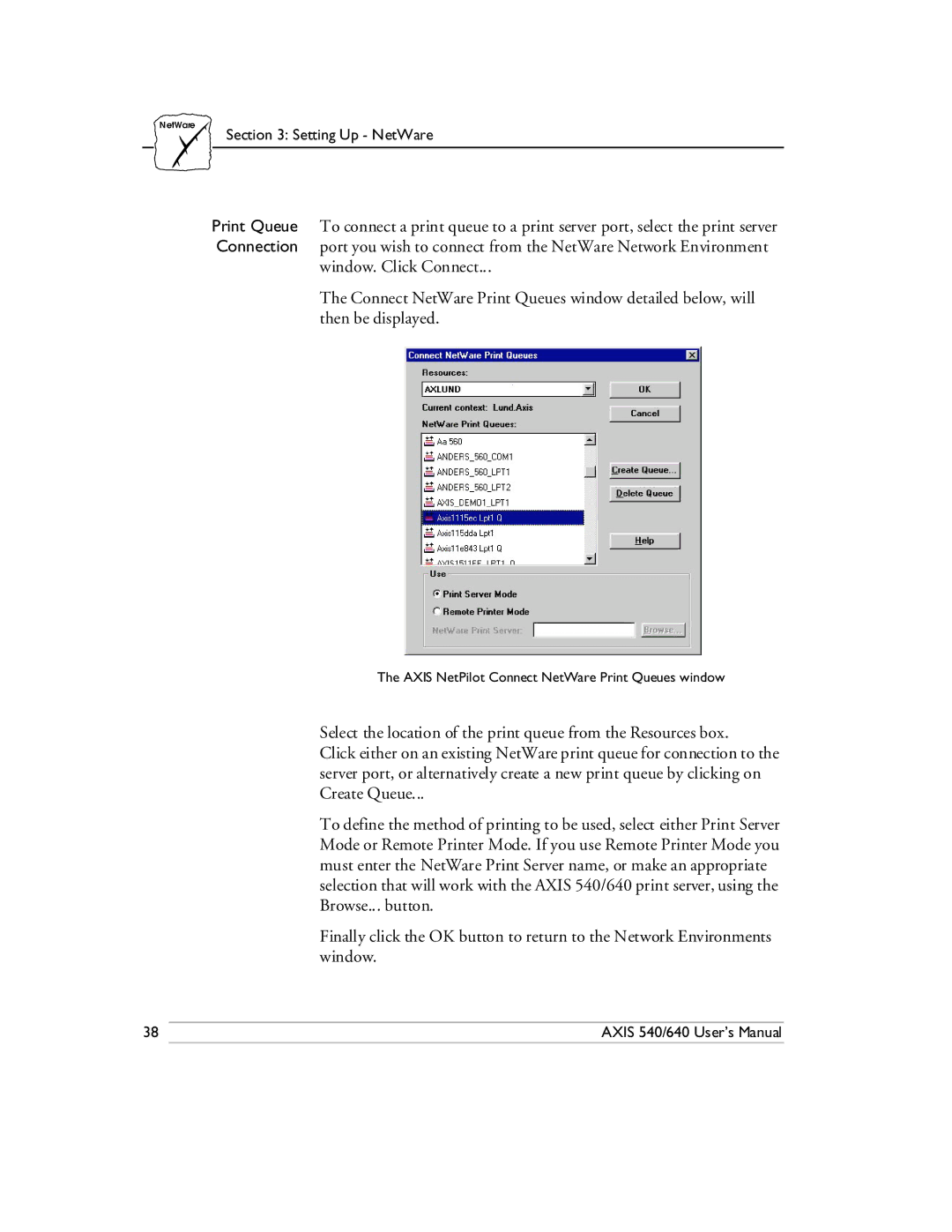NetWare
Section 3: Setting Up - NetWare
Print Queue To connect a print queue to a print server port, select the print server Connection port you wish to connect from the NetWare Network Environment
window. Click Connect...
The Connect NetWare Print Queues window detailed below, will then be displayed.
The AXIS NetPilot Connect NetWare Print Queues window
Select the location of the print queue from the Resources box.
Click either on an existing NetWare print queue for connection to the server port, or alternatively create a new print queue by clicking on Create Queue...
To define the method of printing to be used, select either Print Server Mode or Remote Printer Mode. If you use Remote Printer Mode you must enter the NetWare Print Server name, or make an appropriate selection that will work with the AXIS 540/640 print server, using the Browse... button.
Finally click the OK button to return to the Network Environments window.
38 | AXIS 540/640 User’s Manual |